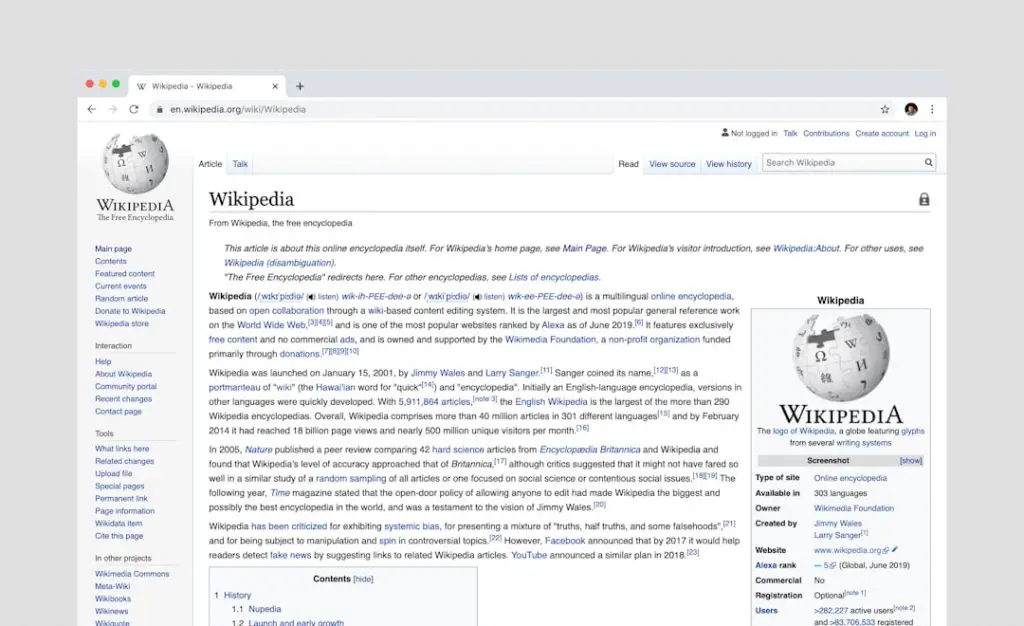Creating a professional-looking logo used to mean hiring a graphic designer or learning complex design software. But with today’s technology, even complete beginners can generate sleek, eye-catching logos in just a few clicks. Whether you’re starting a business, launching a blog, or working on your side hustle, there are plenty of user-friendly, no-skills-required options online to help you craft the perfect brand image.
TL;DR
You don’t need any design experience to make a great-looking logo thanks to a growing number of free and premium online logo maker tools. Many of these platforms offer AI-driven design suggestions, drag-and-drop editing, and a wide range of templates tailored for different industries. In just minutes, you can build and download a logo that fits your brand with minimal effort. This article explores the top 10 user-friendly logo makers perfect for non-designers.
1. Canva
Best for: Beginners who want full control with a simple interface
Canva is a globally popular design tool with a dedicated logo maker that’s easy to use right from the browser. It offers thousands of customizable logo templates and a drag-and-drop editor designed for users with zero graphic design background.
- Free to use with optional Pro features
- Access to a massive library of icons, fonts, and illustrations
- Editable templates tailored to industries like real estate, tech, beauty, and more
2. Looka
Best for: AI-powered logo generation with brand kit options
Looka uses artificial intelligence to help users make logos by choosing styles, colors, and symbols. Once you’ve input basic preferences, you get a gallery of logos to edit or use as-is. Great for people who want minimal involvement but quality results.
- Easy logo creation based on brand identity
- Option to purchase full brand kits
- No design experience required
3. Wix Logo Maker
Best for: Integration with Wix websites
Wix Logo Maker is another AI-driven solution where users just answer a few questions about their brand and aesthetic preferences. Wix then delivers editable logo options and gives you the ability to tweak colors, fonts, and icons.
- AI-generated designs based on core brand values
- Direct integration with Wix website builder
- Free basic logo and paid high-resolution files
4. Hatchful by Shopify
Best for: Quick and stylish logo generation for eCommerce
Hatchful is Shopify’s own free logo maker that delivers high-quality design in minutes. With industry-specific templates, non-designers can easily produce logos after answering a few simple questions about their business.
- 100% free to use
- Focused on eCommerce and online stores
- Ideal for entrepreneurs just starting out
5. LogoMaker.com
Best for: Speed and simplicity
This is one of the oldest online logo creation tools and has continued to evolve over the years. Users just enter their company name and pick from thousands of logo options arranged by style and theme—all without any prior design exposure.
- Over 10,000 logo templates
- Minimalist user interface
- Quick logo creation and instant download options
6. Tailor Brands
Best for: Full branding needs beyond logo design
Tailor Brands goes beyond just logos—it’s an all-in-one branding platform. Users are guided through questions related to their business and visual preferences, after which the AI offers suggestions for logos and brand assets.
- AI-powered logo editor
- Offers business cards, websites, social media tools
- Subscription access to downloadable assets
7. DesignEvo
Best for: A huge variety of logo templates
DesignEvo offers over 10,000 templates that aim to fit nearly every industry. It’s especially useful for non-designers looking for a highly customizable but still super-easy-to-use interface.
- Free and premium templates available
- No registration required to start designing
- High-res downloads with premium options
8. LogoMakr
Best for: Hands-on creators who want to experiment without a learning curve
This tool offers a more “DIY” experience with simple drag-and-drop features. Select fonts, icons, and colors to build something entirely your own, or use one of their pre-made designs as a base.
- Clean and intuitive UI
- Allows more granular editing for those who want it
- Free version includes a low-res download
9. Ucraft Logo Maker
Best for: Free and fast logo download with no strings attached
Ucraft might be known as a website builder, but their logo maker tool is impressively efficient. You simply select an icon, add your text, customize it, and download—no watermarks or subscription required.
- 100% free including SVG download
- Great for startups and side gigs
- Limited but focused set of tools
10. BrandCrowd
Best for: Customizable pre-made logos from professional designers
BrandCrowd offers thousands of ready-made logos created by designers, which users can easily tweak with a simple editor. It combines the quality of professional design with the ease of editing, perfect for users who want a standout logo fast.
- High-quality designer logo templates
- Customization without complexity
- One-time payment for logo ownership
Final Thoughts
Using a logo maker has never been easier. For non-designers, these platforms eliminate the need for expensive tools or creative guesswork. Whether you want AI suggestions or control over every little detail, there’s a tool on this list for every type of user—from solopreneurs to hobbyists. The best part? You can create a stunning logo with zero experience in just minutes.
FAQs
- Can I really make a good logo without design skills?
- Yes! Most modern logo makers are built with beginners in mind and often use AI to guide you step by step. Many offer professional-looking templates you can tweak in seconds.
- Are these logo makers free?
- Many logo makers offer a free version that allows you to design and preview logos. However, high-resolution files or full commercial rights often come with a one-time fee or subscription.
- Can I trademark a logo made with an online maker?
- In most cases, yes. Be sure to check the specific terms of use on the platform to ensure that you’re getting full commercial and copyright rights when you purchase a logo.
- Which logo maker is best for beginners?
- Canva, Looka, and Hatchful are often cited as best for absolute beginners due to their intuitive interfaces and step-by-step setup processes.
- Do I need to download any software?
- No, all the tools listed in this article are web-based and work directly in your browser—no downloads or installation required.