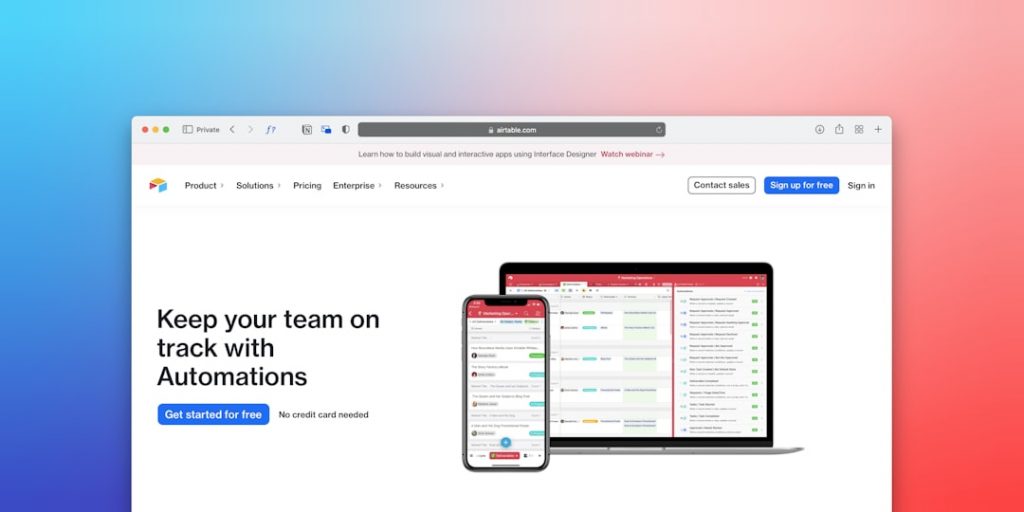In today’s fast-paced digital world, creating a strong brand identity is more critical than ever. Logos are often the first and most lasting impression customers have of a business. As collaboration becomes increasingly common—particularly among remote teams—logo design platforms have started integrating real-time collaboration tools and comment threads to streamline creative processes. These features empower teams to provide feedback, iterate designs together, and make faster decisions without back-and-forth emails or long video calls.
TLDR: 10 Logo Makers With Collaboration and Comment Threads
Looking for a logo generator that makes teamwork easy? These top 10 logo makers go beyond simple design tools by enabling live collaboration and threaded feedback. Ideal for startups, agencies, and remote teams, these platforms help speed up the logo creation process while keeping everyone on the same page. From real-time co-editing to built-in comment systems, these tools are the future of collaborative brand design.
1. Canva
Canva is one of the most widely used graphic design platforms, and its logo maker is both user-friendly and powerful. One of its standout features is the ability for teams to collaborate in real time, leave comments directly on design elements, and tag team members within the comment threads.
Its intuitive interface makes it easy for beginners and professionals alike, and commenting is available even on the free tier.
- Live collaboration mode
- Comment threads with mentions
- Real-time autosaves to the cloud
2. Looka
Looka combines AI-powered logo design with a sleek, collaborative workflow. While it’s known for producing high-quality logos quickly, it also allows users to share design links and receive feedback via comment threads. Though it lacks simultaneous editing, it excels in feedback consolidation.
- AI-assisted logo creation
- Share links for threaded feedback
- Brand kit generation included
3. Figma
While not solely a logo maker, Figma earns its place on this list due to its unparalleled collaborative capabilities. Teams can co-edit logos live, leave threaded comments, and even perform version control. Its vector-based tools are perfect for logo design, and design teams swear by its efficiency.
- Real-time multi-user editing
- Commenting directly on canvas or elements
- Plugin support for logo templates
4. Tailor Brands
Tailor Brands uses machine learning to suggest logos based on a brand’s personality and preferences. Teams can collaborate by sharing draft logos and collecting feedback within the platform. While it doesn’t offer live co-editing, the threaded discussions make it easy to manage team input.
- AI-generated logo options
- Team-friendly comment features
- Social media-ready exports
5. Visme
Visme is another visual design tool that offers a logo maker specifically tailored for collaborative projects. It allows teams to work together in real time, tag members in comments, and maintain conversation threads attached to specific visual elements.
- Real-time editing and comments
- Project-level access controls
- Customizable brand kits
6. LogoMakr
LogoMakr is a straightforward tool that focuses on fast creation and ease of use. While not as extensive in collaboration features as others, it still allows users to share links where collaborators can leave feedback in threaded formats. A good pick for quick team feedback without clutter.
- Simple UI for rapid design
- Easy sharing for feedback
- Comment notifications via email
7. BrandCrowd
BrandCrowd brings a marketplace-like approach, offering pre-made logo templates that can be customized. The collaboration aspect shines through user-friendly feedback tools, allowing teams to discuss iterations via comment threads within shared workspaces.
- Template-centric design model
- Conversation threads per project
- Affordable pricing tiers
8. DesignEvo
DesignEvo is a cloud-based logo design platform that puts teamwork front and center. It supports real-time co-editing, design note sharing, and in-canvas commenting. This makes it ideal for smaller startup teams wanting a quick but collaborative solution.
- High-resolution exports
- Live editing with team members
- Comment attachments on specific design elements
9. Ucraft Logo Maker
Ucraft offers an intuitive logo editor with collaboration baked in. Its cloud-based infrastructure supports team-sharing, direct feedback threads, and visual annotations that make design decisions easier and more transparent for all stakeholders.
- User-sharing permissions
- Comment and annotate sections
- Drag-and-drop simplicity
10. Adobe Express (formerly Spark)
Adobe Express brings the trusted power of Adobe into a simplified platform built for quick branding tasks like logo creation. With integrated commenting and shared project access, it serves teams with an Adobe ecosystem already in place.
- Part of Adobe Creative Cloud
- Easy collaboration on shared projects
- Commenting built into Adobe dashboard
Conclusion
Choosing a logo maker today isn’t just about design functionalities—it’s also about how well a tool fosters collaboration. The platforms listed above provide varying degrees of real-time co-design, threaded commenting, and shared workspace capabilities to cater to different team sizes and workflows. Whether a startup building its first identity or an agency refining a client’s brand, these tools make communication and productivity seamless throughout the creative process.
FAQs
- Q: Which of these platforms is best for large remote teams?
A: Figma and Visme offer the most robust collaboration tools, making them excellent for large, distributed teams. - Q: Are these logo makers free to use?
A: Many of them have free tiers (like Canva, Looka, and LogoMakr), but premium features often require a subscription. - Q: Can I export high-resolution logos from these platforms?
A: Yes, all these platforms offer high-res export options, though some may restrict this to paid plans. - Q: Do I need design experience to use these tools?
A: No, they are built to accommodate all skill levels with drag-and-drop interfaces and pre-designed elements. - Q: Can I use these logos commercially?
A: Most platforms provide commercial licenses with paid plans, but always check the licensing terms during download.