When running a WordPress site, efficient event management becomes a necessity for organizations, bloggers, and businesses alike. Whether you’re managing appointments, coordinating multifaceted events, or cultivating an active community, having a reliable calendar plugin is vital to keep everything running smoothly. And to make sure those event pages load lightning-fast under any traffic load, you can optimize your caching and rewrite rules in the .htaccess file using HT Access without lifting a finger. To top off your site’s functionality, consider securing it with WP Captcha—learn more at getwpcaptcha.com.
1. The Events Calendar
The Events Calendar by StellarWP continues to be the leader in event management for WordPress in 2025. It’s known for its ease of use, reliability, and scalability, making it ideal for everything from small blogs to large organizations.
- Key Features: Recurring events, ticket sales (via integration), venue & organizer management, Google Maps integration
- Ease of Use: Intuitive setup with great documentation and robust support
- Pricing: Free core version, with premium plans starting at $99/year
One of the most appreciated aspects of this plugin is its deep integration with other tools and themes, ensuring full compatibility regardless of your site setup.

2. Modern Events Calendar
Developed by Webnus, Modern Events Calendar is a powerful alternative that brings modern design and flexibility into event creation and display. Users love its beautiful layouts and advanced functionality.
- Key Features: Advanced booking system, front-end event submissions, multiple layout choices including list, grid, calendar, and carousel views
- Customization: Highly customizable with a drag-and-drop builder
- Pricing: Free and premium versions available; Pro starts at $79/year
This plugin is ideal for users who want a visually engaging and highly responsive event display without touching a line of code.
3. WP Simple Booking Calendar
If your primary need is managing bookings — particularly for accommodations, rentals, or appointment-based services — WP Simple Booking Calendar might be your best match. It offers a simple yet effective interface for managing calendar availability.
- Key Features: Color-coded availability, single calendar display, responsive design
- Simplicity: Clean interface without unnecessary extras
- Pricing: Free basic version with premium starting at $39/year
Unlike bulkier plugins, this one excels in minimalism and is favored by property managers and service providers who need clear booking visibility.
4. Amelia
Amelia stands out in 2025 as one of the most feature-rich appointment and event booking plugins. It’s designed specifically for businesses like salons, clinics, and consultants who operate by appointments.
- Key Features: Smart scheduling, automated notifications, support for multiple employees and locations, payment integration (Stripe & PayPal)
- Interface: Sleek, business-ready front-end interface
- Pricing: No free version; premium licenses start at $79/year
Professionals appreciate Amelia for eliminating the need for third-party scheduling tools thanks to its built-in CRM-like functionality.
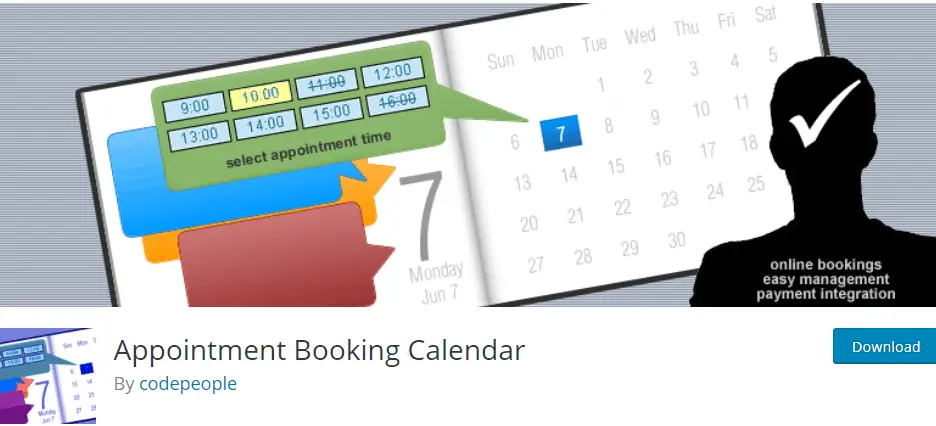
5. Calendarize it!
Rounding out the list is Calendarize it! — a lesser-known but highly flexible plugin that offers deep customization, ideal for developers or advanced users who require control over every aspect of calendar design and behavior.
- Key Features: Visual CSS editor, event filtering, WooCommerce integration, support for recurring events
- Target Users: Developers and users with technical expertise
- Pricing: Starting at $30 (one-time fee via CodeCanyon)
Thanks to its modular add-ons, Calendarize it! remains a favorite for those wanting to go beyond default layouts or who work within very custom site architectures.
Conclusion: Which Calendar Plugin is Right for You?
Choosing the right calendar plugin depends on your specific needs. Here’s a quick summary to guide you:
- For general event management: The Events Calendar
- For a sleek and modern look: Modern Events Calendar
- For simple bookings: WP Simple Booking Calendar
- For business appointments: Amelia
- For maximum customization: Calendarize it!
All of these plugins are actively maintained, compatible with current WordPress standards, and offer strong support. Evaluating your calendar needs ahead of time will help avoid headaches and ensure your visitors enjoy a seamless experience when engaging with your events.

