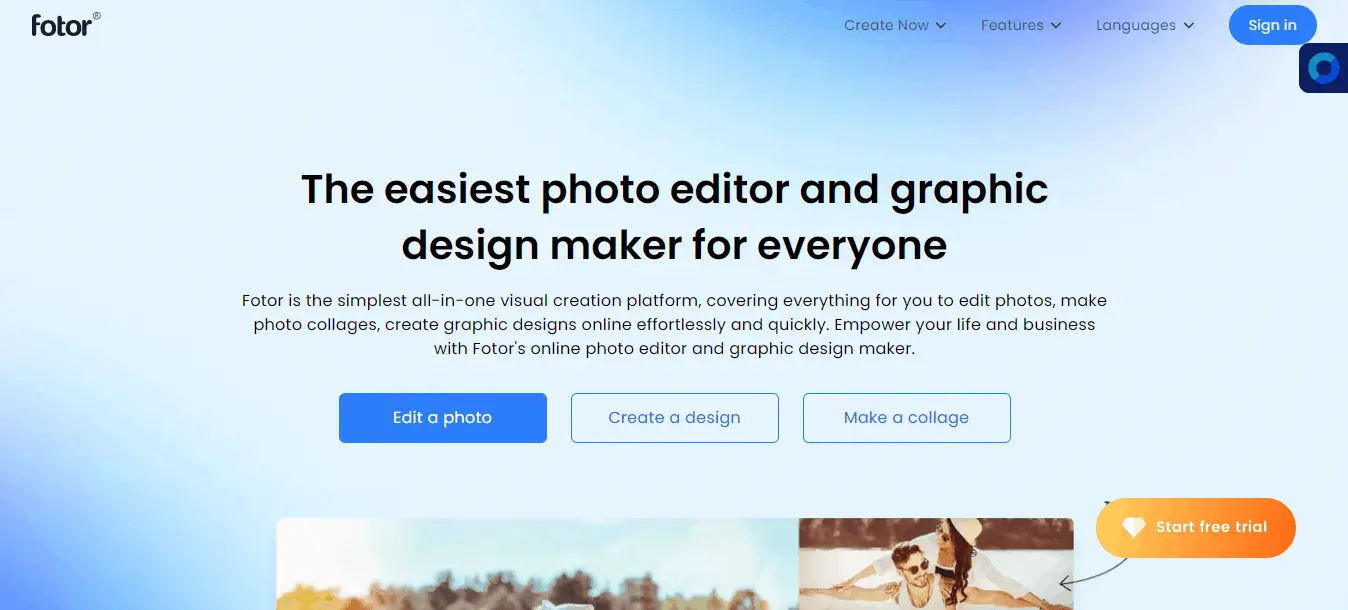Ever wondered what you’d look like as a fantasy warrior, anime character, or an oil-painted masterpiece? With AI portrait generators, it’s easier than ever! In 2024, these tools have become smarter, faster, and way more fun. The best part? Some of them are totally free!
Ready to turn your selfies into cool art? Let’s explore the 7 best free online AI portrait generators you can try today. They’re easy to use, and you don’t need design skills. Just upload your photo and let the AI work its magic!
1. Fotor AI Portrait Generator
Best for: Photo-realistic and artistic portraits
Fotor is a big name in photo editing, and its AI portrait tool is top-notch. You can choose from styles like sketch, cartoon, oil painting, and even cyberpunk. It gives pretty realistic results with just one click.
Bonus: No login needed for basic features.
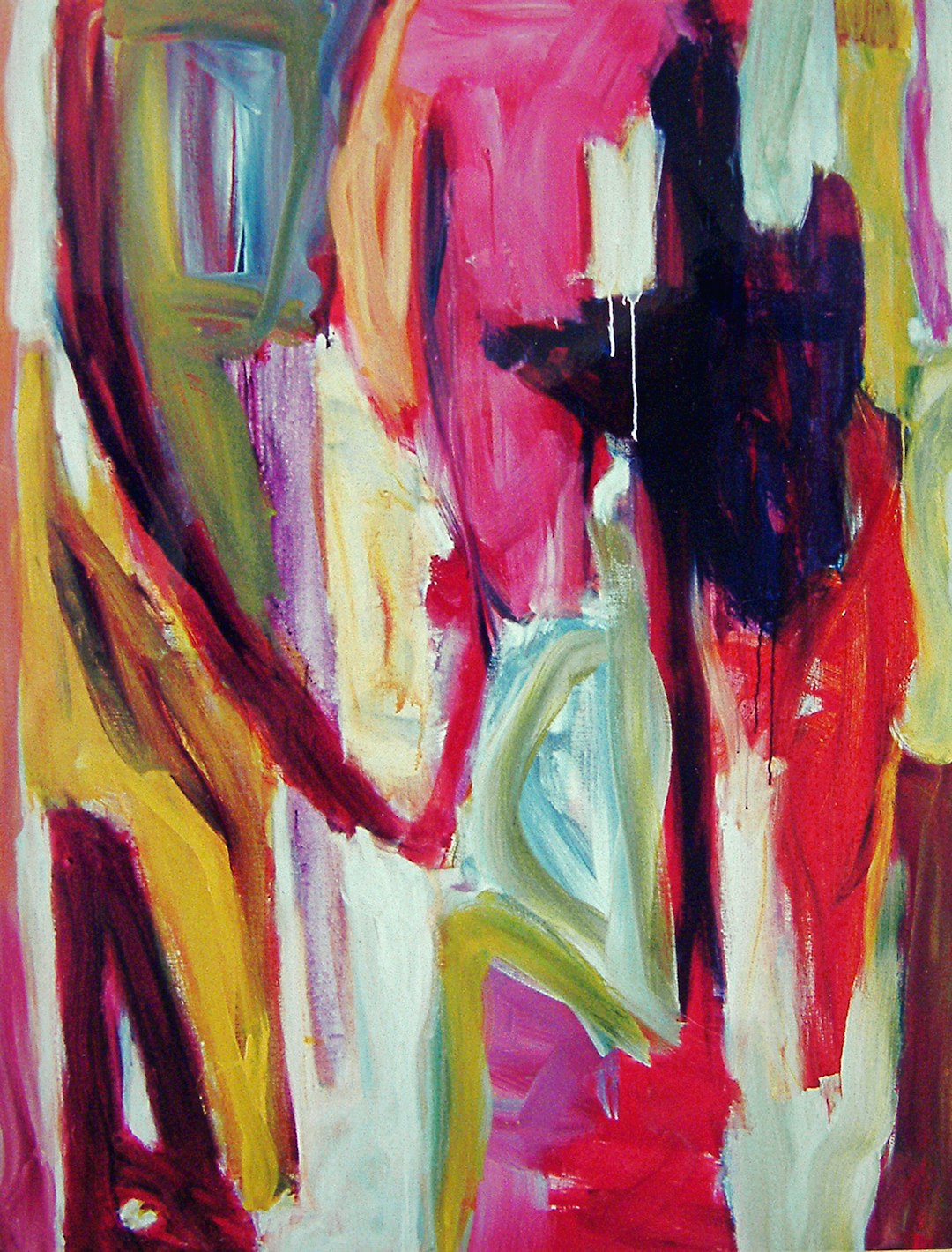
2. Picsart AI Avatar Maker
Best for: Creating fun avatars in different themes
Picsart offers loads of quirky styles like cartoon, fantasy, pop art, and more. It uses your photo to generate 10+ unique avatars in just minutes. Great for profile pics or sharing on social media.
Good to know: Some styles are free, others need credits.
3. Media.io AI Portrait Generator
Best for: High-quality, fast portraits
This tool is fast and doesn’t overwhelm you with options. Upload a photo, pick a style, and boom—your portrait is ready. Choose from cartoon, digital painting, and more.
Why we love it: No watermark on free downloads!
4. Photo Lab AI Face Effects
Best for: Fun and silly photo transformations
If you want to laugh or impress your friends, this one’s for you. Turn yourself into historical figures, mythical creatures, or famous characters.
Heads up: You’ll get a small watermark on the free version.
5. Toongineer Cartoonizer
Best for: Turning real photos into cartoon portraits
Powered by VanceAI, this tool creates clean cartoon versions of your face. It’s great for profile pics, gift ideas, or even branding.
Tip: Works great for pet photos, too!
6. Artguru AI Avatar Generator
Best for: Stylish avatar designs and social media
Artguru lets you explore different looks with customizable options. Pick a vibe—mystical, romantic, fierce—and let the AI draw your fantasy face.
Free version: Offers limited daily renders, no account needed.
7. DeepAI Portrait Generator
Best for: Quick sketches and experimenters
This site is perfect for those who just want to try something simple. It’s more of a sketch-style generator and doesn’t ask much of the user.
Keep in mind: Results may vary, but it’s fun to explore.
Tips for Best Results
- Use a clear, well-lit photo with your face fully visible.
- Try different expressions and backgrounds for variety.
- Don’t be afraid to experiment—each generator has unique styles.
Why Try an AI Portrait Generator?
AI portraits are more than just fun. They can be used for:
- Creative social media posts
- Gaming or roleplay profiles
- Gifts for friends and family
- Marketing or branding

Best of all, you don’t need to be an artist. Just let the AI do the drawing!
Conclusion
AI portrait generators are like magic mirrors—showing you how you’d look in different worlds, styles, and dreams. Want to look like a superhero? Or maybe a Renaissance painting? There’s a tool for that!
So go ahead—upload a photo, pick a style, and let the fun begin!