You’re mindlessly scrolling through Reddit. Memes, cat pictures, spicy hot takes — pure joy! Then suddenly, boom! A blank screen. A message pops up: “Reddit Server Error.” Ugh. What does that even mean? Why now? Don’t panic. Let’s break it down and fix it together — in a fun, simple way.
What Is a Reddit Server Error?
It’s a fancy way of saying: “Something’s broken.” Usually, it’s not your fault (yay!). A Reddit server error means there’s a problem somewhere between your device and Reddit’s servers.
Think of it like this: You’re trying to visit a friend’s house (Reddit). But the road is blocked (the server). Now you’re stuck.
Server errors can show up in different ways:
- “503 Service Unavailable”
- “504 Gateway Timeout”
- “Error 500 – Internal Server Error”
- A blank screen with a sad Reddit alien
Each one means something’s off. So let’s find out why it happens.
Why Does This Happen?
Reddit is a huge website. Millions of people are on it every day. Sometimes, things go wrong. Here are the usual reasons for a server error:
1. Reddit Is Overloaded
Maybe Reddit is having a big moment. Like, a major sports event just ended or a big celebrity AMA is going on. Too many people hitting the site at once crashes the server.
It’s like everyone trying to get into a theme park through one tiny gate. Chaos!

2. Maintenance Time
Reddit’s engineers sometimes do maintenance. They might be updating things, fixing bugs, or rolling out new features. During this time, some parts of Reddit may go offline temporarily.
3. Server Glitches
Even the best systems mess up sometimes. A server goes down, a database gets confused, or some code just doesn’t work. This can lead to error messages.
4. Problems on Your End
It might be your internet, browser, or even your outdated Reddit app. Not all errors are Reddit’s fault (sad, but true).
Okay, So How Do I Fix It?
Let’s play tech doctor! Here’s what you can try to bring Reddit back to life.
1. Check If Reddit Is Down for Everyone
Go to redditstatus.com. This is Reddit’s official status page.
If it says “All Systems Operational,” the problem is probably on your side. If it says “Major Outage,” then it’s not just you. Grab a snack and wait it out.
2. Refresh the Page
Don’t underestimate the power of a refresh. Press Ctrl + R (or Command + R on Mac). Sometimes a hiccup happens, and a simple reload fixes it.
3. Clear Your Browser Cache
Your browser stores bits and pieces of websites to load them faster. But if those bits get outdated or corrupted, errors happen.
Fix it:
- Go to your browser settings.
- Find “Clear browsing data.”
- Select “Cached images and files.”
- Clear it!
Then reload Reddit and see if it works.
4. Use a Different Browser or Device
If you’re on Chrome and Reddit crashes, try Firefox. Or switch from your phone to your laptop. If it works elsewhere, the issue is probably local.
5. Restart Your Router
Internet acting up? Turn the router off, wait a few seconds, and turn it back on. Like magic, this often fixes random connection fluff.

6. Update the Reddit App
If you’re using the Reddit app, make sure it’s the latest version.
On Android:
- Go to the Play Store
- Search for Reddit
- Tap “Update” if it shows up
On iPhone:
- Go to the App Store
- Tap on your profile icon
- Look under “Pending Updates”
Outdated apps = buggy behavior.
7. Disable Browser Extensions
Extensions like ad blockers or privacy tools can mess with how Reddit loads.
Try visiting Reddit in Incognito mode (which disables most extensions). If Reddit works again — bingo! You found the problem.
8. Switch to Old Reddit
Go retro! Type old.reddit.com in your browser. This uses Reddit’s older (and often more stable) version.
What If Nothing Works?
If you’ve tried everything and Reddit is still spitting error code soup, don’t worry. You have options:
- Wait it out. Reddit usually fixes itself pretty fast.
- Try Reddit alternatives like Lemmy or other forums.
- Follow Reddit’s status updates on Twitter at @RedditStatus.
It might be the universe telling you to go outside for a bit.
When to Contact Reddit Support
If Reddit is only broken for you, and nothing you try works — you might need help straight from the mothership.
Visit reddithelp.com and submit a ticket. Be nice, and include:
- Your device type and browser
- Screenshots of the error
- Steps you already tried
They’ll usually respond with advice.
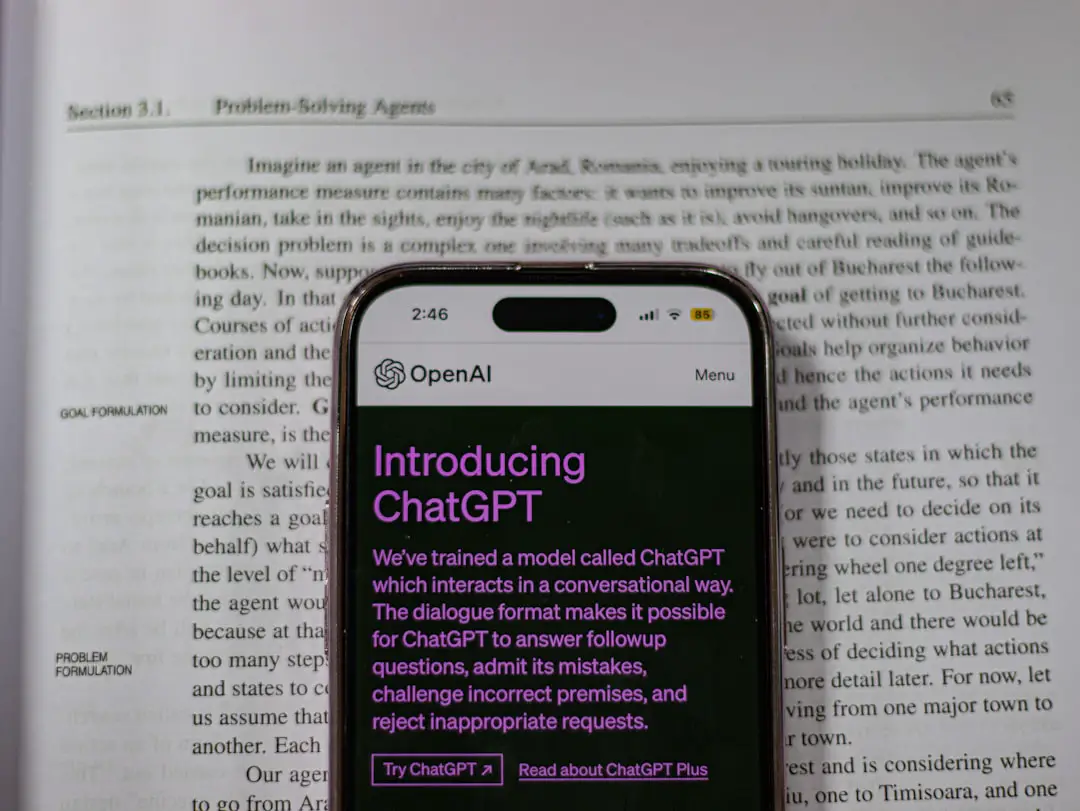
Final Thoughts
Reddit server errors can be annoying, but they’re usually not the end of the world. Refreshing, updating, or just waiting things out often solves the problem. Plus, you’ve now got a toolkit of simple fixes.
Next time you get that pesky error message, don’t scream into the void. Instead, smile and say: “Ah. I know what to do.” 😎
Now go get your memes back.

