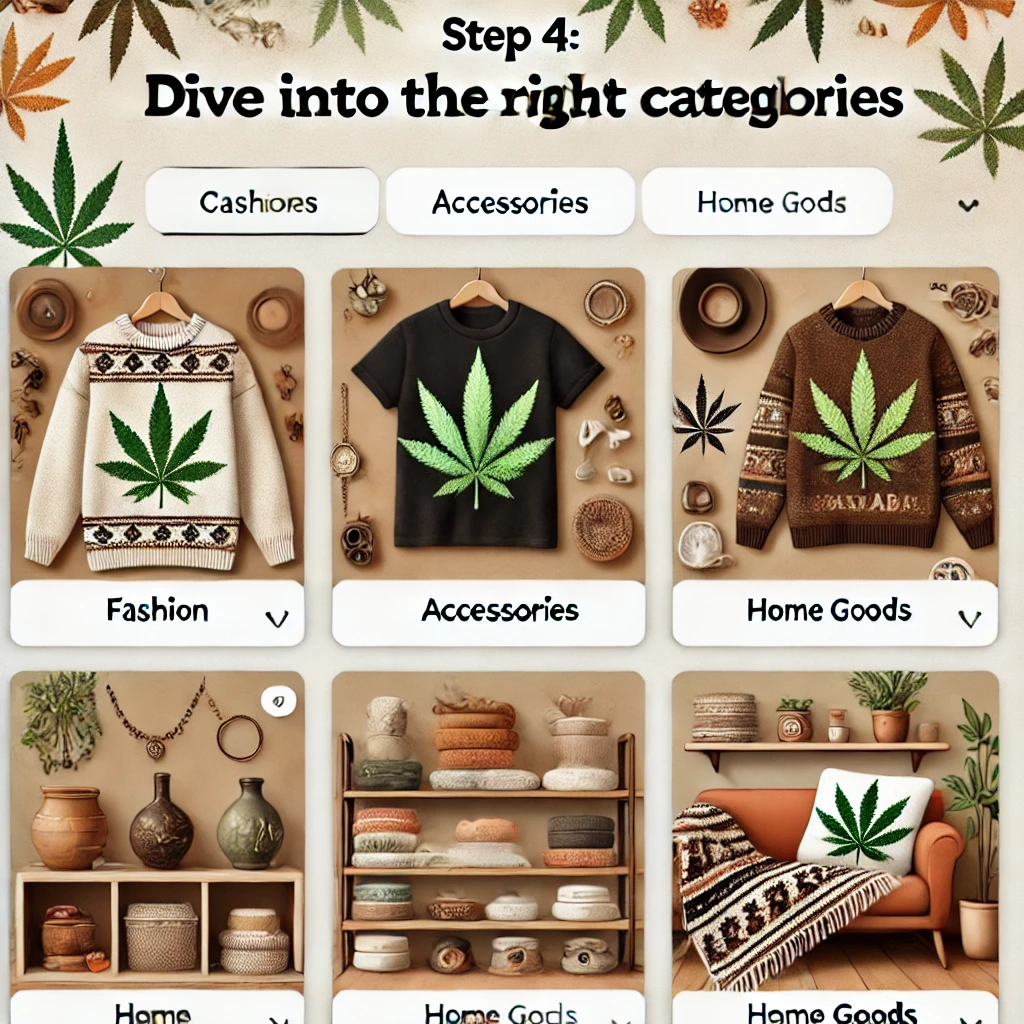Amazon reviews are one of the most critical aspects of a product’s success on the platform. Positive reviews can boost sales, increase visibility, and enhance brand credibility, while negative reviews can deter potential buyers and damage a seller’s reputation. For sellers, understanding how to manage and, when appropriate, attempt to remove certain Amazon reviews is essential for maintaining a healthy business profile.
When Can a Seller Request Review Removal?
Not all negative reviews violate Amazon’s policies, and sellers cannot have a review removed simply because it is unfavorable. However, under certain conditions, Amazon allows sellers to request the removal of specific reviews, especially when they breach community guidelines. These include:
- Offensive or abusive language in the review content
- Personal information such as names, emails, or phone numbers
- Spam or promotional content unrelated to the product itself
- Reviewing the seller instead of the product (when in the product review section)
- Fake or incentivized reviews
It is crucial that sellers only request removals that are consistent with these specific violations. Submitting frivolous removal requests can damage their credibility with Amazon and result in stricter monitoring.

Steps to Request Amazon Review Removal
Here is a step-by-step guide that sellers can follow to attempt the removal of a review that violates Amazon’s guidelines:
- Identify the Violation: Carefully read the review and verify if it breaches any of Amazon’s community rules or terms of service.
-
Report the Review via Seller Central:
Log into Seller Central, search for the ASIN associated with the review, navigate to the specific customer review, and click on the three dots (…) next to it. Select “Report abuse” and provide a concise explanation. -
Contact Amazon Support:
If there is no apparent action after reporting the review, open a support case with detailed context. Attach relevant evidence like screenshots or customer correspondence, illustrating why the review should be taken down. -
Monitor the Review:
Response times vary, but it can take a few days. If the review is removed, it will no longer influence the overall rating.
Pro Tip: Always maintain a professional and respectful tone when communicating with Amazon’s support team. Clear, factual explanations work best.
Handling Unremovable Negative Reviews
Not every negative review will qualify for removal. In such cases, it’s essential to respond strategically:
- Respond publicly to the review in a calm, constructive tone to show future buyers that you care about customer service.
- Follow up with the customer privately through Buyer-Seller Messaging to understand their experience and, if resolved, politely ask if they’d consider updating or removing the review.
- Improve product listings or packaging based on feedback to avoid recurring issues.

How to Prevent Negative Reviews
Prevention is the best remedy when it comes to Amazon reviews. Here are several strategies sellers can use to minimize the chance of receiving negative feedback:
- Accurate Product Listings: Ensure titles, images, and descriptions reflect what the customer will receive.
- High-Quality Products: Avoid issues related to defects or unclear specifications.
- Prompt Shipping: Fulfill orders on time and communicate any expected delays proactively.
- Excellent Customer Service: Respond quickly to queries and resolve disputes amicably.
- Request Legitimate Reviews: Use Amazon’s “Request a Review” feature without offering incentives.
Remember, a consistent focus on quality and service naturally leads to better ratings and improved seller performance over time.
FAQ – Amazon Review Removal for Sellers
-
Q: Can sellers remove reviews themselves?
No. Only Amazon can remove reviews. Sellers can report them if they violate policies. -
Q: How long does Amazon take to remove a review?
Typically within a few days, but in some cases, it might take longer depending on workload and complexity. -
Q: Will Amazon notify the seller if a review is removed?
No official notification is given. Sellers need to monitor their listings to see updates. -
Q: What if a competitor is posting fake reviews?
Report suspicious reviews with detailed evidence using Seller Central or contact Amazon support directly for investigation. -
Q: Can customers change or remove their reviews?
Yes, if they choose. Sellers can contact customers politely to resolve issues and suggest edits to their feedback.
Managing reviews on Amazon is part of a smart seller’s strategy. While not all negative reviews can be removed, knowing when and how to report violations helps protect your reputation and keeps your brand on track toward long-term success.