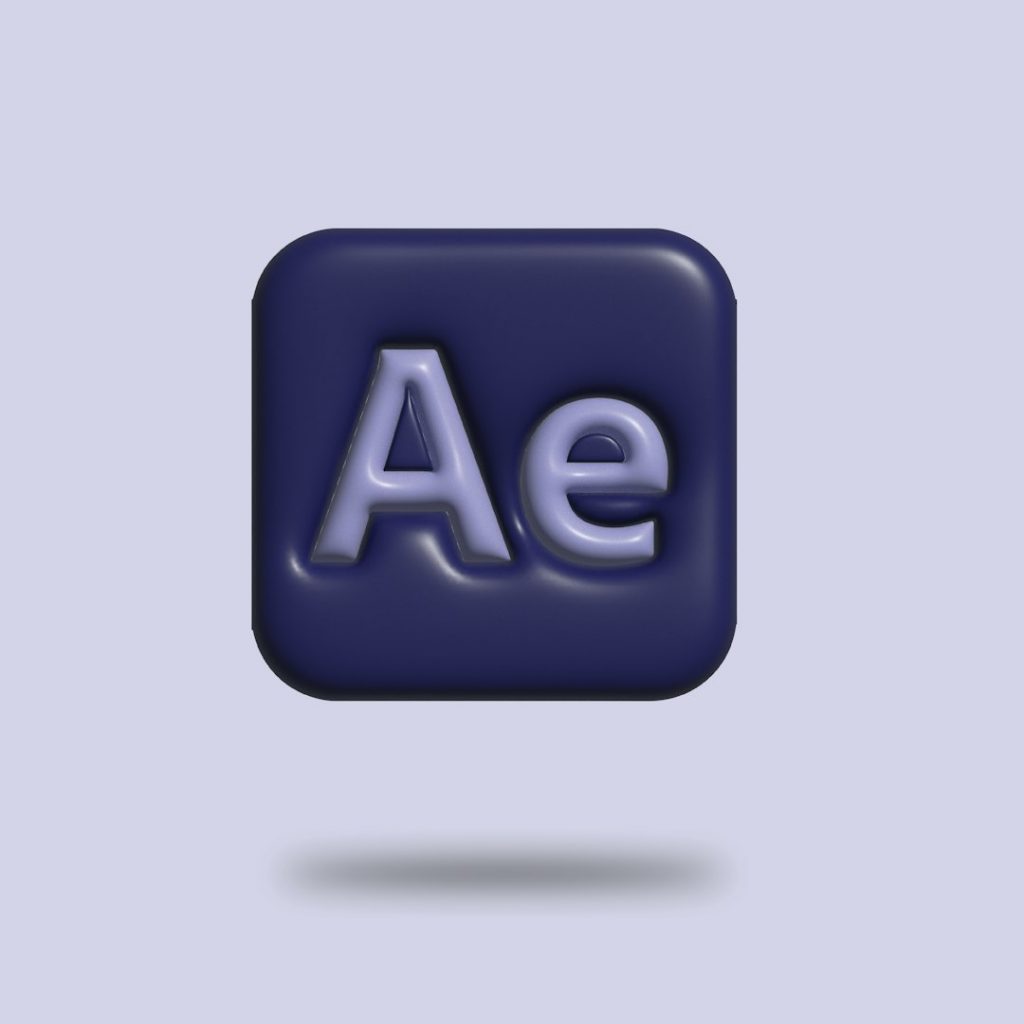Canva is awesome. It helps millions make stunning graphics without any design skills. But sometimes, you want *more*. More control. More features. More freedom.
So, are there any alternatives to Canva that offer *advanced* design features? Oh yes. Let’s take a colorful stroll through some fun options!
1. Adobe Express – Canva’s Fancy Cousin
Adobe Express (formerly Adobe Spark) is like Canva with a splash of magic dust. It’s easier than Photoshop but backed by Adobe’s creative power.
- Templates? Yep! Tons of ’em.
- AI features? It helps generate content layouts and stylized effects automatically.
- Bonus: It plays well with other Adobe tools like Photoshop and Illustrator.
Perfect if you’re starting to level up but not ready to dive into full Adobe mode.
2. Figma – For the Detail-Lovers
Figma is a *powerhouse*. It’s more for UI and UX design, but creative folks use it for everything from social posts to icons.
- Advanced Grids? Check!
- Vector Editing? Double check!
- Collaboration? Real-time, baby!
If you love precise control and pixel-perfect layouts, Figma is your new best friend.
3. Crello (Now VistaCreate) – Canva’s Stylish Twin
Ever looked at Canva and thought, *What if Canva had more animations?* Meet VistaCreate.
- Animated templates? Yes, and they’re slick.
- Stock content? Tons of videos, photos, and music.
- Advanced editing? Layers, effects, and more than basic tweaks.
It feels like Canva with a dance beat. Great for marketing content and motion graphics.
4. Affinity Designer – For the Serious Creatives
Want pro-level design tools without the Adobe price tag? Affinity Designer is your go-to.
- Vector and raster editing? In the same file. Mind. Blown.
- More control? Try limitless layers, grids, brushes, and effects.
- No subscriptions? One-time payment. Hooray!
It’s more complex, but if you love geeking out with design, it’s worth learning.
5. Gravit Designer – Well-Balanced Brilliance
Gravit Designer lives online and on your desktop. It’s stylish, smart, and pretty powerful.
- Vector tools? Oh yes, very smooth.
- Multi-platform? Use it anywhere – Mac, Windows, Linux!
- Clean interface? As neat as a pin.
This one’s great if you’re in-between beginner and expert and want a modern-feeling app.
6. Pixlr – Editing Like a Pro
Okay, so technically Pixlr is more photo editor than graphic designer. But hear me out…
- Advanced photo tools? Yes, think Photoshop-lite.
- AI background remover? Zap! It’s gone.
- Supports layers? Like a design lasagna!
When visuals need a polish before dropping into a design tool, Pixlr shines bright.
So, Which One is Right for You?
Let’s keep it simple:
- Still new to design? Try Adobe Express or VistaCreate.
- Enjoy UI/UX work? Figma’s your hero.
- Love precision? Go for Affinity Designer or Gravit.
- Need photo editing too? Pixlr will be handy.
No one tool does everything. But each one brings something unique.
So go ahead—play around, test things out, and see which one *clicks* with you!
Design Dreams Await!
Whether you’re creating fast Instagram posts or crafting stunning web layouts, the world is full of amazing Canva alternatives. Some are sleek and simple. Others offer pro features for the pickiest perfectionists.
Explore, experiment, and most importantly—have fun designing!