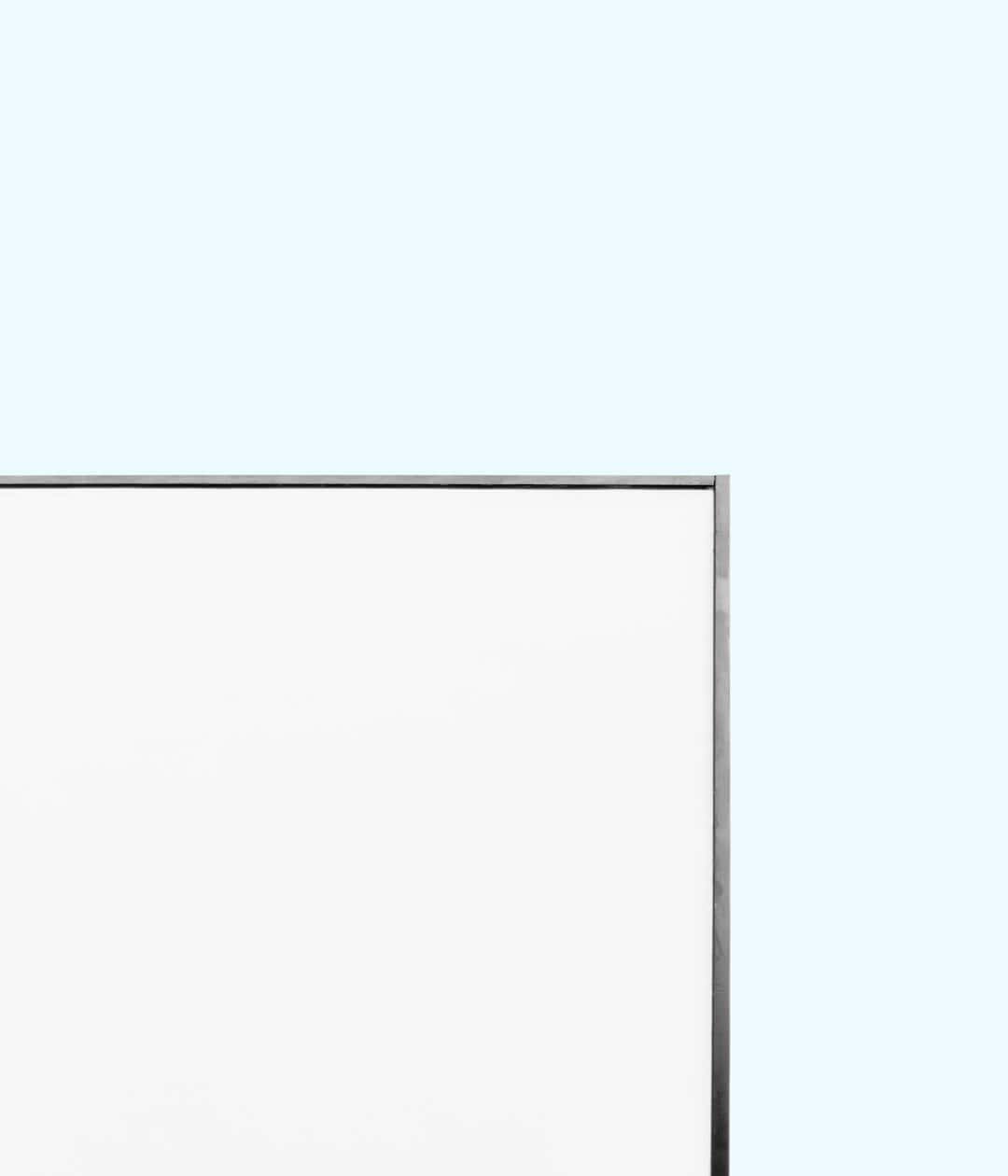Fix Memory Error 19-1367 in Call of Duty
Call of Duty is one of the most popular first-person shooter franchises in the gaming world, known for its intense action, compelling storylines, and competitive multiplayer modes. However, like many complex games, it isn’t free from technical issues. One such issue that players are encountering is the notorious Memory Error 19-1367. This error can interrupt gameplay and prove frustrating, especially during crucial moments in a match.