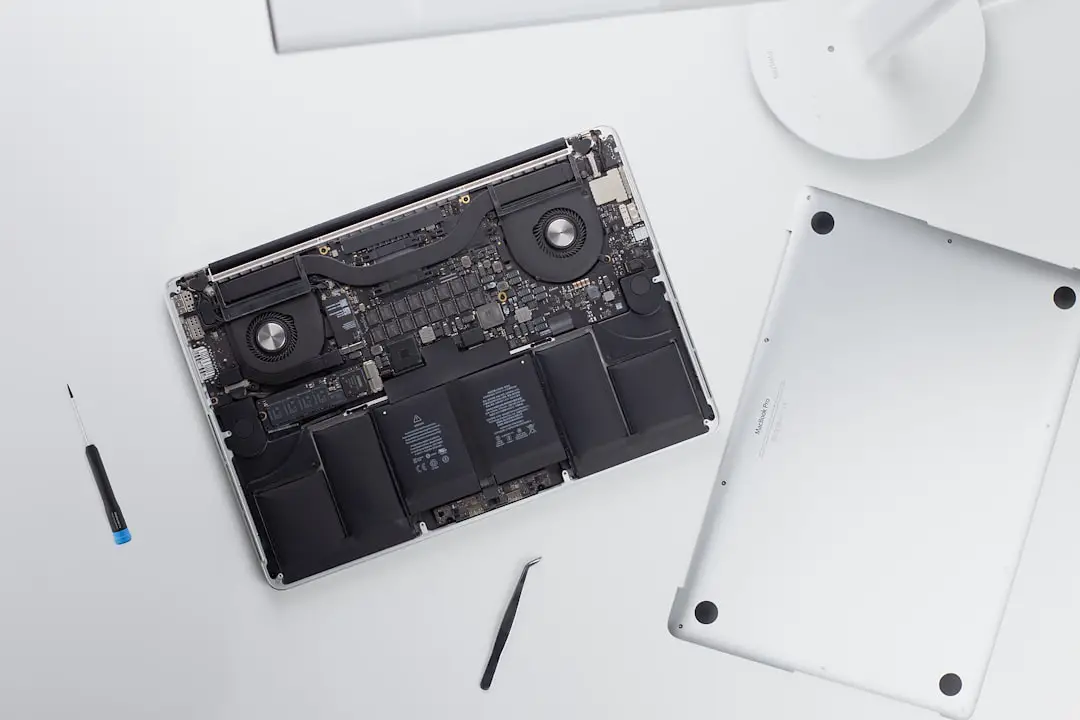How to Fix HDMI Connection Issues on MacBook
HDMI is one of the most commonly used methods to connect displays, TVs, and projectors to a range of devices, including MacBooks. Thanks to its ability to transmit both video and audio signals simultaneously, HDMI is the go-to option for professionals, students, and home users alike. However, it’s not uncommon for MacBook users to experience issues when trying to connect their devices via HDMI. If you’ve ever connected your MacBook to an external display and been greeted with a black screen or missing sound, you’re not alone.