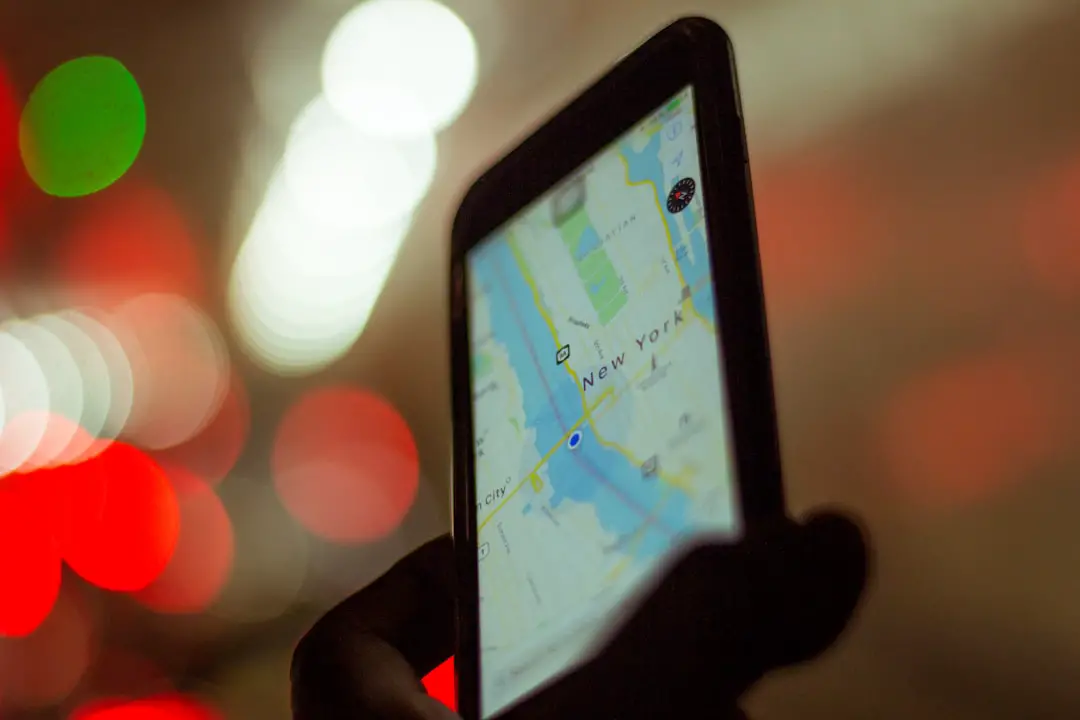Smartphones and tablets have revolutionized how we create and share visual content. Whether you’re a professional filmmaker or a content-hungry influencer, today’s mobile editing tools offer powerful features for video and image creation on the go. Choosing the right app or tool can make the difference between good content and great content. In this guide, we’ll explore the best apps and tools for on-the-go image and video editing—including what makes them stand out and how they suit different user needs.
Why Mobile Editing Matters
Editing on mobile is no longer just a convenient alternative—it’s often the go-to choice for creators who live in the fast lane. With social media platforms valuing immediacy, you need tools that allow you to shoot, edit, and publish within minutes. Whether you’re on a hike capturing scenic beauty, covering a live event, or simply working while traveling, mobile editing apps bring flexibility without compromising quality.
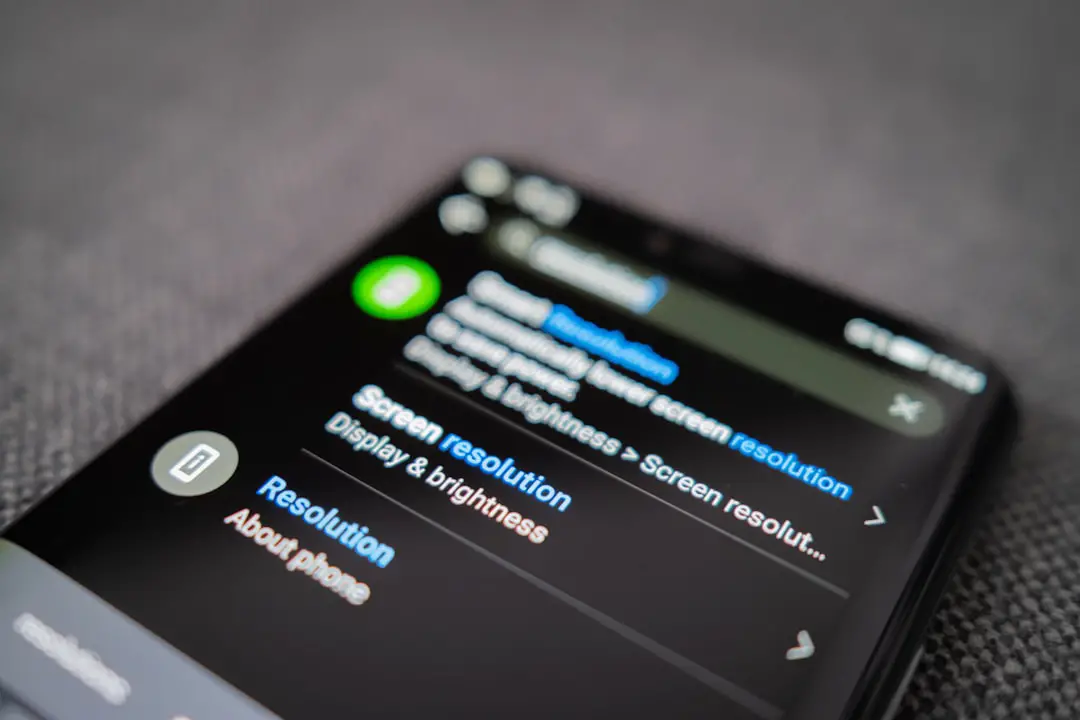
Top Apps for Video Editing
1. Adobe Premiere Rush
Platform: iOS, Android, Windows, macOS
Best for: Professional-grade quick edits
Adobe Premiere Rush is a streamlined version of Adobe’s flagship editing software. It’s designed specifically for mobile devices while retaining core professional features. You can balance colors, trim footage, add titles, and even process multiple tracks of video and audio simultaneously. Projects sync easily across devices via Adobe Creative Cloud.
Key Features:
- Multi-track editing
- Cloud sync with desktop Adobe software
- Built-in templates for text and transitions
2. LumaFusion
Platform: iOS
Best for: Advanced video editors and journalists
One of the most feature-rich video editing apps available on mobile, LumaFusion offers an advanced level of control. It’s a favorite among mobile journalists and videographers for its impressive capabilities—like six video/audio tracks and professional color grading.
Key Features:
- Multi-layer editing with top performance
- Pro-level transitions, effects, and keyframe animation
- Export in multiple resolutions and formats
3. InShot
Platform: iOS, Android
Best for: Social media video content
InShot is simple, intuitive, and efficient, making it perfect for influencers and casual creators focused on platforms like Instagram, TikTok, or YouTube Shorts. With a drag-and-drop timeline, filter effects, and music integration, it’s an all-in-one solution for snappy edits.
Key Features:
- Aspect ratio presets for social media
- Integrated stock music and text effects
- Speed and transition controls with easy UI
4. KineMaster
Platform: iOS, Android
Best for: Semi-professional editors
KineMaster bridges the gap between beginner tools and professional systems. It offers layer-based editing with chroma key, audio mixing, and one-tap preview, making it surprisingly robust for a mobile tool.
Key Features:
- Layer-based editing (video, image, audio, text)
- Groundbreaking background removal via chroma key
- Export up to 4K resolution
Top Apps for Image Editing
1. Adobe Lightroom Mobile
Platform: iOS, Android
Best for: Professional photographers
Adobe Lightroom Mobile gives users the power of non-destructive, high-quality editing with RAW support. It stands out due to its adaptive features and seamless integration with cloud-based workflows. From tone curve adjustments to selective edits, Lightroom remains a staple for photo professionals.
Key Features:
- RAW editing and export support
- Cloud syncing with Adobe Creative Cloud
- Integrated camera app with manual controls
2. Snapseed
Platform: iOS, Android
Best for: Quick, high-quality edits
Developed by Google, Snapseed is a free app that offers precision and ease of use. It includes 29 tools and filters, from healing to selective adjust—a favorite among both amateurs and seasoned editors.
Key Features:
- Non-destructive editing with history support
- Selective adjustment and control points
- RAW file processing and advanced curves
3. VSCO
Platform: iOS, Android
Best for: Aesthetic-driven social photography
VSCO specializes in filters inspired by classic film stocks. Its clean interface and community appeal make it a go-to app for creators wanting to enhance their visual style without overprocessing their content.
Key Features:
- Signature filters replicating analog film
- Simple editing interface
- Integrated social sharing
4. PicsArt
Platform: iOS, Android
Best for: Creative and artistic edits
PicsArt goes beyond typical editing by allowing collage creation, drawing, and even animation. Ideal for more art-forward users, it offers significant customization options whether you’re touching up a selfie or experimenting with digital art.
Key Features:
- Comprehensive creative toolkit
- Stickers, brushes, masks, and effects
- AI-powered enhancements

Cloud Integration and Workflow Ecosystems
One of the growing trends is the integration of editing apps with cloud-based workflows. Tools like Lightroom Mobile and Adobe Premiere Rush sync your projects across devices. Similarly, apps like VSCO offer in-app communities, encouraging sharing and feedback. If you’re a creator who shifts between mobile and desktop, such integrations are crucial for consistent styling and coordination across platforms.
Choosing the Right Tool: Key Considerations
The ideal app depends heavily on your use-case. Here are key factors to weigh when selecting:
- Editing Complexity: Are you doing basic trimming or professional color grading?
- Speed and Interface: Need a quick fix or advanced layer control?
- Platform Compatibility: iOS, Android, or cross-platform editing?
- Use Case: Social media, journalism, or film production?
- Budget: Free features vs. subscription-only tools
For instance, a social media marketer might lean towards InShot or VSCO, while a documentary filmmaker may prefer LumaFusion or Lightroom Mobile.
Emerging AI Features in Mobile Editing
Modern editing tools increasingly leverage AI for speed and user convenience. From background blur in photos to AI-assisted montage cutting in videos, these features can dramatically reduce manual workload. Apps like PicsArt and Snapseed already incorporate AI to suggest effects, remove backgrounds, and enhance details with a single tap.
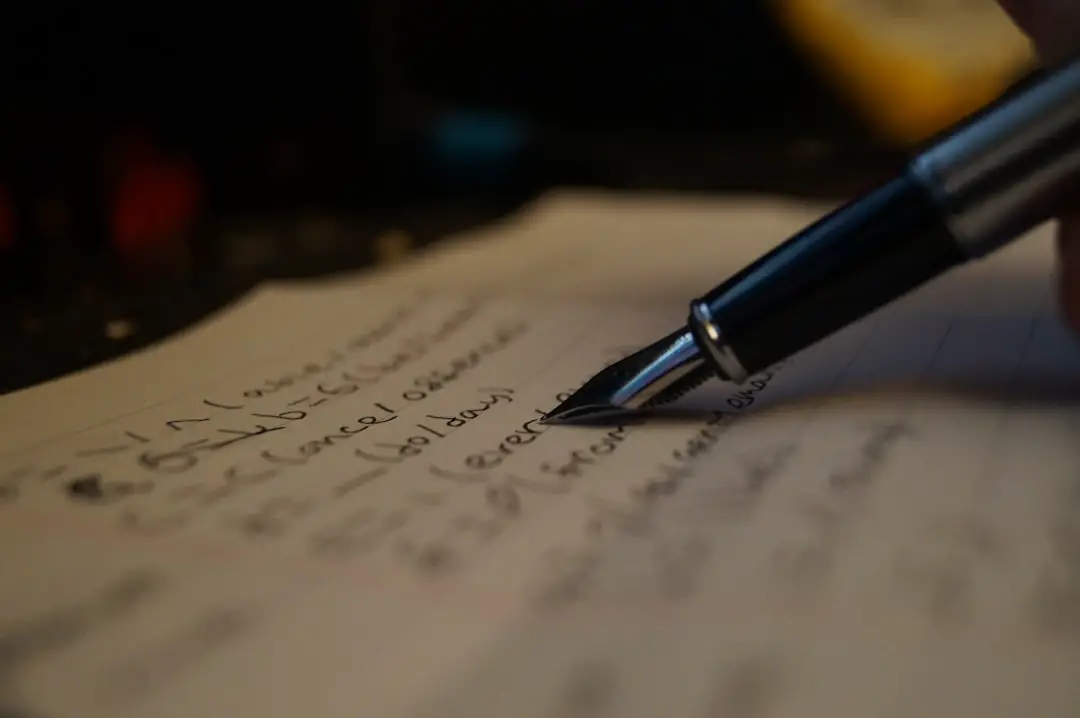
Conclusion: Elevate Your Content Creation Anywhere
Mobile editing no longer means compromise. With the rapidly evolving capabilities of image and video editing apps, creators now have access to sophisticated tools that rival desktop solutions. Whether you’re capturing life’s spontaneous moments or building a professional portfolio on the move, the right editing app can empower you to produce stunning results—anytime, anywhere.
To maximize your workflow, consider mixing tools: for example, shoot with your phone’s native camera app, touch up photos in Snapseed, and