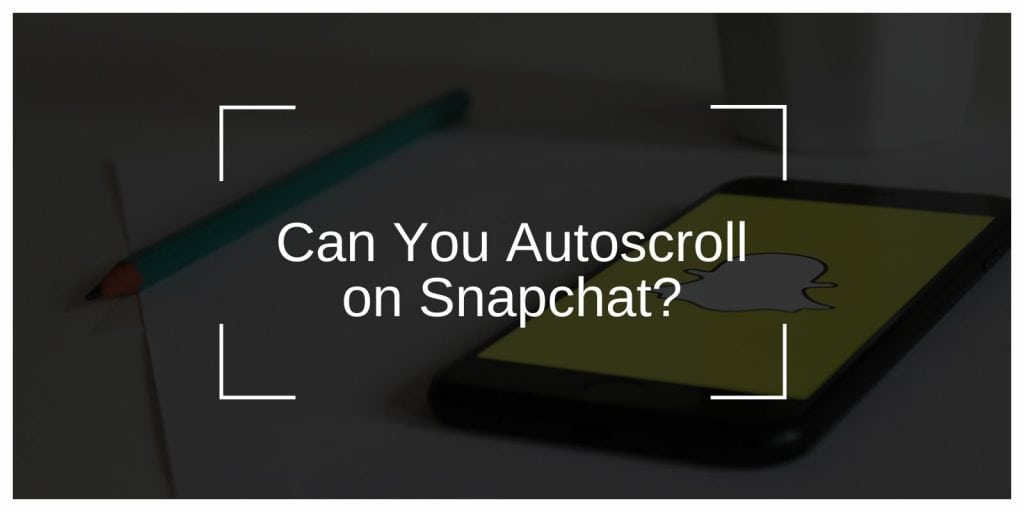Snapchat is a popular platform for sharing moments through photos, videos, and Stories. While it provides a dynamic way to stay connected with friends and followers, some users wonder if there’s an autoscroll feature to effortlessly browse through Stories without manually swiping. In this article, we’ll explore whether Snapchat supports autoscrolling, alternatives to achieve similar functionality, and tips to make your browsing experience more seamless.
Does Snapchat Have a Built-In Autoscroll Feature?
Currently, Snapchat does not offer a built-in autoscroll feature for Stories or other content. Users need to manually tap the screen to advance to the next Story or swipe left to navigate between user profiles. This manual interaction is part of Snapchat’s design to keep users engaged with content actively.
Alternatives to Autoscrolling on Snapchat
Although Snapchat doesn’t include a native autoscroll feature, there are ways to simulate a similar experience:
- Third-Party Apps (With Caution):
- Some third-party apps claim to enable autoscroll functionality for Snapchat Stories. However, using such apps is against Snapchat’s Terms of Service and could result in account suspension. Use them cautiously, if at all.
- Voice Commands (iOS and Android):
- iPhone Users: Use iOS’s Voice Control feature to create commands for actions like “Tap” to simulate scrolling through Stories.
- Android Users: Use the Google Assistant to navigate Snapchat, though its capabilities for autoscrolling are limited.
- Assistive Tools:
- Enable features like AssistiveTouch (iOS) or similar tools on Android to create shortcuts for repetitive actions like tapping or swiping.
Why Doesn’t Snapchat Include Autoscroll?
Snapchat’s design philosophy revolves around active engagement. The platform encourages users to interact with content manually to:
- Ensure users view content attentively rather than passively scrolling.
- Prevent accidental skips or missed content.
- Maintain Snapchat’s unique user experience, which relies heavily on short, interactive bursts of content.
By requiring manual navigation, Snapchat prioritizes user involvement, making the app more engaging and personal.
Tips to Navigate Snapchat Stories More Efficiently
If you’re looking to speed up your Snapchat browsing experience, here are some tips:
- Tap Instead of Swiping:
- To move through Stories faster, tap anywhere on the screen instead of swiping between users.
- Use Snapchat’s “Skip Ahead” Feature:
- When viewing Stories from a single user, swipe down to skip to the next user’s Story.
- Focus on Your Favorites:
- Snapchat arranges Stories based on your interactions. Engage with your favorite accounts frequently, so they appear at the top of your feed.
- Enable Auto-Advance:
- Snapchat’s Auto-Advance Stories feature automatically moves to the next user’s Story after completing one. No extra taps or swipes are needed—just let the Stories play out.
Conclusion
While Snapchat doesn’t officially support autoscrolling, features like Auto-Advance Stories and assistive tools can help create a similar experience. By understanding Snapchat’s manual navigation design and exploring alternative methods cautiously, you can enhance your browsing experience without compromising your account security.
What features do you think Snapchat should add? Share your thoughts in the comments below!