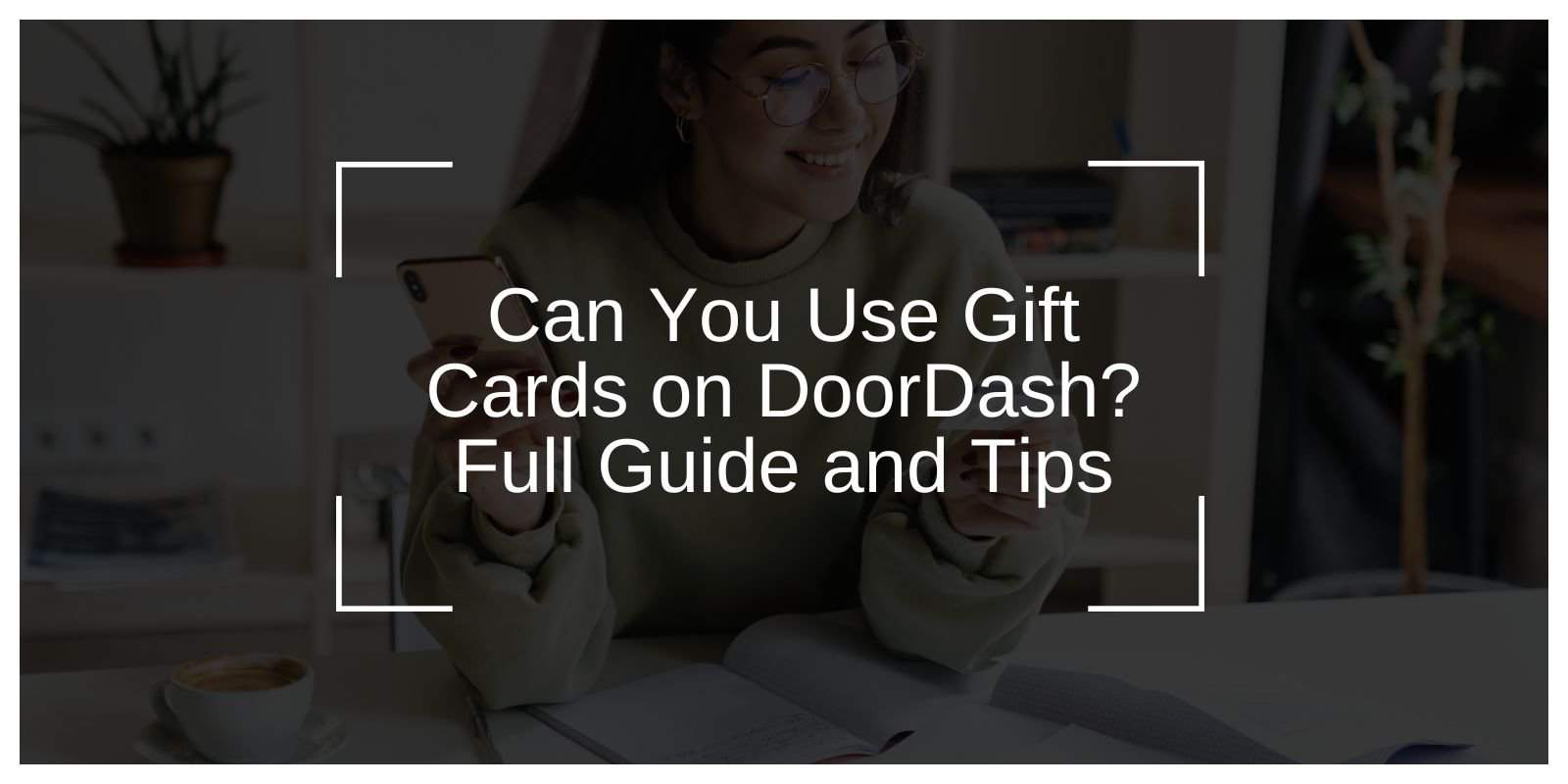Gift cards offer a convenient way to pay for food delivery, whether you’re treating yourself or someone else. DoorDash accepts multiple types of gift cards, making it easier for users to enjoy their favorite meals without relying on traditional payment methods. In this article, we’ll explore how to use gift cards on DoorDash, the benefits they offer, and how to troubleshoot common issues.
Types of Gift Cards You Can Use on DoorDash
Here’s a breakdown of the different types of gift cards that work on DoorDash and their specific use cases:
1. DoorDash-Branded Gift Cards
DoorDash’s own gift cards are the most straightforward option. These can be purchased directly from DoorDash or major retailers and are redeemable for food, delivery fees, and tips. They’re easy to use and designed specifically for the platform.
2. Prepaid Visa or Mastercard Gift Cards
Visa or Mastercard gift cards are another option. These cards act like debit or credit cards and can be used at checkout. However, ensure the card is activated and has sufficient funds to cover your order.
3. Digital Gift Cards
Electronic gift cards purchased online work seamlessly on DoorDash. These are convenient for quick gifting and easy redemption, especially for last-minute needs.
4. Third-Party Restaurant Gift Cards
Gift cards for specific restaurants might not be accepted on DoorDash unless the restaurant itself fulfills the order. Check with the restaurant before attempting to use these cards.
5. Combination with Other Payment Methods
In cases where your gift card balance isn’t enough, DoorDash allows you to combine the balance with another payment method, like a credit card, to complete your order.
How to Add and Use a Gift Card on DoorDash
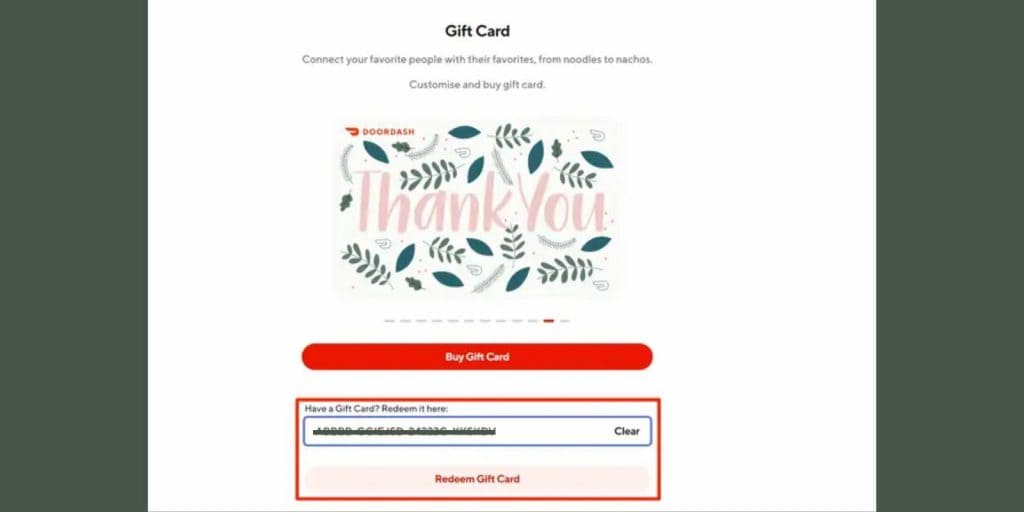
Here’s how you can redeem and use gift cards on DoorDash effectively:
- Redeem Your Gift Card
- Open the DoorDash app or visit the website.
- Navigate to the Account section and choose Gift Card or Payment Methods.
- Enter the gift card code and confirm. The balance will appear in your account.
- Add Items to Your Cart
- Browse restaurants or stores and add items to your cart.
- Ensure the total doesn’t exceed your gift card balance or have an alternate payment method ready.
- Select the Gift Card at Checkout
- During checkout, select your gift card balance as the primary payment method.
- If your balance doesn’t cover the full amount, the remaining cost will be charged to your secondary payment option.
- Confirm and Place Your Order
- Review your order details and confirm the payment.
- The gift card balance will be applied automatically, and any leftover funds remain in your account for future use.
Benefits of Using Gift Cards on DoorDash
Here are some key advantages of using gift cards on DoorDash:
- Convenience: Gift cards are simple to use and eliminate the need for traditional payment methods like credit cards. They’re especially useful for gifting.
- Flexibility: DoorDash gift cards cover more than just food—they can also be used for delivery fees and tips, making them versatile.
- Remaining Balance Usage: Unused balances stay in your account and can be applied to future orders, ensuring no funds go to waste.
- Digital Accessibility: Digital gift cards are easy to send and redeem, making them ideal for online transactions.
- Gifting Option: They make an excellent present for friends, family, or colleagues, providing a thoughtful yet practical gift.
Troubleshooting Issues with DoorDash Gift Cards
Sometimes, you might encounter issues while redeeming or using a gift card. Here’s how to address them:
- Invalid Gift Card Code: Double-check the code for typos or missing characters. If the issue persists, contact DoorDash support for assistance.
- Insufficient Funds: Ensure your gift card has enough balance to cover the total cost of the order. You can add another payment method if needed.
- Gift Card Not Working at Checkout: If the card isn’t applying at checkout, log out and back into your account or try a different device. Persistent issues may require contacting support.
- Third-Party Card Restrictions: Restaurant-specific gift cards might not work on DoorDash unless explicitly accepted. Verify this before attempting to use them.
- Refund Queries: Gift card balances are non-refundable, so plan your orders carefully to maximize usage.
Conclusion
Using gift cards on DoorDash is a convenient and flexible way to enjoy food delivery without relying on credit or debit cards. Whether you’re using DoorDash-branded cards or prepaid Visa/Mastercard options, the process is simple and user-friendly. With benefits like balance tracking, gifting options, and versatile usage, gift cards are a practical payment method for DoorDash users.
If you’ve had experiences using gift cards on DoorDash or have additional questions, share your thoughts in the comments below!