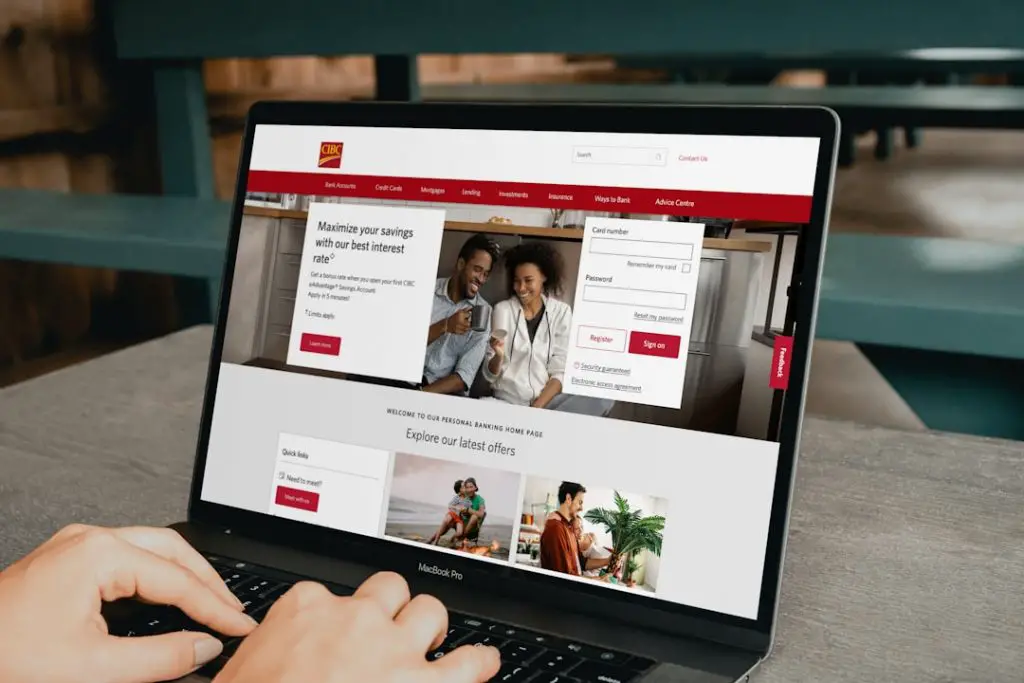If you’ve ever clicked the “like” button on a YouTube video, you might have wondered—can the person who posted the video see that you liked it? Whether you’re a casual viewer or an aspiring content creator, this question often sparks curiosity. We interact with YouTube videos in various ways: liking, commenting, sharing, or subscribing. But what happens behind the scenes when you hit that like button?
In this complete guide, we’ll break down the visibility of video likes on YouTube, how creators can track engagement, and what this means for both viewers and content creators.
Can YouTubers See Who Liked Their Videos?
No, YouTubers cannot see exactly who liked their videos. YouTube does not make the list of individual users who liked a video publicly accessible—even to the creator of the video. This means that when you like a video, your username or profile is not shown to the creator unless you’ve interacted in another visible way, like commenting.
That said, content creators can still view the total number of likes on each of their videos, which is valuable for gauging audience engagement and measuring content success. But if a creator is hoping to thank individual fans for their like… they’re out of luck.
What Data Do YouTubers Have Access To?
Even though they can’t know exactly who clicked that thumbs-up icon, YouTubers do have access to plenty of engagement metrics. These are available in their YouTube Studio dashboard, which provides detailed analytics on video performance.
Here is a list of data points YouTube creators can see:
- Total Likes: Overall number of likes a video has received.
- Like-to-Dislike Ratio: The comparative number of likes versus dislikes (though YouTube hides the visible dislike count from viewers).
- Audience Demographics: General information about the audience such as country, age group, and gender.
- Traffic Sources: Where viewers found the video, such as search results, suggested videos, or external websites.
- Engagement Metrics: Watch time, click-through rate, average view duration, and more.
These insights help creators understand what works best for their audiences and how to improve future content.
Why Doesn’t YouTube Show Who Liked a Video?
YouTube values user privacy, and this is a core reason why individual likes aren’t shared publicly. This approach is similar to many other platforms where engagements like likes or reactions are counted but only selectively disclosed.
Imagine a scenario where creators could see who liked their videos. This could lead to targeted communication, spam, or the feeling of being watched simply for engaging with content. To maintain user safety and a non-invasive experience, YouTube has chosen to hide that specific data.
Can You See What Videos Someone Else Likes?
The answer to this depends on the privacy settings of the person in question. Users can choose whether or not to make their liked videos visible on their public YouTube profile.
Here’s how it works:
- If someone makes their liked videos public, others can browse their channel and view the videos they’ve liked.
- If someone keeps their liked videos private, no one else (including creators) can see them.
By default, liked videos are set to private. YouTube made this default change to improve privacy, so unless someone explicitly allows visibility, their likes remain hidden.
What Can You Do to Show Support for YouTubers?
Since your ‘like’ is anonymous, you might wonder how to more directly support your favorite creators. Below are effective ways to make your appreciation more visible:
- Leave a Comment: Engaging in the comment section gives creators visible feedback and lets them know who you are.
- Subscribe: Subscribing is a clear sign of interest and support.
- Share Their Videos: Sharing content on social media boosts visibility and reach.
- Join Memberships or Patreon: Many creators offer exclusive perks on these platforms, which also allow for more direct interaction.
Likes still matter because they influence YouTube’s algorithm, but combining them with other actions makes a bigger impact.
Do Likes Impact Video Performance?
Yes, likes are an important factor in how YouTube recommends videos. While it’s just one piece of the puzzle, a high number of likes relative to views typically signals strong viewer engagement. This can trigger YouTube’s recommendation engine to push that video out to more people.
Other engagement metrics such as comments, watch time, and click-through rate also play a role in determining video performance.
Can YouTubers See if Subscribers Like Their Videos?
This is a common question, but the answer is still no. Just because someone is subscribed to a channel doesn’t mean the creator can see all of their activity. The only exception is if a subscriber publicly likes and comments, and even then it’s the comment—not the like—that is visible.
What Happens If You Unlike a Video?
If you unlike a video after liking it, the like is simply removed. There is no notification sent to the creator notifying them of the change. Since YouTubers don’t know who liked their videos, they also don’t know who removed a like.
In analytics, the like count will decrease by one, but again, no personal data is revealed behind the interaction.
Can YouTubers Use Third-Party Tools to See Who Liked a Video?
There are many tools out there claiming to offer deeper insights into YouTube engagement, but none of them can circumvent YouTube’s privacy policies. If a tool claims to show the names of people who liked a video, it’s either misleading or potentially violating YouTube’s terms of service.
Creators should always be cautious about using third-party tools that ask for login credentials or make questionable promises about data access. Not only is it a privacy risk, but it can also result in account penalties or suspension.
Conclusion: The Power of Anonymous Engagement
While YouTubers can’t see your name when you like a video, that doesn’t mean your interaction is ineffective. Quite the opposite—likes are a silent but powerful way to influence the platform’s algorithm and show your appreciation for quality content.
Whether you’re supporting a seasoned educator or an up-and-coming vlogger, your likes, even if anonymous, help keep the YouTube community active and creators encouraged. So next time you find a video that teaches, inspires, or entertains, don’t hesitate to hit that thumbs-up button. It may be invisible, but its impact is significant.