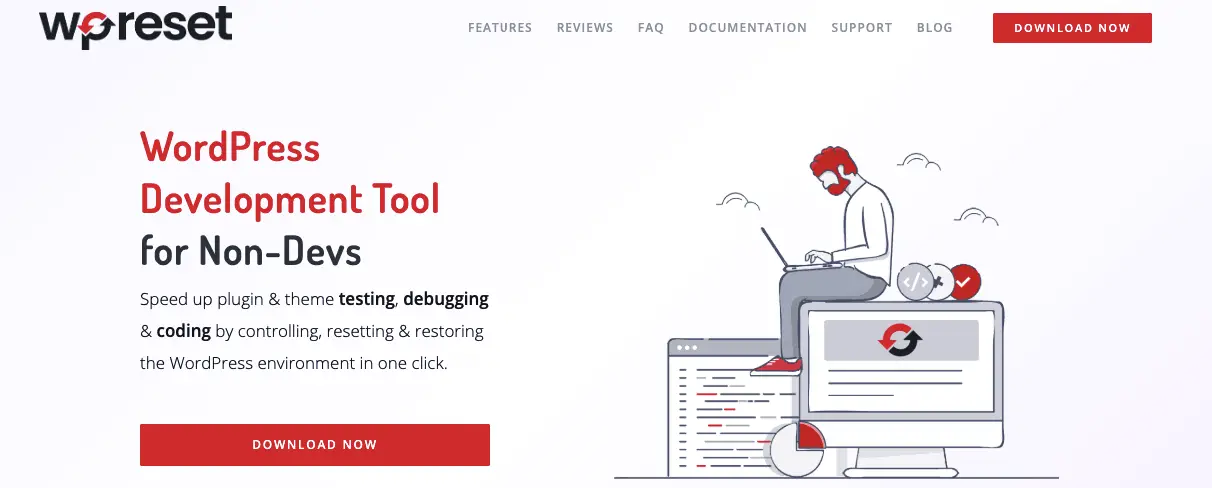Running a website is hard work. A lot of effort has to be invested in order to keep everything moving smoothly. You need to produce new content regularly, be on the lookout for useful plugins and upgrades, do your best to reach a good SEO ranking… Not a simple venture if you’re serious about it, that’s for sure. But one thing pretty much all websites need these days are media files.
However, maintaining your media library is something you need to think about, so let’s talk about this issue a bit, shall we?
Why should you clean up your media library?
The answer to this question is very simple – the more items you have there, the slower your website operates. Therefore, if you want the best possible performance, you don’t want your WordPress media library to get clogged up. Sure, there are ways by which you can save space, such as using JPG instead of PNG images, using smaller images, etc., but eventually, you will have to start deleting things to make room.
This can be done manually – you log in to your WordPress dashboard, click the Media tab, and then head to the library. There you can select individual items or multiple items and then click on the “Delete Permanently” button below. WordPress will ask you if you’re sure, so just click OK, and that will be it.
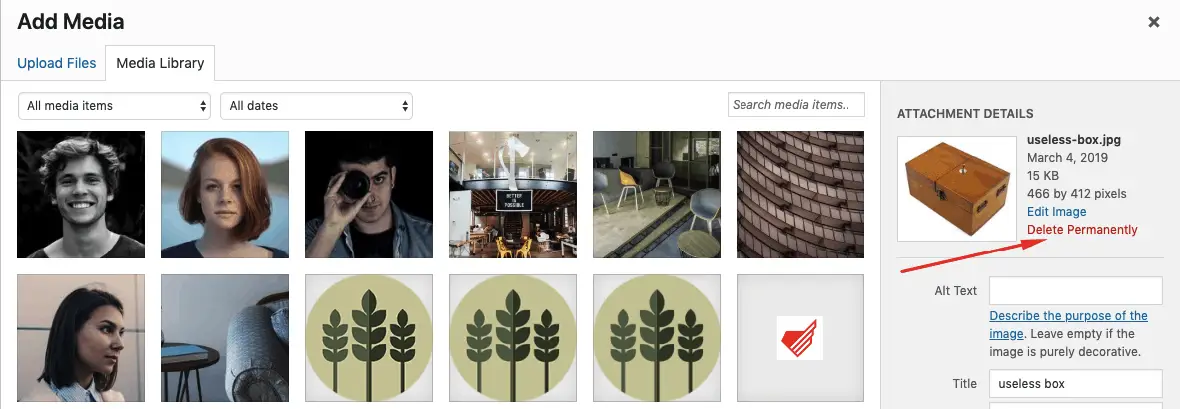
Now, doing things like this can take you a lot of time, especially if you have a lot of things to delete. It’s not exactly an efficient way of doing things. Fortunately, there are some pretty nifty plugins for this particular purpose, some of which are actually completely free. Here’s a couple of nice examples:
Image Cleanup
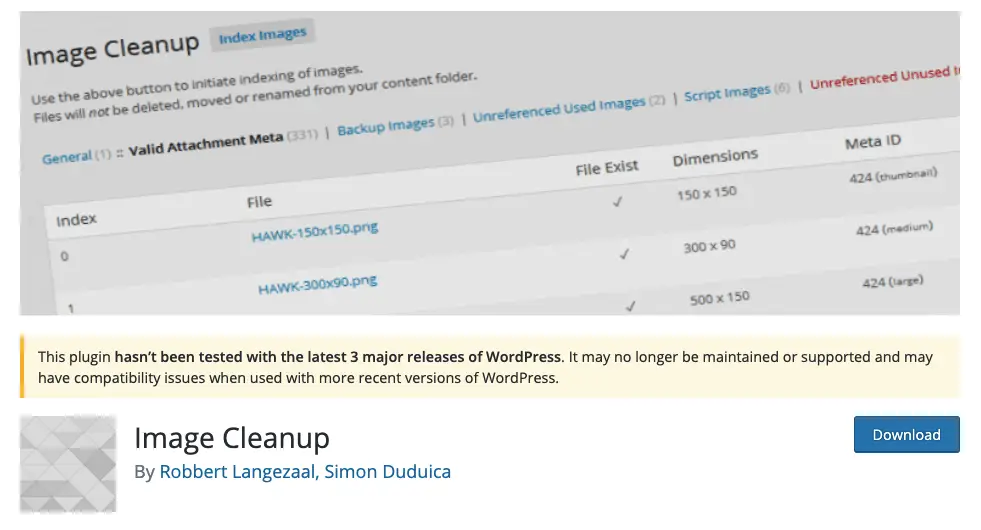
Apart from getting rid of any unused images you may have, Image Cleanup also deals with metadata of the images in your library and fixes it if it’s not correct. Of course, it will also approach your media library in great detail and free up huge amounts of space for you, all the while keeping log tabs easily accessible to you.
Media Cleaner
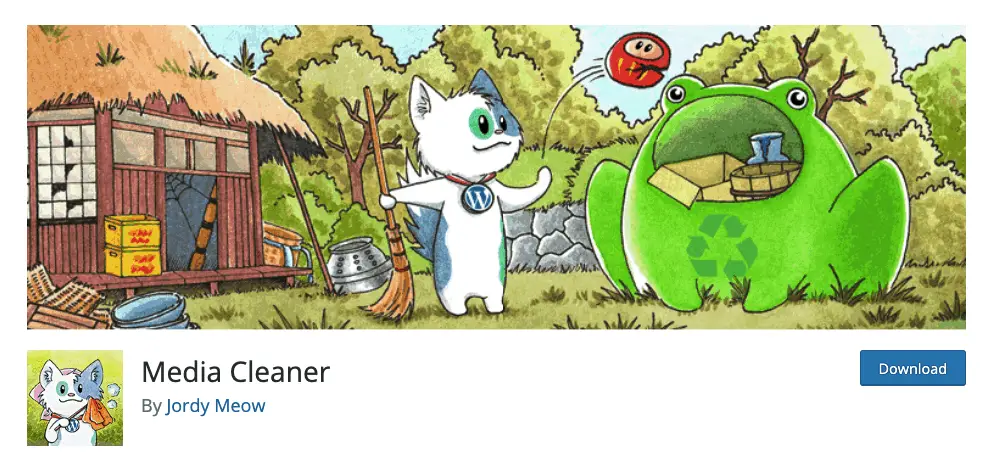
This great little plugin will remove everything you’re not using from your library, as well as deal with all malfunctioning files. Everything that Media Cleaner deems as not necessary for your library will be separated, but you will still have the last say in whether to delete them permanently or not. Files can be recovered while in the plugin’s trash.
Do keep in mind that it’s always a good idea to back your files up in case the plugin (or you, for that matter) deletes something you may want later on. Media Cleaner, for example, calls this step a “necessity”. But why get a plugin that ONLY deals with your media library? Why not get something a little more versatile? WP Reset has a whole lot to offer you!
WP Reset as the solution
Yes, WP Reset. It is a tool aimed primarily at developers and their coding, testing, and all that kind of thing because it allows them to reset absolutely everything in just one click.
Obviously, there’s more to this product than just one button. You can be quite selective with what you’re resetting, or you can simply go full nuclear and bring everything back to the beginning. Also, it is very easy to change the version of WordPress to see if what you’re doing is compatible with older versions or even the new version in its beta testing phase. Of course, it will clean up your media library, too.
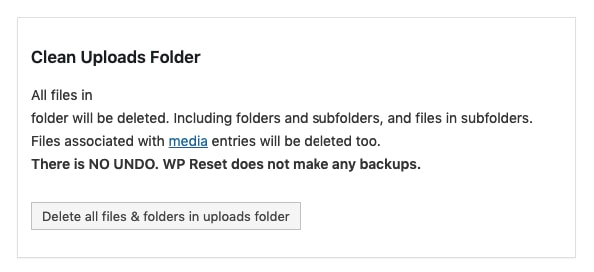
But wait, there’s more! When in a tight spot, you can recover your script with just a click, and your databases can be easily monitored for any changes a new plugin instigates in them. What is particularly interesting is the fact that you will be getting support directly from the people who made this fine tool. Therefore, you won’t have to dig around the internet for info – these guys WILL know how to answer your questions. 190 000 satisfied customers speak for themselves.
As you can see, if you’re a developer, WP Reset is an incredibly useful tool to have, especially if you want your media library cleared out effortlessly and on a regular basis. But it also offers so much more and could very well become your new best friend. At least when coding and testing is concerned.
Final word
Creating a website with WordPress is immensely popular these days, but if you want it to be successful, the chances are that you will have to enrich your content with various media files. This can lead to your media library filling up, which in turn can cause problems in your website’s performance.
Instead of tedious work of removing all those files manually (which is really not very hard, but can take a lot of time), consider getting yourself a plugin to do the work for you. There are many good ones out there, and they are easy to use and often don’t cost a penny. But if you’re a developer, know that there are tools out there that do a lot more than just clean up your media library.
WP Reset is a prime example of that because removing media files is just one of the things it can do. It aimed at developers specifically and will help you conduct your tests in a much simpler and more efficient manner, whereas the number of features it offers is quite impressive. They range from you being able to choose what you want to reset to monitoring your databases for any changes. If you’re debugging things a lot, you know how tiring that process can get. Help yourself by getting this tool and save a whole lot of your precious time.