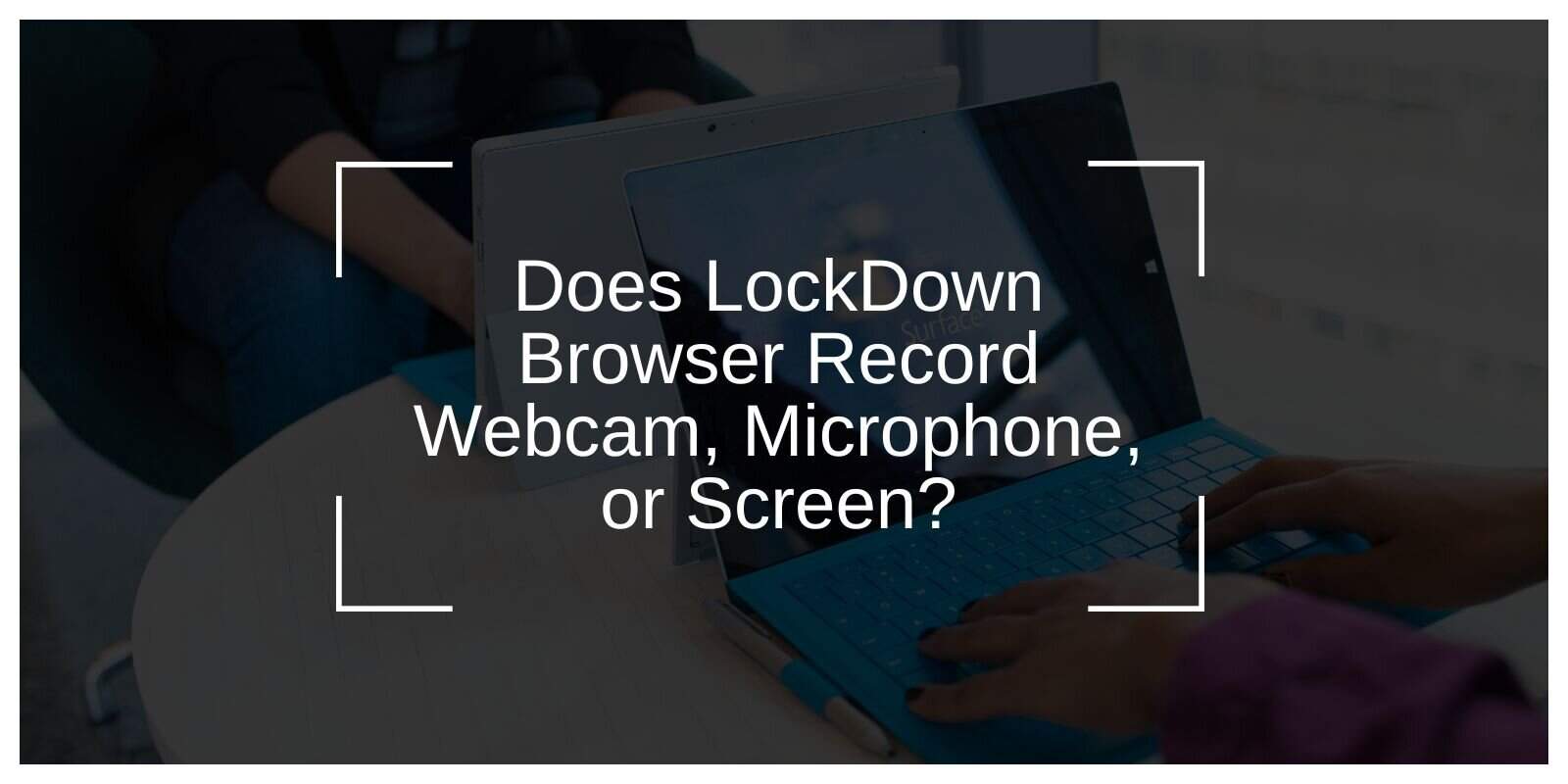LockDown Browser is a special web browser used by many schools for online exams. It helps prevent cheating by blocking certain computer functions. But many students wonder — does LockDown Browser record your screen?
This is a smart question. When privacy matters, you should know what tools can see and store about you. This article explains in simple terms what LockDown Browser does, what it records, and what it does not.
Why Users Ask: Does It Record My Screen?
There are good reasons why this question comes up. Many people are not told how the browser works. Parents may be concerned about student privacy. Some students worry about being recorded without clear notice. Users also want to know if their computer screen is captured.
With more online exams happening, this is a fair concern.
Does LockDown Browser Record Your Screen?

Here is the direct answer: LockDown Browser by itself does not record your screen.
What it does is block you from switching apps, stop you from taking screenshots, and prevent you from copying or pasting test content. It does not secretly record your screen or store video of it.
However, some schools pair LockDown Browser with Respondus Monitor. This is a separate feature. If Respondus Monitor is used, parts of your activity are recorded (more on this below).
Does It Record Webcam and Microphone?
If you use LockDown Browser alone (no Monitor), it does not access your webcam or microphone.
If your school enables Respondus Monitor, the webcam is recorded and the microphone may be recorded to capture audio. Recordings are used to check for possible cheating.
You should always be told if Monitor is active. Before the test starts, the software will likely show a message saying the webcam and microphone will be recorded.
If you are unsure — ask your teacher or test admin.
What Else Does LockDown Browser Monitor?
LockDown Browser has other ways of watching test activity, but they do not involve hidden screen recording.
It does:
- Stop you from opening new apps or windows during the test
- Detect if you connect another screen
- Log keypresses and test activity (such as when you click or scroll)
- Block screen sharing or screen recording tools
- Prevent use of the clipboard (copy/paste)
It does not:
- Watch your entire computer
- Collect your files
- Monitor your browsing outside of the test
It is designed to monitor only what happens during the test.
What Data Does LockDown Browser Collect and Store?
Many users also ask what data this browser saves.
If used alone, it saves only test logs such as clicks, timing, and blocked actions.
If used with Respondus Monitor, it saves video and audio of you during the test.
It does not save other personal documents or pictures. It does not save browsing history outside of the test. Data is usually stored on systems controlled by your school, not by Respondus itself.
Your school’s privacy policy should explain what is stored and for how long. Always check it if you are unsure.
Can You Disable Recording Features?
If Respondus Monitor is required by your school, you cannot turn off the recording yourself. Teachers or test admins control whether Monitor is used.
If Monitor is not used, your webcam and microphone will not be recorded.
Tip: Always read the test instructions carefully before starting. If Monitor is used, the system will tell you before the test begins.
Is LockDown Browser Safe and Legal?
Yes. Schools are allowed to use LockDown Browser and Respondus Monitor.
But it is fair for students and families to ask about privacy and safety. The software is safe to install and use for its intended purpose. Some students choose to uninstall it after their exams. Schools must tell you if they will record video or audio.
It is not legal for schools to record you secretly — that is why they must give notice. If you are ever unsure, ask your teacher or check your school’s online exam rules.
Conclusion
Let’s review.
LockDown Browser alone does not record your screen. If Respondus Monitor is used, your webcam and microphone may be recorded. You should be clearly told if recordings will happen.
The browser does not store personal files or watch you outside of the test. Ask questions if anything is unclear before you start your test.
Being informed is smart. Now you know what LockDown Browser really does — and what it does not.
If you found this guide helpful, please share it with other students or parents who have the same question.