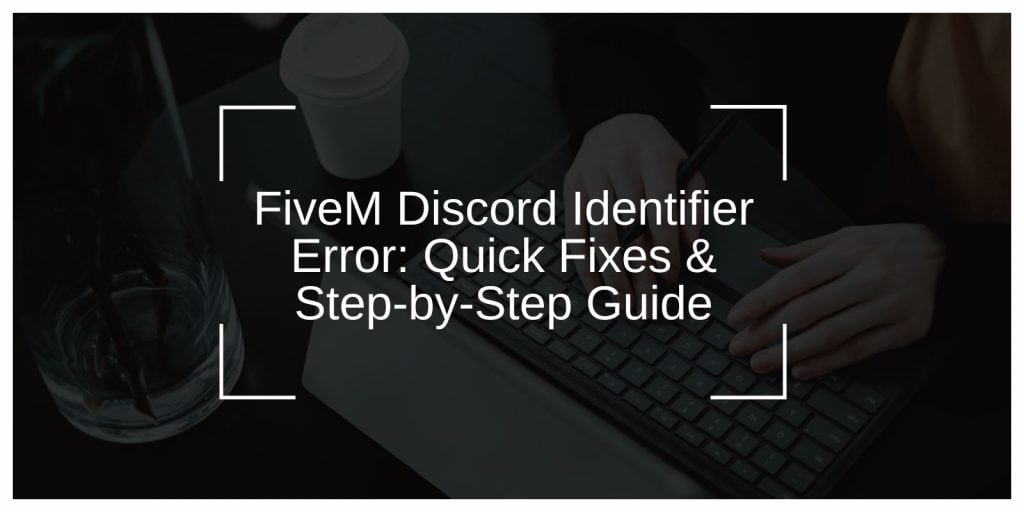FiveM is a modification framework for GTA V that allows players to join custom multiplayer servers. Many servers use Discord authentication to manage player access, but sometimes, users encounter the FiveM Discord Identifier Error. This prevents them from joining or playing on certain servers.
This guide explains why this error happens and provides fixes to resolve it. Follow the steps below to get back into the game quickly.
What is FiveM Discord Identifier Error?
FiveM uses Discord identifiers to link a player’s Discord account with their FiveM profile. If this link is broken, FiveM cannot verify the player, causing errors.
Here are some common error messages:
- “Failed to fetch Discord Identifier.”
- “Your Discord account could not be verified.”
- “Discord authentication required.”
These errors indicate that FiveM cannot retrieve or verify your Discord account details.
Why Does This Error Occur?
Several factors can cause this issue. Some of the most common include:
- Outdated Cache: Corrupt FiveM or Discord cache can break authentication.
- Discord OAuth Issues: If permissions are not granted properly, FiveM won’t access your Discord details.
- Server-Side Restrictions: Some FiveM servers ban users based on their Discord ID.
- VPN or Proxy Use: A masked IP can interfere with Discord’s authentication.
- Multiple Discord Accounts: If you switch accounts often, FiveM may struggle to fetch the correct identifier.
- Discord Ban: If Discord has restricted or banned your account, authentication will fail.
How to Fix FiveM Discord Identifier Error?
The FiveM Discord Identifier Error prevents players from joining servers that require Discord authentication. This guide provides step-by-step solutions to fix the issue and get back into the game.
Basic Fixes (Try These First)
If you are facing the FiveM Discord Identifier Error, try these simple solutions first before moving on to advanced troubleshooting.
- Restart FiveM and Discord: Close both applications and reopen them.
- Log Out and Log Back Into Discord: Ensure you are logged into the correct account.
- Disable VPN or Proxy: Turn them off and try again.
- Run FiveM as Administrator: Right-click on FiveM and select Run as administrator.
- Check Discord Server Status: If Discord servers are down, wait and try again later.
Advanced Fixes (For Persistent Issues)
If the basic fixes didn’t resolve the problem, try these advanced troubleshooting steps.
1. Clear FiveM and Discord Cache
Corrupted cache files often cause authentication errors. Clearing them refreshes your session.
Steps to Clear FiveM Cache:
- Close FiveM completely.
- Open the FiveM installation folder.
- Go to FiveM Application Data > Cache and delete the contents inside.
- Restart FiveM.
Steps to Clear Discord Cache:
- Close Discord completely.
- Press Windows + R and type %appdata%\Discord.
- Delete the Cache, Code Cache, and GPUCache folders.
- Restart Discord.
2. Reconnect Discord with FiveM
If FiveM is unable to recognize your Discord ID, relinking your account can often resolve the issue. To do this, open your Discord Connections settings and remove FiveM from the list of connected applications. Once removed, restart FiveM and log in again when prompted. This process refreshes the authentication, allowing FiveM to retrieve a new Discord identifier and establish a proper connection.
3. Use a Different Discord Account (Test Alternative Account)
If your current Discord account is restricted or banned, try another account.
- Log out of Discord completely.
- Create a new Discord account or log in to an existing one.
- Restart FiveM and attempt to connect again.
If the issue disappears, your original account may have server bans or restrictions.
4. Reinstall FiveM and Discord
If all else fails, a fresh installation might be necessary.
Steps to Reinstall FiveM:
- Uninstall FiveM via Control Panel > Programs > Uninstall a Program.
- Delete any remaining FiveM folders in %localappdata%.
- Download the latest version from FiveM.net and reinstall.
Steps to Reinstall Discord:
To reinstall Discord, first, uninstall it through the Control Panel by navigating to Programs > Uninstall a Program and selecting Discord from the list. Once uninstalled, some leftover files may still remain, which can interfere with a fresh installation.
To ensure a clean reinstall, open the Run dialog by pressing Windows + R, type %appdata%\Discord, and delete all remaining files in this folder. This clears any corrupted or outdated data that might be causing issues.
Next, visit discord.com and download the latest version of the application. Install it following the on-screen instructions. Once completed, restart your system and launch FiveM to check if the error is resolved.
Preventing the Error in the Future
To avoid encountering the FiveM Discord Identifier Error again, follow these best practices:
Keep Discord and FiveM Updated: Running outdated versions can lead to authentication failures and compatibility issues.
Don’t Switch Discord Accounts Frequently: Logging in and out of different accounts can confuse FiveM and disrupt the authentication process.
Avoid Using VPNs While Playing: Many servers block VPN users to prevent ban evasion, which can interfere with Discord authentication.
Check Server Rules Before Joining: Some FiveM servers have specific Discord verification requirements, and failing to meet them can cause connection issues.
Ensure Proper Discord Permissions: Grant FiveM the necessary OAuth permissions within Discord settings to avoid authentication failures.
Regularly Clear Cache Files: Deleting FiveM and Discord cache periodically helps prevent corrupted data from causing login problems.
Use a Stable Internet Connection: A weak or unstable connection can interrupt the verification process between FiveM and Discord, leading to authentication errors.
Conclusion
The FiveM Discord Identifier Error is a common issue, but it can be fixed by clearing cache, reconnecting Discord, or reinstalling the applications. If the issue persists, consider checking server restrictions or using an alternate Discord account.
If you found this guide helpful, share your experience in the comments. If you have another fix that worked for you, let others know.