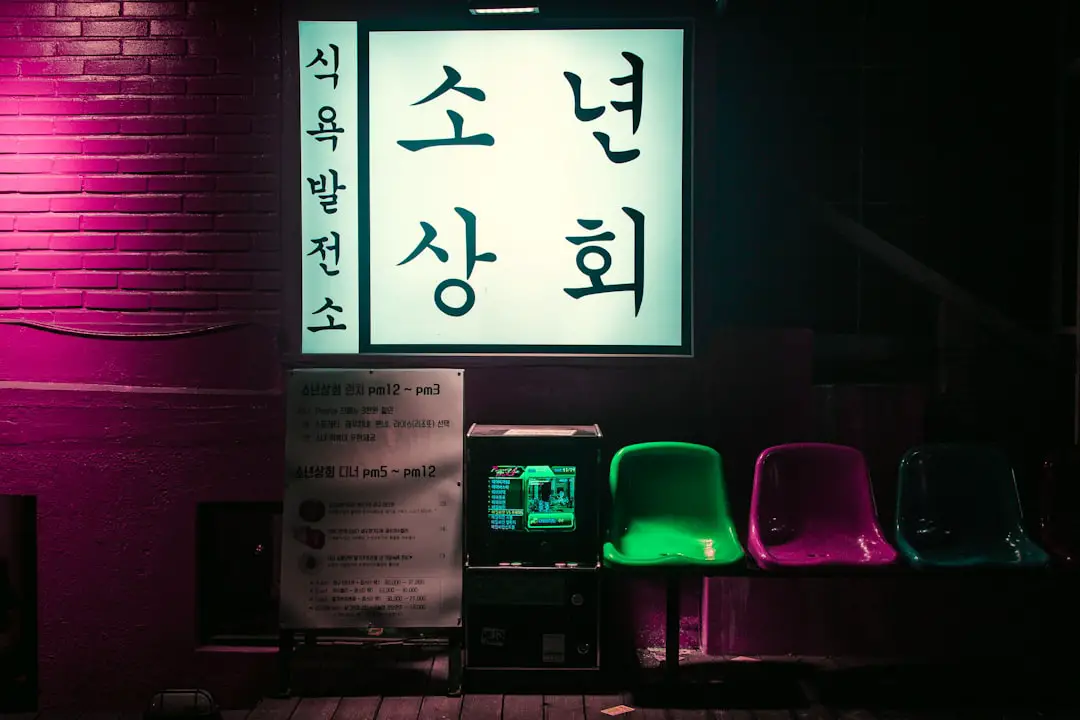It seems that no one is truly immune from data breaches these days—not even tech giants like Google. Recently, concerns over a potential Gmail data breach have sent waves through the online security community. These breaches can have serious consequences, such as stolen identities, compromised bank accounts, or unauthorized activity on your cloud storage. Whether or not you’ve heard the news, it’s essential to stay informed and proactive about your digital security.
TLDR:
Google is currently investigating reports of a potential Gmail data breach that may have affected thousands of users globally. While the breach hasn’t been definitively confirmed by Google, cybersecurity experts have found evidence suggesting third-party actors may have obtained login credentials. To protect yourself, check your account for suspicious activity, enable two-factor authentication, and stay alert for phishing attempts. If you think your Gmail account was compromised, act immediately to secure it.
What Happened?
Concerns about a possible Gmail data breach surfaced when multiple cybersecurity researchers noticed a spike in compromised Gmail credentials being sold on dark web forums. Early reports estimate that the data dump could include over 250,000 Gmail addresses along with their passwords and personal information.
While Google has not publicly verified a security breach on their end, experts suggest that the leaked data likely originated from third-party platforms where users had signed in with their Gmail credentials. This method of credential stuffing allows hackers to access Google accounts without breaching Google’s infrastructure directly.

Regardless of the breach’s actual origin, users are advised to treat this situation seriously due to the immense value of Gmail accounts—many of which are tied to bank accounts, subscriptions, and confidential information.
How to Check If Your Gmail Account Was Impacted
Worried that your Gmail may be one of the affected accounts? Here’s how you can investigate further:
1. Check Have I Been Pwned
One of the most reliable resources is Have I Been Pwned. This free service allows users to check whether their email addresses have appeared in any publicly known data breaches.
- Visit the site and enter your Gmail address.
- If your email is listed, the site will inform you which breach it was found in and when the breach occurred.
2. Google’s Security Checkup
Google provides its own tool called Security Checkup that scans your account for suspicious activity.
- Log in to your Google Account and go to the Security Checkup page.
- Review the devices currently logged into your account.
- Pay attention to unfamiliar devices or login locations you don’t recognize.
3. Monitor Login History
You can review recent logins directly in Gmail as well:
- Scroll to the bottom-right of your Gmail inbox, and click on “Details” under “Last account activity.”
- A pop-up will show recent sessions along with IP addresses and the time/date of access.
- If you spot anything unfamiliar, it’s time to take action to secure your account.
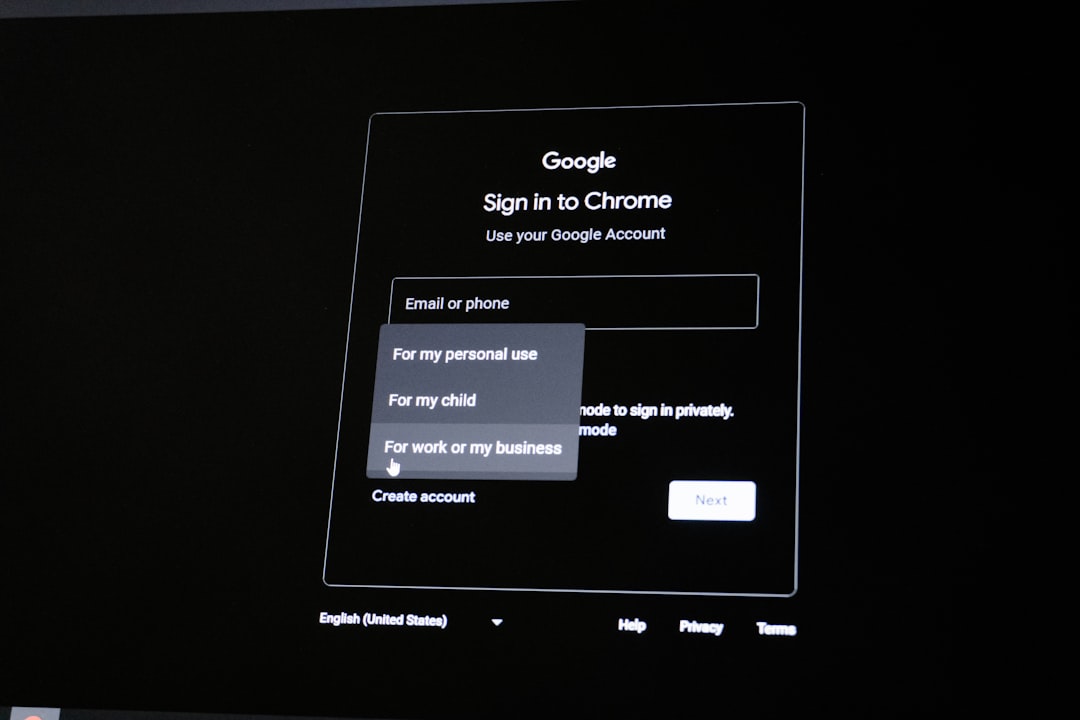
What To Do If You Were Affected
If you suspect your Gmail account was compromised, here are the immediate steps you should take:
1. Change Your Password Immediately
Make sure to use a strong password that includes a combination of uppercase letters, lowercase letters, numbers, and special characters. Avoid using the same password for multiple accounts.
2. Enable Two-Factor Authentication (2FA)
Adding an extra layer of security ensures that even if someone obtains your password, they cannot log in without a secondary verification step.
3. Review Your Account for Unauthorized Access
Check for any unfamiliar filters, forwarding addresses, or third-party apps that have access to your Gmail account. Remove anything suspicious.
4. Report Suspicious Activity
If you see signs that your account is being used maliciously, report the issue to Google. This can help them identify patterns and notify other users who may also be impacted.
5. Inform Your Contacts
If someone has been using your account, they may have sent messages to people in your contact list. Let your contacts know not to click on any recent emails from you until everything has been secured.
How to Future-Proof Your Gmail Account
Data breaches are becoming more frequent, which makes it important to fortify your digital presence. Here are some proactive ways to keep your Gmail account safe moving forward:
Use a Password Manager
Password managers like LastPass, 1Password, and Bitwarden help you generate and store strong, unique passwords. This reduces the risk of using easily guessed credentials or reusing the same password across multiple sites.
Be Aware of Phishing Scams
Even if your Gmail credentials weren’t obtained from a hack, phishing scams can still trick you into giving away personal information. Always verify suspicious emails and links before clicking on them or entering login credentials.
Disable Third-Party Access Where Unneeded
Over time, we allow numerous third-party apps to access our Google accounts. Regularly review these connections in your Google Security settings and remove access for apps you no longer use or trust.
Keep Your Devices Updated
Running the latest version of your operating system and browser minimizes your exposure to known vulnerabilities. Set updates to occur automatically whenever possible.
What Is Google’s Response?
Google has stated that no breach has occurred within their systems but has acknowledged that accounts can be compromised via third-party sites. A company spokesperson reiterated the importance of regular security checks and using 2FA for added protection.
Some critics argue that while Gmail’s internal systems may be secure, the increasing interconnectivity with third-party services introduces potential vulnerabilities. Google, in response, has pledged to enhance account security tools and broaden user education campaigns.
Conclusion
Whether or not this incident results in confirmed breach details from Google, it serves as a critical reminder of how important it is to take online security seriously. Our email accounts—especially ones like Gmail—form the backbone of our personal and professional digital lives.
To protect your data, make security practices a habit: regularly update passwords, enable two-factor authentication, and review account activity. Staying vigilant can mean the difference between a secure account and a long, frustrating recovery process after a breach.
Resources
- Have I Been Pwned – Check if your email was exposed.
- Google Security Checkup – Analyze your account’s security status.
- Google Account Recovery – Start here if you can’t access your account.
- Google Online Safety Center – Tips and tools to help protect your personal info.
Remember, when it comes to cybersecurity: being proactive beats being reactive, every time.