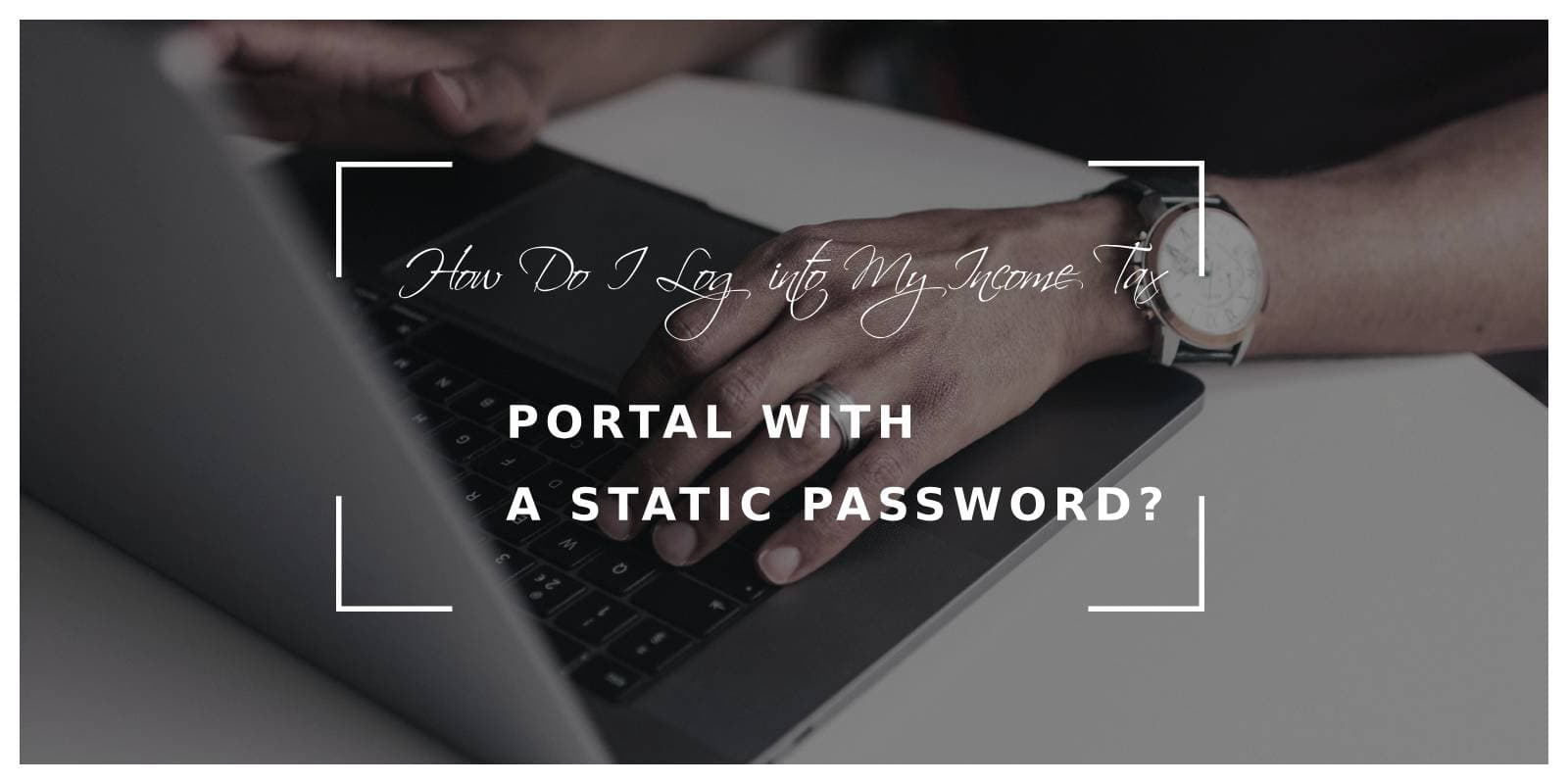India’s Income Tax Department has modernized the process of tax filing and other tax-related activities through the online Income Tax portal. The portal provides a streamlined way for taxpayers to file returns, track refunds, and access various services. Among the several ways of accessing the Income Tax portal, logging in with a static password is one of the most common methods. A static password is a password that remains unchanged unless you manually reset it. This article provides a comprehensive guide on how to log into the Income Tax portal using a static password.

Why Use a Static Password?
A static password offers convenience, as it eliminates the need to generate OTPs (one-time passwords) or use additional authentication mechanisms like Aadhaar-based logins or e-filing PINs. It’s a straightforward login method that lets users access the portal quickly, making it the preferred option for many.
Step-by-Step Guide to Logging In
Here’s a detailed guide on how to log into your Income Tax portal using a static password:
1. Visit the Income Tax Portal Website
The first step is to visit the official Income Tax portal. You can do this by typing www.incometax.gov.in into your web browser. Ensure you are on the official site to protect your sensitive information.
2. Click on the ‘Login’ Button
Once you’re on the homepage of the Income Tax portal, you will find a Login button at the top right corner of the page. Click on this button to proceed to the login screen.
3. Enter Your User ID
After clicking on “Login,” you will be directed to the login page. The first field you need to fill in is the User ID. For individual taxpayers, the User ID is typically your PAN (Permanent Account Number). Enter your PAN correctly in the space provided, ensuring that there are no errors or spaces.
4. Choose ‘Password’ as the Login Option
Next, you’ll see different login options, including Aadhaar OTP, e-filing OTP, and static password. Select the Password option, which refers to your static password.
5. Enter Your Static Password
Once you have selected the password login option, enter your static password in the space provided. If this is your first time logging in or you have reset your password recently, use the password you set during the account creation or reset process.
Make sure you enter the password exactly as it was set, paying attention to uppercase and lowercase letters, numbers, and special characters if any. Keep in mind that the password is case-sensitive.
6. Solve the CAPTCHA Code
Before proceeding, you will need to solve the CAPTCHA. A CAPTCHA code is a security feature to ensure that the login attempt is coming from a real person and not a bot. Simply enter the letters and numbers displayed on the screen in the CAPTCHA box.
7. Click on ‘Login’
After you’ve entered your PAN, password, and CAPTCHA code, click on the Login button. If the details are correct, you will be granted access to your Income Tax portal account.

Troubleshooting Common Issues
Sometimes, you may encounter problems when logging in with a static password. Here are a few tips to help resolve common issues:
– Forgot Password?: If you’ve forgotten your static password, you can reset it by clicking the Forgot Password link on the login page. Follow the steps, which usually involve verifying your identity with an OTP sent to your registered email or mobile number.
– Account Locked: After multiple incorrect login attempts, your account might get temporarily locked. In this case, wait for a while or reset your password to regain access.
– Clear Browser Cache: If the portal is not responding or you’re facing technical issues, try clearing your browser’s cache and cookies or switch to a different browser.
Maintaining Security
While using a static password is convenient, it’s essential to maintain good password hygiene and cybersecurity. Use a strong password combining letters, numbers, and symbols, and avoid sharing it with others. Regularly updating your password can also help protect your account from unauthorized access.
Logging into the Income Tax portal with a static password is a simple, fast, and convenient way to access your tax-related information and services. By following the steps outlined above, you can securely and efficiently log into your account, file your taxes, and manage your tax details with ease. Make sure to safeguard your login credentials and keep your static password updated for optimal security.