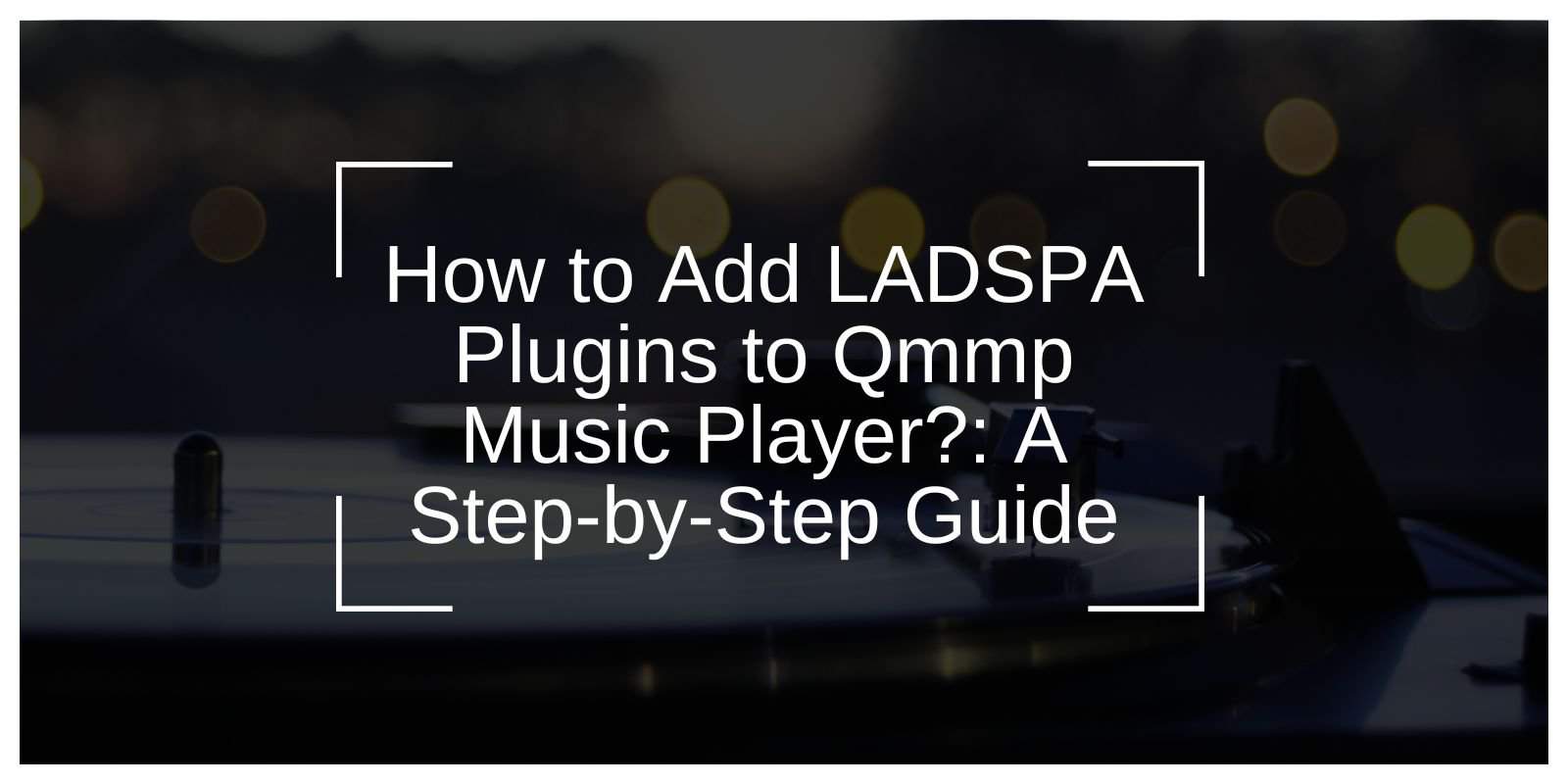Qmmp is a versatile and lightweight music player loved by audiophiles for its customizable features and plugin support. One powerful way to enhance your audio experience is by integrating LADSPA (Linux Audio Developer’s Simple Plugin API) plugins. These plugins allow advanced audio processing, such as reverb, equalization, and other effects.
This guide will walk you through the steps to add and configure LADSPA plugins in Qmmp.
Understanding Qmmp and LADSPA Plugins

Qmmp is a music player that provides a simple interface while supporting advanced customization options. It is known for its plugin-friendly architecture, which includes compatibility with LADSPA plugins.
LADSPA plugins are modular audio effects and tools designed for Linux systems. They are widely used for professional and personal audio processing tasks, offering features like compression, distortion, and echo.
Integrating LADSPA plugins into Qmmp can elevate your listening experience by enabling these audio enhancements directly within the player.
Preparing Qmmp for LADSPA Plugins
Before adding LADSPA plugins, ensure that Qmmp is ready to support them. Follow these steps:
- Install Qmmp:
If you don’t have Qmmp installed, download it from the official website or your Linux distribution’s package manager. - Update to the Latest Version:
Keeping Qmmp updated ensures compatibility with LADSPA plugins and reduces the risk of errors. - Locate LADSPA Plugin Packages:
LADSPA plugins can be downloaded from repositories like Calf Studio Gear or Steve Harris LADSPA Plugins. Ensure they are compatible with your system.
Installing LADSPA Plugins
Once you have downloaded the LADSPA plugin package, follow these steps to install them:
1. Using a Package Manager:
Most Linux distributions include LADSPA plugins in their package repositories. For example, you can use:
sudo apt install ladspa-sdk
This command installs the core LADSPA toolkit along with popular plugins.
2. Manual Installation:
If the plugins aren’t available in your repository, download them from trusted sources and extract them into the /usr/lib/ladspa/ or /usr/local/lib/ladspa/ directory.
3. Verify Installation:
After installation, ensure the plugin files (typically .so files) are present in the LADSPA directory.
Adding LADSPA Plugins to Qmmp
Now that the plugins are installed, it’s time to integrate them into Qmmp:
- Open Qmmp Settings:
Launch Qmmp and click on Preferences from the main menu. - Enable LADSPA Plugin Support:
- Go to the Plugins tab.
- Look for the LADSPA plugin and activate it by checking the box next to it.
- Load Plugins:
After enabling LADSPA support, navigate to the LADSPA plugin settings within Qmmp. Use the interface to load specific LADSPA plugins you want to use.
Configuring and Using LADSPA Plugins in Qmmp
Once the plugins are loaded, you can customize their parameters for different audio effects:
- Choose a Plugin:
Select the plugin you want to activate (e.g., an equalizer or reverb effect). - Adjust Parameters:
Each plugin comes with adjustable settings, such as frequency, gain, or decay. Experiment with these to achieve your desired sound. - Test the Effects:
Play a song and adjust the parameters in real time to ensure the effect works as intended.
Troubleshooting LADSPA Plugins in Qmmp
If you encounter issues, here are common solutions:
- Missing Libraries:
Ensure the necessary libraries are installed. Reinstall LADSPA if files are missing. - Plugin Not Detected:
Double-check the LADSPA directory path in Qmmp’s settings. - Audio Quality Issues:
Disable and re-enable the plugin to reset its parameters. - Check Logs:
Use system logs or terminal output to identify and resolve errors.
Conclusion
Adding LADSPA plugins to Qmmp is a straightforward process that significantly enhances your music listening experience. By integrating and configuring these plugins, you unlock a world of audio customization directly within your favorite music player.