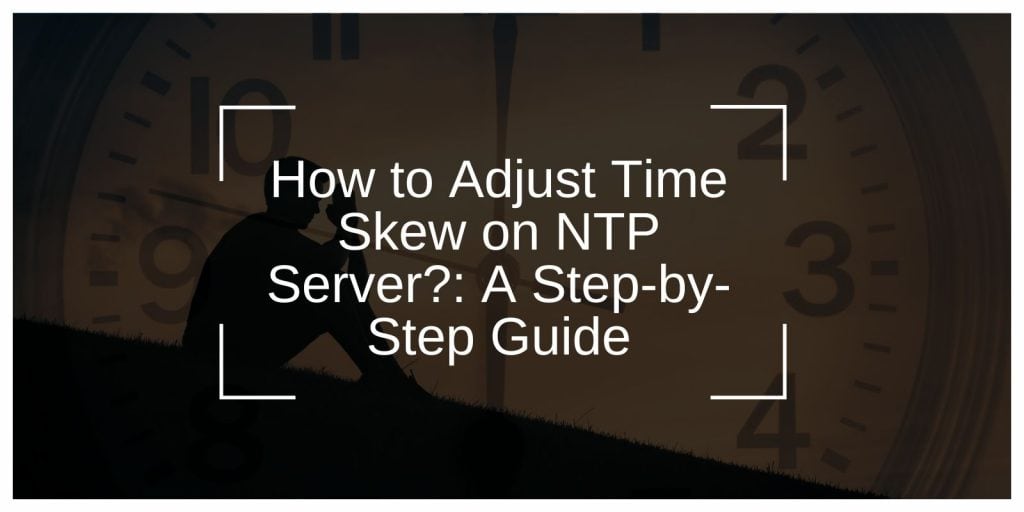Accurate time synchronization is essential for servers, especially in distributed systems where every millisecond matters. Network Time Protocol (NTP) ensures that devices on a network maintain consistent time, but time skew—when the system clock drifts—can disrupt this synchronization.
This guide will explain how to adjust time skew on an NTP server to improve system stability and performance.
Tools and Preparation for Adjusting Time Skew
Before starting, ensure you have the required tools and follow these preparation steps:
Tools You’ll Need:
Here are the tools you will need:
- Access to the NTP Server: Admin credentials to modify configuration files.
- Command-Line Interface (CLI): Terminal access for Linux-based systems.
- Tools for Monitoring Time:
ntpdorchronyd(for managing time synchronization).ntpqortimedatectlfor checking time status.ntpstatto verify synchronization.
Preparation Steps:
Here are the steps for preparation:
- Check the Current Time Offset: Use
ntpstatorntpq -pto measure the time skew. - Identify the NTP Configuration File:
- Common paths:
/etc/ntp.conf(NTPd) or/etc/chrony/chrony.conf(Chrony).
- Common paths:
- Choose Reliable NTP Servers:
- Use regional servers from the NTP pool project (e.g.,
pool.ntp.org).
- Use regional servers from the NTP pool project (e.g.,
- Ensure Network Access: Verify that the server can communicate with external NTP servers.
Step-by-Step Guide to Adjust Time Skew on NTP Server
Adjusting time skew on an NTP server involves several essential steps to ensure your system clock remains synchronized with reference time sources. Follow these steps carefully to achieve accurate time synchronization.
1. Check Current Time Skew
Before making any changes, check the current time skew using specific commands for your NTP implementation:
- For NTPd: Run
ntpq -pto display peer status and time offset values. - For Chrony: Use
chronyc trackingto review synchronization details.
Analyze the output to determine how far the system clock is from the reference time. This provides a baseline for adjustments.
2. Update NTP Configuration
To fix time skew, you’ll need to update your NTP server’s configuration:
- Open the Configuration File:
- For NTPd: Run
sudo nano /etc/ntp.conf. - For Chrony: Run
sudo nano /etc/chrony/chrony.conf.
- For NTPd: Run
- Add or Update Server Entries:
Include reliable NTP servers in the configuration file. Example entries:server 0.pool.ntp.org iburst
server 1.pool.ntp.org iburst
server 2.pool.ntp.org iburst
- Save Changes: After making the updates, save the file and exit the editor.
3. Restart the NTP Service
Once the configuration is updated, restart the NTP service to apply changes:
- For NTPd: Run
sudo systemctl restart ntpd. - For Chrony: Run
sudo systemctl restart chronyd.
Restarting ensures the new settings are applied and the service re-establishes synchronization with the specified servers.
4. Monitor Synchronization
After restarting the service, verify the synchronization status:
- Use
ntpq -pto view the status of peers and the offset values. - Use
ntpstatto confirm if the server is synchronized.
These commands help ensure that the adjustments are working and the system clock is aligned with the reference time.
5. Fine-Tune Settings
For more precise synchronization, fine-tune the NTP settings:
- Adjust Polling Intervals: Modify
minpollandmaxpollvalues in the configuration file to control how frequently the server synchronizes. Example:
server 0.pool.ntp.org iburst minpoll 4 maxpoll 10
- Optimize Drift File: Allow the server to run continuously to create an accurate drift file (e.g.,
/var/lib/ntp/drift). This file helps compensate for hardware clock drift.
Troubleshooting Common Issues
If you encounter problems during or after adjustment, here are some common issues and solutions:
1۔ Clock Not Synchronizing:
-
- Ensure that NTP traffic on port 123 is not blocked by a firewall.
- Double-check the server addresses in your configuration file.
2۔ Persistent Time Skew:
-
- Inspect the system clock for hardware-related drift problems.
- Replace unreliable NTP servers with more accurate ones.
3۔ High Offset Values:
-
- Restart the NTP service and verify network connectivity.
- Use a low-latency NTP server that is geographically closer to your location.
Advanced NTP Configuration and Optimization
For better performance, consider implementing advanced techniques:
- Drift File Management: Ensure the drift file accurately reflects the system’s clock drift. This requires the server to run uninterrupted for an extended period.
- Custom Polling Intervals: Control synchronization frequency by setting
minpollandmaxpollvalues. Example:
server 0.pool.ntp.org iburst minpoll 4 maxpoll 10
- Peer Synchronization: Configure multiple NTP servers to reduce reliance on a single source and improve redundancy.
Benefits of Accurate Time Synchronization
Properly adjusted time skew on an NTP server offers several advantages:
- Improved System Performance: Ensures consistent behavior across distributed systems.
- Reliable Event Logging: Prevents discrepancies in time-stamped logs and events.
- Enhanced Security: Protects against time-dependent authentication issues.
- Reduced Errors: Avoids conflicts caused by inconsistent timestamps in applications.
Conclusion
Adjusting time skew on an NTP server is essential for maintaining accurate time synchronization across your network. By following the steps outlined in this guide, you can fix clock drift, enhance system performance, and prevent issues caused by inconsistent timestamps. Regularly monitor your server’s synchronization and optimize its settings for long-term reliability.