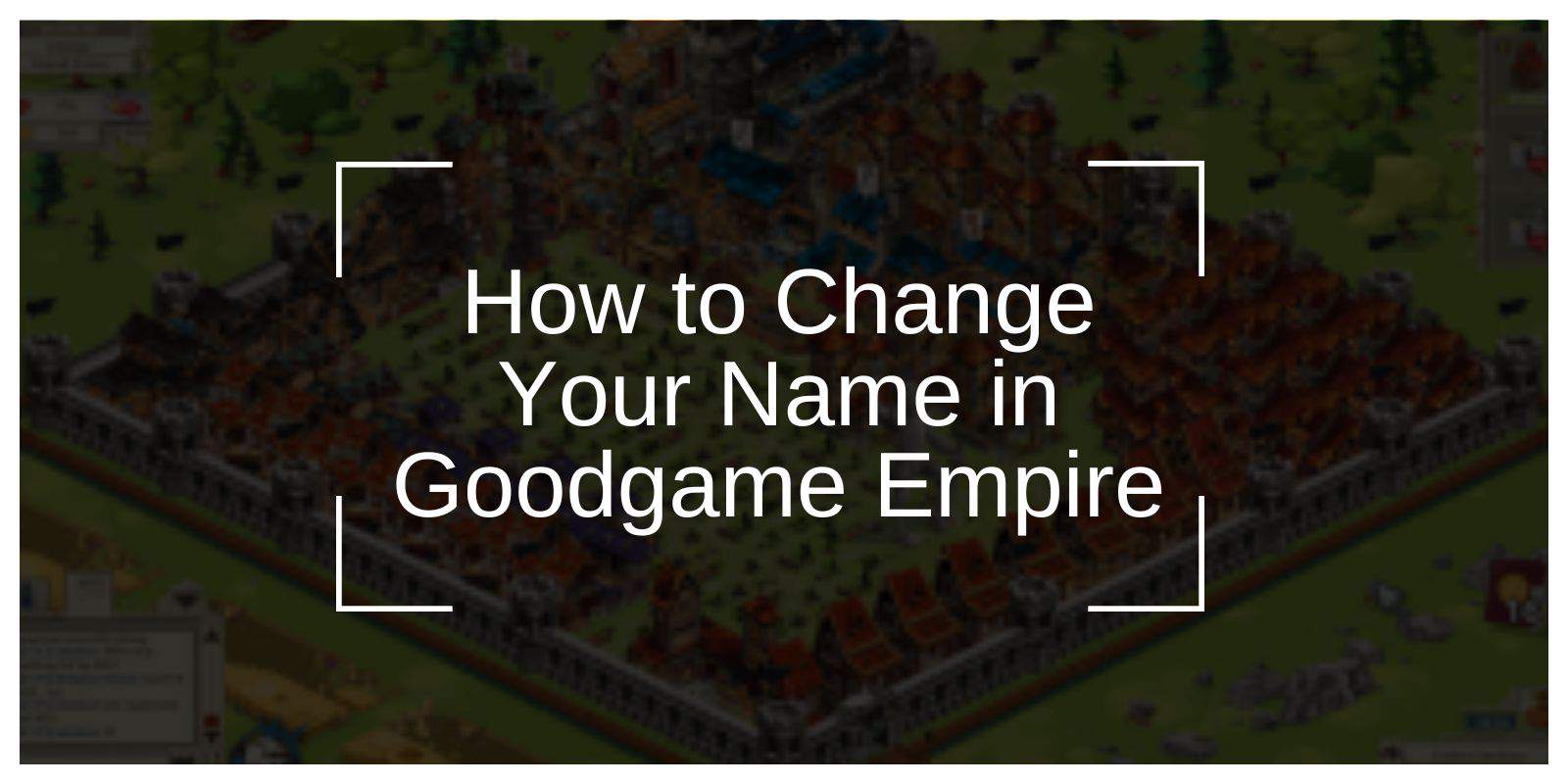Goodgame Empire is a popular strategy game where you build your own empire, fight battles, and participate in alliances. One feature that players sometimes want to adjust is their in-game name. Whether you want a fresh start, a new identity, or simply need to change your name for privacy reasons, the process is relatively straightforward. Here’s how you can change your name in Goodgame Empire.
Why Would You Want to Change Your Name?
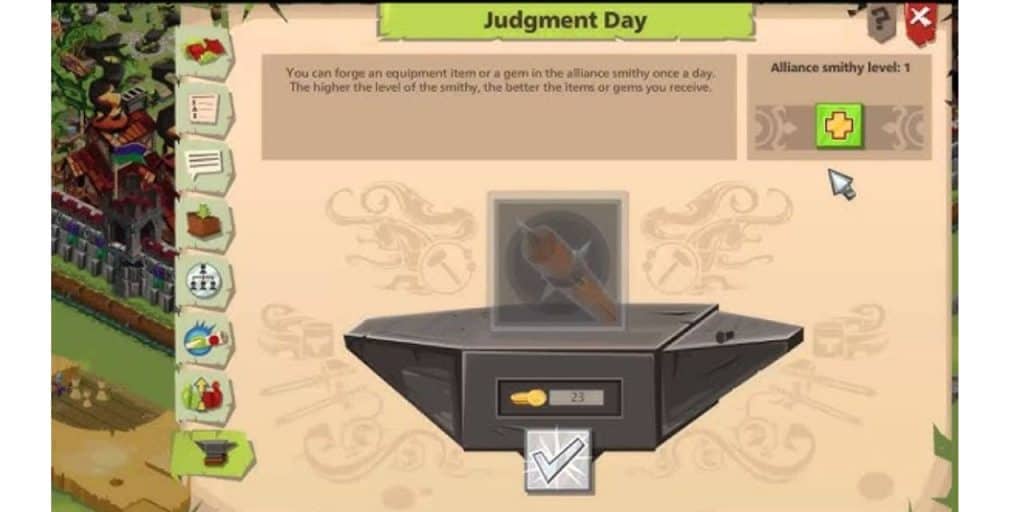
Changing your in-game name can be important for several reasons:
- Privacy Concerns: Some players prefer to keep their personal information separate from their in-game identity.
- Rebranding Your Strategy: Maybe your old name doesn’t fit your new style of gameplay, or you simply want to rebrand your empire.
- Mistakes: If you made a typo when initially setting your name or if it doesn’t represent you well anymore, a change may be necessary.
No matter the reason, changing your name can help you feel more connected to your empire or just provide a fresh start.
How to Change Your Name in Goodgame Empire
Follow these steps to change your name in Goodgame Empire:
Step 1: Open the Game
Start by logging into Goodgame Empire through your browser or mobile app, depending on how you’re playing. You need to be logged in to make any changes.
Step 2: Go to Settings
Once you’re in the game, locate the settings icon. This is usually found in the top-right corner of the screen. The icon may look like a gear or a cogwheel. Click or tap on it to open the settings menu.
Step 3: Access the Profile Settings
In the settings menu, look for the section that says Profile or Account. This section allows you to edit personal information related to your game account.
Step 4: Change Your Name
In the Profile or Account settings, look for the field that shows your current in-game name. Next to the name, you should see an option to edit it. Click on the Edit button (often represented by a pencil icon) to open the name-change option.
Step 5: Enter Your New Name
Once you’re in the name change section, type your desired new name into the text box. Make sure it follows the game’s rules for naming. Typically, Goodgame Empire does not allow offensive language or names that are too similar to other player names.
Step 6: Confirm the Change
After typing in your new name, you may need to confirm the change. A pop-up window may appear asking you to confirm that you want to change your name. Review the new name and click Confirm or Save to apply the changes.
Things to Keep in Mind
- Limitations: You may only be able to change your name once every 30 days or so, depending on the game’s rules. Check the terms and conditions if you are unsure.
- Name Rules: Be sure that your new name complies with the game’s rules. It should be appropriate, and the system may automatically reject certain names.
- No Refunds for Name Change: Goodgame Empire may not offer any in-game currency or rewards for changing your name. You may want to be sure of your new name before confirming the change.
What If You Can’t Change Your Name in Goodgame?
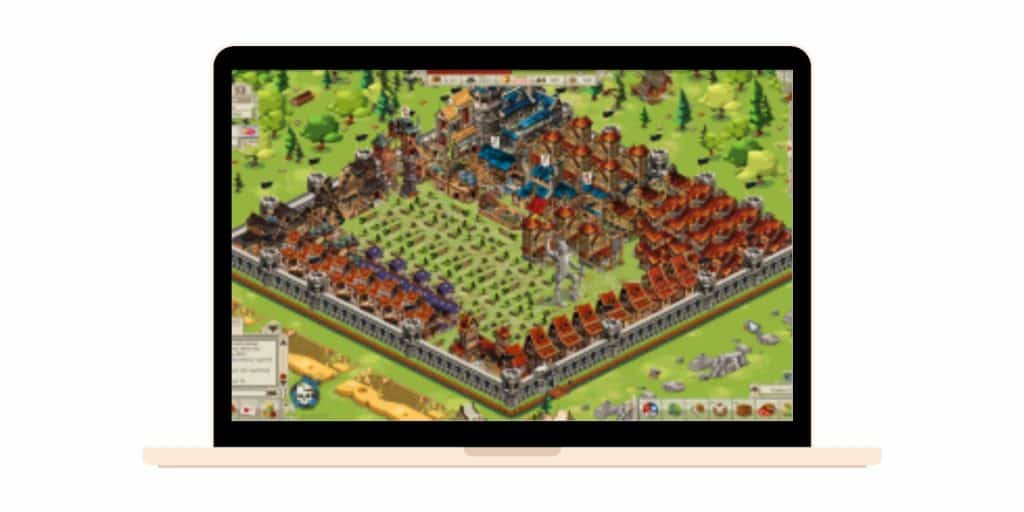
If you are having trouble changing your name, here are a few things to check:
- Account Status: Ensure that your account is not restricted or under review by the game administrators. If your account is under review, you might not be able to change your name until the restriction is lifted.
- Technical Issues: If the game isn’t loading properly or you can’t find the name-change option, try refreshing the page or restarting the app. Clearing your browser cache or reinstalling the app can sometimes resolve these issues.
If you’re still facing problems, you can reach out to Goodgame Empire’s support team for assistance. They can guide you through any issues or provide help in case your account is facing technical difficulties.
Conclusion
Changing your name in Goodgame Empire is a simple process that allows you to rebrand your empire or protect your privacy. By following the steps outlined above, you can quickly update your in-game name and continue your strategy with a fresh identity.
Have you changed your name in Goodgame Empire before? Share your experience in the comments or let us know if you’ve faced any difficulties during the process!