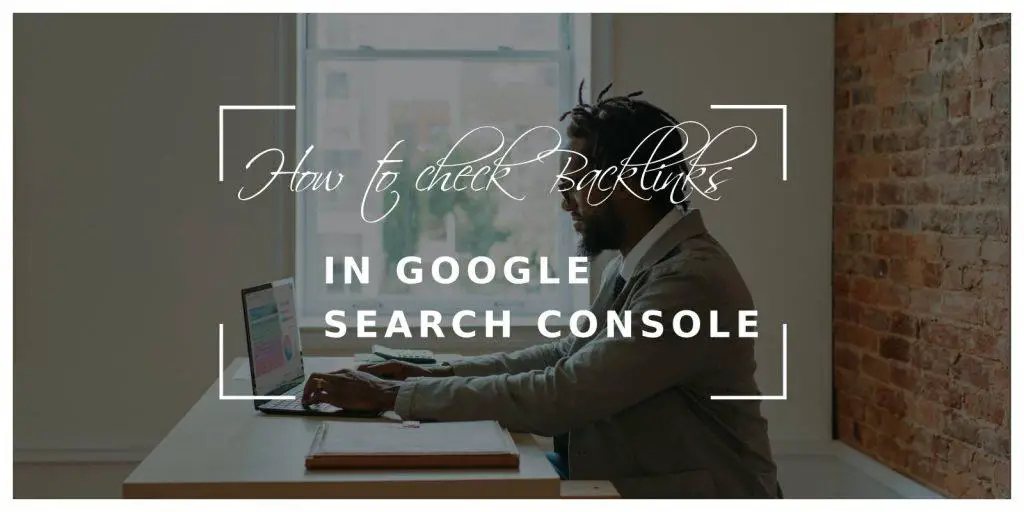Backlinks are a crucial component of search engine optimization (SEO), playing a significant role in how search engines perceive and rank your website. Google Search Console (GSC) is a powerful and free tool provided by Google that helps webmasters and SEO professionals monitor and maintain their site’s presence in Google Search results. One of its valuable features is the ability to check backlinks. In this article, we’ll guide you through the steps to check backlinks in Google Search Console and discuss the importance of backlinks in your SEO strategy.
What Are Backlinks?
Backlinks, also known as inbound or incoming links, are links from one website to another. They are essential for SEO because they signal to search engines that other websites consider your content valuable and credible. High-quality backlinks from reputable sites can significantly boost your website’s authority and improve its search engine rankings.
Importance of Backlinks
1. Improved Search Rankings: Backlinks are one of Google’s primary ranking factors. Websites with a higher number of quality backlinks tend to rank better in search results.
2. Increased Traffic: Backlinks from popular and relevant sites can drive significant referral traffic to your website.
3. Enhanced Credibility and Authority: Backlinks from authoritative websites enhance your site’s credibility and authority in your industry or niche.
4. Faster Indexing: Search engines find new content by following backlinks. Having backlinks from indexed pages can help search engines discover your content faster.
How to Check Backlinks in Google Search Console
Here are the steps to check your backlinks using Google Search Console:
1. Sign in to Google Search Console:
– Visit the [Google Search Console](https://search.google.com/search-console/about) website and sign in with your Google account.
2. Select Your Property:
– If you have multiple websites, select the property (website) for which you want to check backlinks from the dropdown list on the top left corner.
3. Navigate to the Links Report:
– In the left-hand sidebar, scroll down and click on “Links.” This will open the Links report, where you can find information about your internal and external links.
4. Understanding the Links Report:
– The Links report in Google Search Console is divided into several sections:
– External Links: These are backlinks from other websites to your site.
– Top Linked Pages: This shows which of your pages have the most backlinks.
– Top Linking Sites: This displays the websites that link to your site the most.
– Top Linking Text: This shows the anchor text used most frequently in the backlinks.
5. Review External Links:
– Click on “More” under the “External Links” section to view detailed information about your backlinks.
– Here, you will see a list of your top linked pages. Clicking on any page will show you the websites that link to that page.
6. Review Top Linking Sites:
– Click on “More” under the “Top Linking Sites” section to see a list of domains that have linked to your website.
– You can click on each domain to see which of your pages they link to.
7. Review Top Linking Text:
– Click on “More” under the “Top Linking Text” section to view the most common anchor texts used in your backlinks.
– This helps you understand how other sites are referencing your content.
Analyzing Backlink Data
Once you have accessed your backlinks data, it’s essential to analyze it to gain insights and take action:
1. Assess Link Quality:
– Look at the authority and relevance of the linking sites. High-quality backlinks from authoritative sites are more valuable than links from low-quality or irrelevant sites.
2. Identify Patterns:
– Notice if certain types of content on your site attract more backlinks. This can guide your future content strategy.
3. Monitor Anchor Text:
– Ensure that the anchor texts used in your backlinks are diverse and relevant. Over-optimized anchor text can appear spammy and might lead to penalties.
4. Disavow Toxic Links:
– If you identify spammy or low-quality backlinks, you can use the Disavow tool in Google Search Console to inform Google that you do not want these links to be considered in your site’s ranking.
Best Practices for Building Backlinks
1. Create High-Quality Content:
– Producing valuable, informative, and engaging content is the best way to naturally attract backlinks.
2. Guest Blogging:
– Contribute high-quality articles to reputable sites in your industry to earn backlinks.
3. Engage in Outreach:
– Reach out to influencers, bloggers, and webmasters in your niche and request backlinks to relevant content on your site.
4. Monitor Competitors:
– Use tools like Ahrefs or SEMrush to analyze your competitors’ backlinks and identify opportunities to acquire similar links.
5. Leverage Social Media:
– Share your content on social media platforms to increase its visibility and the likelihood of earning backlinks.
Checking backlinks in Google Search Console is a straightforward process that provides invaluable insights into your website’s SEO performance. By regularly monitoring your backlinks, you can ensure that your link profile remains healthy, identify opportunities for improvement, and refine your SEO strategy. Remember, quality over quantity is key when it comes to backlinks. Focus on building genuine, high-quality links to enhance your site’s credibility and authority in the eyes of search engines.