In the fast-paced digital world, speed matters—especially when it comes to your website. One of the key factors that can significantly slow down your site is unoptimized images. Whether you’re running a blog, an e-commerce platform, or a company website, ensuring that your images are compressed and resized appropriately plays a vital role in enhancing user experience, improving SEO, and boosting loading speeds.
Why Image Optimization Matters
Large, uncompressed images can quickly consume bandwidth and delay page rendering times. This not only frustrates users but can also lead to higher bounce rates and lower search engine rankings. Additionally, modern users expect seamless experiences, especially on mobile devices where slow-loading sites are a big turnoff.
Optimizing images isn’t just about shrinking file sizes; it’s about striking the right balance between quality and performance. With the right techniques, you can keep your visuals sharp while significantly improving your site’s load times.
The Basics of Image File Formats
Before jumping into compression and resizing, you should understand the common image file types used on the web:
- JPEG (or JPG): Great for photographs and complex images. It uses lossy compression, which means some quality is sacrificed for smaller file sizes.
- PNG: Best for images that require transparency. It maintains higher quality but usually results in larger file sizes.
- GIF: Ideal for simple animations but limited in color and quality.
- WebP: Developed by Google, this format offers excellent compression with minimal quality loss and is supported by most modern browsers.
Understanding Image Compression
Image compression comes in two flavors:
- Lossy Compression: Reduces file size by permanently eliminating some information. It’s efficient for most web needs where slight quality reduction is acceptable.
- Lossless Compression: Preserves image quality entirely but does not offer as significant a reduction in file size.
You can use tools and software to perform compression depending on your needs and quality expectations. Most image editing programs, like Photoshop or GIMP, offer quality settings when saving images that allow you to apply compression.
Resizing Images Properly
Another crucial element of optimization is image resizing. Uploading high-resolution images designed for print to the web is a common mistake. While these images might be crisp, they’re unnecessarily heavy.
Instead, resize your images to the actual dimensions they will be displayed on the page. For example, if your blog displays full-width images at 800px wide, resizing your image to this width before uploading can drastically reduce its size without affecting the layout.

Best Tools for Compressing and Resizing Images
Fortunately, a wide range of online and offline tools can make image optimization a breeze:
- TinyPNG: Compresses PNG and JPEG images effectively using smart lossy compression.
- ImageOptim: A favorite for Mac users, optimizes images without losing quality.
- Squoosh: A web app by Google allowing you to fine-tune compression levels and convert between formats.
- Photopea: A browser-based Photoshop alternative great for resizing, cropping, and export optimization.
- Adobe Photoshop: Offers advanced options in the ‘Save for Web’ dialog to export optimized images.
Using HTML and CSS for Smarter Image Loading
Even before your images load, how you mark them up in HTML and CSS can impact performance. Here are some techniques:
- Use the
srcsetattribute: Serves the correct image size depending on the user’s screen resolution and size. - Lazy loading: Only loads images when they appear in the user’s viewport. Supported natively with
loading="lazy"in HTML5. - Set image dimensions: Always define width and height in your HTML or CSS to reduce layout shifts during page load.
Automating Image Optimization in Web Projects
If you’re managing a large website or using a CMS like WordPress, here are some ways to automate your efforts:
- WordPress Plugins: Use tools like ShortPixel, Smush, or Imagify to compress images on upload automatically.
- CDN Services: Image CDNs like Cloudinary, Imgix, or ImageKit dynamically compress and serve optimized images based on device type and screen size.
- Build Tools: For developers, npm packages like
imageminor Grunt/Gulp plugins can optimize images as part of your build process.
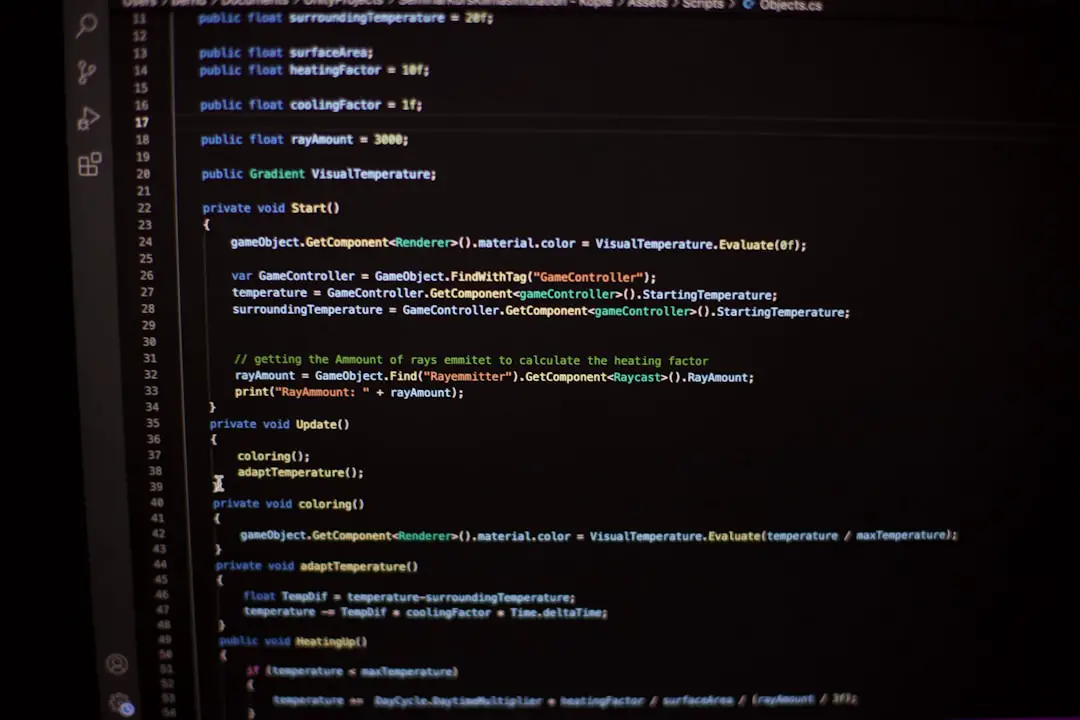
Tips for Maintaining Image Quality
While compression and resizing aim to reduce total image weight, maintaining quality is still important. Follow these best practices to ensure your visuals still look compelling:
- Avoid over-compressing: Examine compressed images side-by-side with the originals to ensure no major quality loss.
- Use modern formats: WebP can provide smaller sizes with better quality compared to traditional formats like JPEG and PNG.
- Stick to vector graphics when possible: SVGs are scalable and lightweight, making them perfect for logos and icons.
Measuring Image Performance
After applying optimization techniques, it’s important to measure their effectiveness. Here are a few tools you can use:
- Google PageSpeed Insights: Offers recommendations for optimized images and performance scores.
- GTmetrix: Analyzes your pages and provides a breakdown of image load times and opportunities for improvement.
- WebPageTest: Gives detailed insights including waterfall charts to identify slow-loading assets.
These tools will identify whether images are too large, whether modern file formats are being used, or if images could be delivered more efficiently.
Conclusion
Carefully compressing and resizing images can have a transformative effect on your website’s speed and user experience. Not only do optimized images enhance visual appeal, they also reduce bandwidth usage, improve mobile performance, and boost search engine rankings.
The goal is to serve the best quality image at the smallest possible file size. With the plethora of tools, formats, and automation options available today, optimizing your images is easier than ever before. Make it a part of your regular web maintenance routine, and you’ll be well on your way to a faster, more efficient website.

