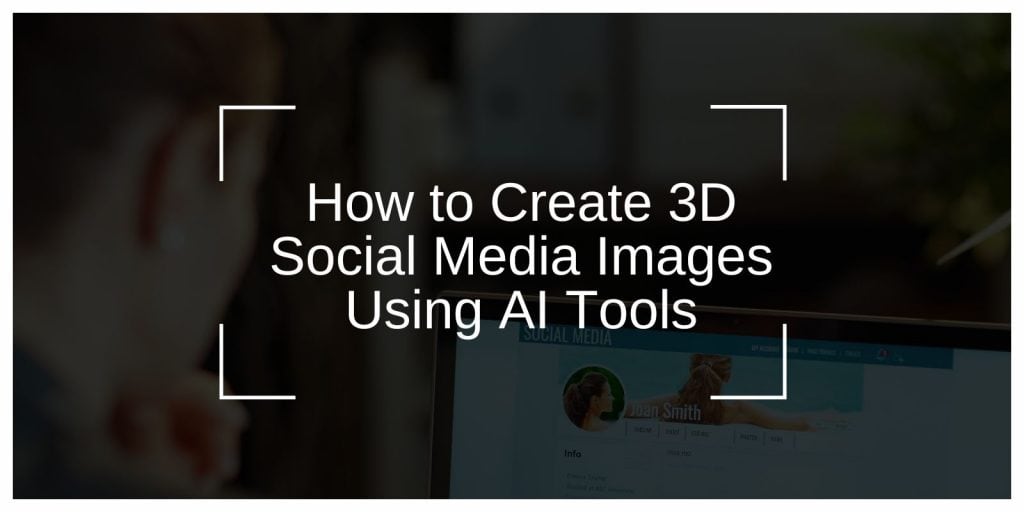Creating eye-catching 3D images for social media can increase engagement, make your profile stand out, and bring your brand to life. With AI tools like Bing Image Creator, DALL-E, and ChatGPT, it’s easier than ever to make stunning 3D visuals. This guide will show you how to create 3D images for social media, including tips on writing prompts, customizing details, and using best practices to get high-quality results.
Introduction to 3D Social Media Image Creation
3D images add depth, dimension, and creativity to social media profiles, making them more visually appealing. With AI-powered tools, you can quickly create 3D illustrations that look professional, even if you’re new to design. These tools generate images based on text prompts, making it easy to design unique, on-brand visuals without advanced skills. Let’s look at some of the most popular tools and how to use them.
AI Tools for Creating 3D Social Media Images
Here are some top AI tools for generating 3D images:
- Bing Image Creator
- Gemini
- ChatGPT
Each tool offers unique features that cater to different needs. These tools make it possible to create customized 3D images by simply typing in detailed prompts.
Creating Prompts for 3D Social Media Images
Creating a good prompt is essential for generating high-quality 3D images. A clear and specific prompt tells the AI exactly what you want to see. Here’s how to structure an effective prompt:
- Describe the Subject: Specify what the main subject is (e.g., a person, animal, or object).
- Specify Style and Clothing: Mention any style details, like casual or formal attire, colors, and accessories.
- Add Background Details: Describe the setting, such as a social media profile page, street scene, or branded backdrop.
- Include Poses and Actions: If you want the character in a particular pose or performing an action, mention it in the prompt.
A well-crafted prompt guides the AI to create an image that matches your vision.
Example Prompts for 3D Social Media Images
Here are some sample prompts to help you create specific 3D social media images:
- Animated Character on Social Media Logo“Create a 3D illustration of a young animated character sitting casually on a Twitter logo. The character wears modern casual clothes, like jeans and a jacket, with sneakers. The background is a Twitter profile page with a username and matching profile picture.”
- Realistic Young Adult Coding“Generate a 3D illustration of an 18-year-old boy busy coding on a laptop in front of a Facebook logo. He wears a green and white outfit with sneakers and glasses. The background is a Facebook profile page showing his profile name and picture.”
- Top Model on Instagram Logo“Create a realistic 3D photo of a stylish 18-year-old sitting on an Instagram logo chair, wearing high-fashion clothes. The background displays an Instagram profile with the name ‘Sujit’ and a matching profile picture.”
These prompts are specific and include character details, attire, background elements, and poses to help the AI produce accurate results.
Customizing Backgrounds for 3D Social Media Images
Backgrounds are just as important as the main subject, especially for social media visuals. Here’s how to create a background that enhances your 3D image:
- Social Media Profile Backgrounds: Describe a profile page with elements like the username, profile picture, and follower count.
- Color Themes: Choose colors that match the brand or social media platform’s color scheme (e.g., blue for Facebook, red for YouTube).
- Environment Details: Include details about the environment, such as a soft light reflection, to add depth.
A well-thought-out background can make your 3D image look more realistic and engaging.
Customizing Characters and Details in 3D Images
Personalizing characters in 3D images can make them more engaging and relatable. Here’s what to include in prompts to ensure accurate customization:
- Clothing Style: Specify if the character should wear casual, formal, or trendy clothing. Include colors and patterns.
- Accessories: Add elements like glasses, hats, or jewelry to enhance the character’s style.
- Poses and Expressions: If the character should have a particular pose or facial expression, include this detail in your prompt.
Example: “Create a 3D image of a person sitting casually with a relaxed smile, wearing a denim jacket and sneakers.”
These details make the character look more realistic and well-suited to the social media image.
Using Social Media Logos in 3D Image Prompts
Including social media logos in your 3D images helps reinforce brand identity and gives a professional look to your visuals. Here’s how to include logos:
- Logo Position: Specify if the character is sitting on, leaning against, or holding the logo.
- Logo Type: Mention the platform (e.g., Instagram, Facebook, or Twitter) to make sure the correct logo appears.
- Integration with Background: Describe how the logo should appear in the scene, blending it naturally with the character and background.
Example: “Create a 3D image of a young adult sitting on a Facebook logo chair, with a Facebook profile page as the background.”
Including these logo details helps AI generate a cohesive image that aligns with the social media theme.
Optimizing Prompts for High-Quality 3D Image Output
To ensure your 3D images look realistic, consider these prompt optimization tips:
- Focus on Lighting and Shadows: Describe soft lighting or shadows for a natural look.
- Include Textures and Details: Mention specific materials (like denim, metal, etc.) to add realism.
- Refine Prompt Language: Be clear and concise. If an image doesn’t turn out as expected, try tweaking the prompt and re-running it.
Experimenting with different wording and details can help produce the best results.
Best Practices for Using 3D Social Media Images
Here are some best practices to maximize the impact of 3D images on your social media profiles:
- Consistency: Use a consistent style and color scheme to maintain brand recognition.
- Engaging Elements: Make the character relatable and the scene engaging to capture attention.
- High Resolution: Ensure the image is high-quality to look good on various devices.
Following these practices will help you make the most of your 3D social media images.
Conclusion
Creating 3D images for social media is a powerful way to boost engagement and stand out. With AI tools like Bing Image Creator, DALL-E, and ChatGPT, you can produce unique visuals that capture attention. By using detailed prompts, customizing backgrounds and characters, and following best practices, you can design stunning 3D images that enhance your social media presence. If you enjoyed this guide, please share it or leave a comment with your favorite 3D image ideas!