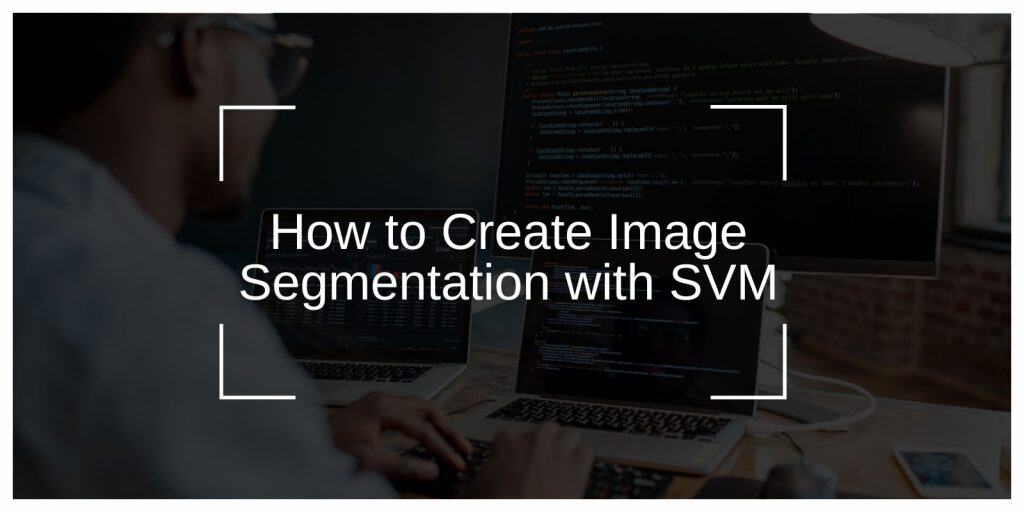Image segmentation is a key process in image analysis, where an image is divided into distinct regions or segments based on specific characteristics such as color, intensity, or texture. These segments make it easier to analyze and understand complex visual data. One of the most powerful machine learning algorithms used for image segmentation is Support Vector Machines (SVM). In this article, we will explore how to create image segmentation using SVM, the steps involved, and its various applications.
What is Image Segmentation?
Image segmentation refers to the process of dividing an image into meaningful segments or regions. Each region typically contains pixels that are similar in terms of certain attributes like color, intensity, or texture. The goal of segmentation is to simplify the representation of an image, making it more manageable and interpretable for further analysis. Common applications of image segmentation include medical imaging (e.g., tumor detection), satellite image analysis, and object detection in autonomous vehicles.
Understanding SVM and Its Role in Image Segmentation
Support Vector Machine (SVM) is a supervised machine learning algorithm commonly used for classification and regression tasks. It works by finding the optimal hyperplane that separates data points of different classes. For image segmentation, SVM can be used to classify each pixel into predefined categories, thereby segmenting an image based on features like color, texture, or intensity.
SVM is highly effective in image segmentation due to its ability to handle both linear and non-linear data, its robustness against overfitting, and its capability to work in high-dimensional spaces. For image segmentation, SVM creates decision boundaries to classify pixels and separate different regions of an image. Each pixel is treated as a data point in a high-dimensional feature space, and SVM identifies the optimal boundary that separates distinct regions.
Preparing Data for Image Segmentation with SVM
Before applying SVM to segment images, the data must be prepared. The first step involves collecting the image dataset. There are various public image datasets available online that can be used for training the SVM model, such as medical images, satellite images, or benchmark datasets like the COCO dataset.
Once the images are collected, preprocessing is crucial for better segmentation results. Preprocessing steps may include:
- Resizing: Images are resized to a consistent size, making them easier to process.
- Normalization: Pixel intensity values are normalized to bring them into a standard range, such as [0,1].
- Grayscale Conversion: If the image is in color, it can be converted to grayscale to simplify feature extraction.
Feature Extraction
SVM works best when it has relevant features to distinguish between different segments. Feature extraction is the process of identifying and extracting meaningful attributes from an image. Common techniques include:
- Histogram of Oriented Gradients (HOG): This feature extraction method focuses on edge information and is often used for detecting objects.
- Color Histograms: These features describe the distribution of colors in the image, useful for segmenting images based on color.
- Texture Features: Texture analysis methods like Gabor filters or Local Binary Patterns (LBP) can be used to extract texture information from the image.
Implementing Image Segmentation with SVM
Now that we understand the basics of SVM and how to prepare the data, let’s dive into the implementation process.
Step 1: Install Required Libraries
To begin, you’ll need to install the necessary Python libraries. The key libraries for this task include:
- scikit-learn: For implementing the SVM model.
- OpenCV: For image processing.
- NumPy: For numerical operations.
- Matplotlib: For visualizing the results.
You can install these libraries using pip:
pip install scikit-learn opencv-python numpy matplotlib
Step 2: Load and Preprocess the Image
Using OpenCV, you can load an image into your Python program. Here’s an example:
import cv2
import numpy as np# Load the image
image = cv2.imread(‘image.jpg’)# Convert to grayscale (optional)
gray_image = cv2.cvtColor(image, cv2.COLOR_BGR2GRAY)# Resize the image to a standard size (optional)
resized_image = cv2.resize(gray_image, (300, 300))
Once the image is loaded, you can apply any preprocessing techniques like normalization or filtering to prepare the image for segmentation.
Step 3: Feature Extraction
Now, we can extract features from the image. In this example, we’ll use pixel intensity as a simple feature:
# Extract features (in this case, just pixel intensities)
features = resized_image.flatten()
This is a basic approach. For more advanced segmentation, you would use techniques like HOG or texture-based features.
Step 4: Train the SVM Classifier
Now that we have the features, we can train an SVM model to segment the image. First, you’ll need labeled data (i.e., the image’s ground truth or segmented regions). Here’s an example of how to train an SVM model using scikit-learn:
from sklearn import svm
# Prepare training data (features and corresponding labels)
X_train = features.reshape(-1, 1) # Reshape features to fit SVM model
y_train = labels # Corresponding labels for the image pixels# Create an SVM classifier
clf = svm.SVC(kernel=’linear’)# Train the model
clf.fit(X_train, y_train)
Step 5: Apply SVM for Image Segmentation
Once the model is trained, you can apply the classifier to the image. For each pixel in the image, the SVM model will predict its label and assign it to a segment:
# Apply the trained SVM classifier to the image
segmented_image = clf.predict(features)
After applying the model, you can reshape the output back to the original image dimensions and visualize the segmented regions.
Optimizing the SVM Model for Better Segmentation
To improve the segmentation results, you can fine-tune the SVM model’s hyperparameters. For example, you can use grid search or cross-validation to optimize parameters like the C parameter (which controls the margin size) and the kernel function (linear, polynomial, RBF). Here’s how you can use grid search for hyperparameter tuning:
from sklearn.model_selection import GridSearchCV
# Define the parameter grid
param_grid = {‘C’: [0.1, 1, 10], ‘kernel’: [‘linear’, ‘rbf’]}# Perform grid search with cross-validation
grid_search = GridSearchCV(svm.SVC(), param_grid, cv=5)
grid_search.fit(X_train, y_train)
Feature Engineering
Feature engineering can significantly improve the performance of the SVM model. You can experiment with different feature combinations, such as combining color histograms and texture features, or using multi-scale features.
Post-processing the Segmented Image
Once the segmentation is complete, the result may contain noise or artifacts. Post-processing steps can be applied to refine the segmentation:
- Morphological Operations: Operations like dilation and erosion can help clean up small errors in the segmentation.
- Connected Component Analysis: This can help remove small, disconnected regions that are unlikely to belong to any significant object.
Applications of Image Segmentation with SVM
SVM-based image segmentation is used in several fields:
- Medical Imaging: Detecting tumors, lesions, and organs in MRI or CT scans.
- Autonomous Vehicles: Detecting road signs, obstacles, and lanes.
- Remote Sensing: Analyzing satellite images for land classification.
Challenges and Limitations of SVM for Image Segmentation
While SVM is effective, it does have limitations:
- High Dimensionality: SVM can struggle with very large datasets or images with many features.
- Class Imbalance: If one segment is much more prevalent than others, it can affect the SVM’s ability to properly segment the image.
- Complexity: Handling complex images with multiple classes or fine-grained boundaries can be challenging for traditional SVM.
Conclusion
Image segmentation with SVM is a powerful technique for various real-world applications, from medical imaging to autonomous driving. By preparing data, extracting meaningful features, and carefully training the SVM model, you can achieve high-quality segmentation results. While SVM offers many advantages, it is essential to fine-tune the model and apply post-processing techniques for optimal results. As you explore SVM for image segmentation, remember that practice and experimentation are key to mastering this technique.
Feel free to share your experiences and ask questions in the comments below!