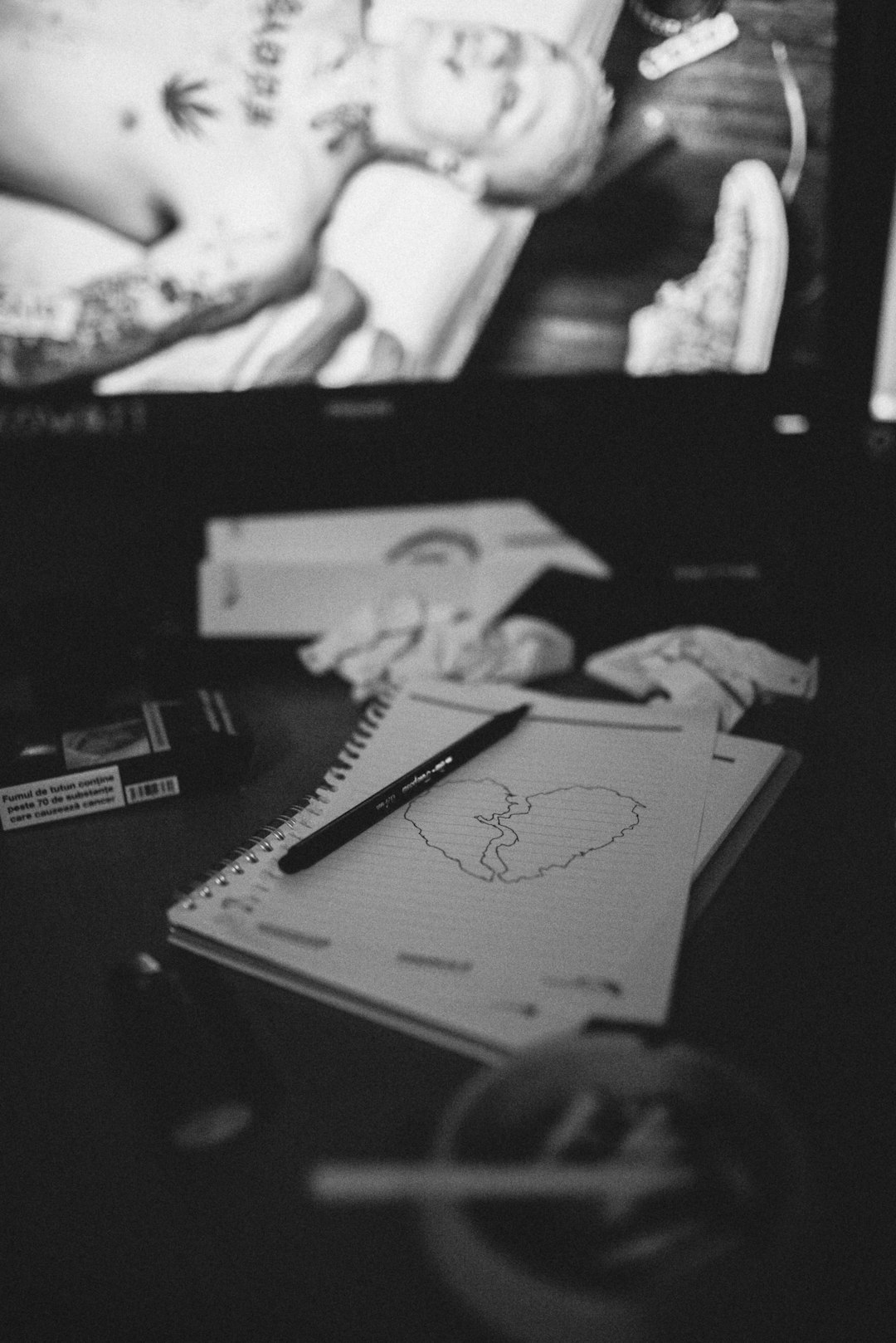Marketing videos have become an essential tool for brands to engage their audience, explain complex products or services, and boost conversions. Whether it’s a product demo, promotional video, or customer testimonial, videos are a powerful medium that combine visuals, audio, and storytelling to convey a message effectively. However, creating high-quality marketing videos requires a strategic approach and the right tools. This step-by-step guide breaks down how to create marketing videos that resonate with your audience and deliver results.
Step 1: Define Your Objective
Every successful marketing video begins with a clear objective. Without an established goal, it’s easy to veer off-track and dilute your message. Consider what you want to achieve:
- Brand awareness: Introduce your business to new audiences.
- Lead generation: Encourage viewers to sign up or reach out.
- Sales conversion: Drive people to purchase a product or service.
- Customer education: Train or provide tutorials to your customers.
Having a defined objective will influence your script, tone, visuals, and call-to-action.
Step 2: Know Your Audience
Understanding your target audience helps tailor the content to their interests and preferences. Consider their:
- Age group
- Location
- Pain points
- Buying behavior
- Preferred content format
If you are marketing to tech-savvy millennials, your video should look and feel different from one aimed at senior executives in the healthcare industry.
Step 3: Choose the Right Video Type
Different video formats serve different purposes. Selecting the right type is crucial for maximizing impact.
- Explainer videos: Simplify complex ideas with engaging visuals.
- Product demos: Showcase key features and functionality.
- Testimonial videos: Build credibility with customer stories.
- Culture videos: Humanize your brand and showcase your people.
- Promotional videos: Create excitement during launches or campaigns.
Step 4: Write a Compelling Script
The script is the foundation of any video. Even visually stunning videos fall flat without strong storytelling. Keep your script focused, direct, and engaging. Start by outlining the:
- Hook: Capture attention in the first 5–10 seconds.
- Value proposition: Explain the key benefit or solution.
- Features: Highlight standout elements of the offering.
- Call-to-action (CTA): Direct the viewers on what to do next.
Keep sentences short and conversational while aligning with your brand voice.
Step 5: Create a Storyboard
A storyboard maps out each scene of the video to visualize how the script will play out. This step helps in aligning the creative direction with technical execution.
Include elements like:
- Scene sketches or frames
- Camera angles
- Audio cues
- Visual effects
This is especially crucial if you’re handing off your script and vision to a production team.
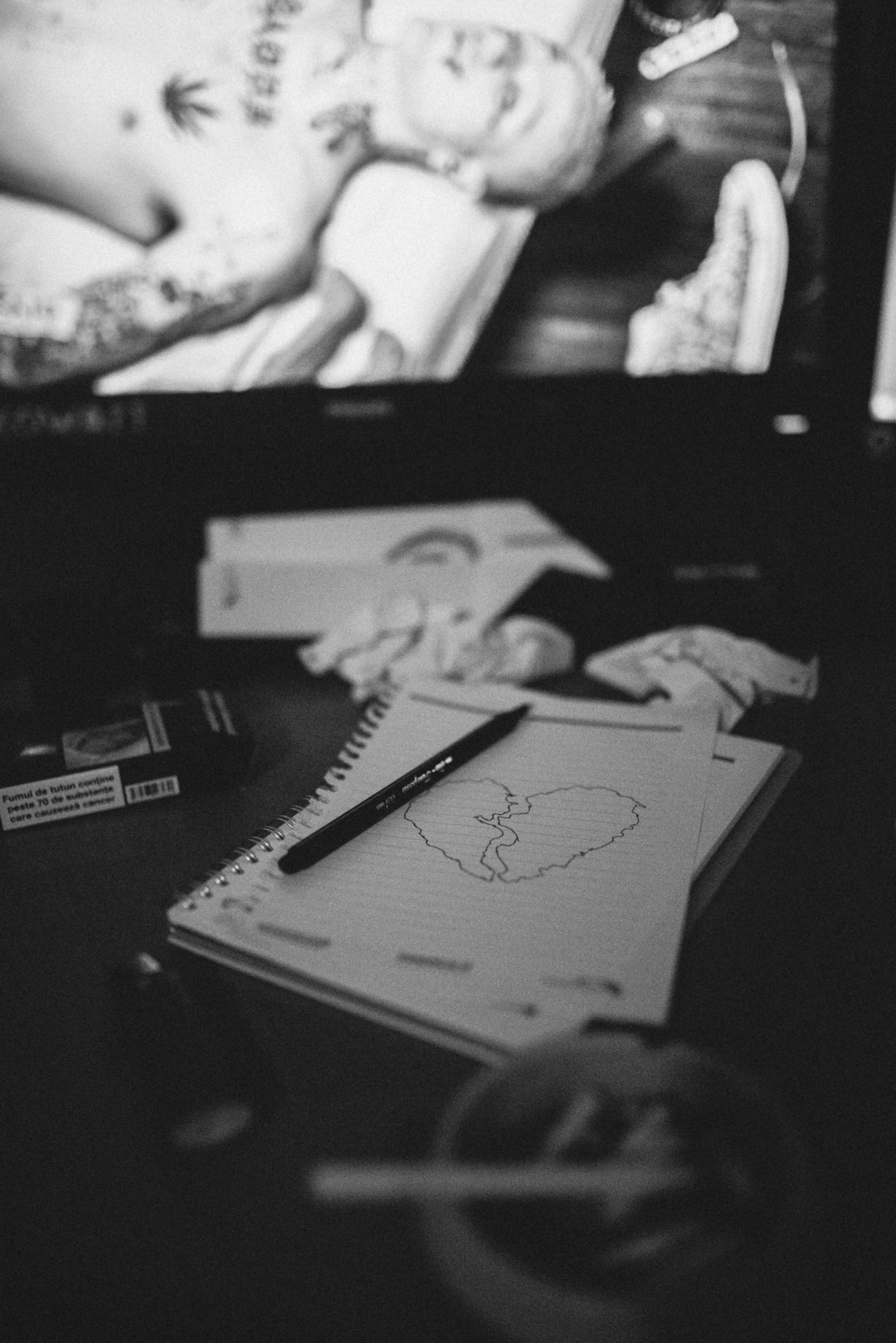
Step 6: Gather the Right Equipment
Quality matters. Blurry visuals, poor lighting, and weak audio can ruin an otherwise well-executed video. Based on your budget, choose the right set of equipment:
- Camera: DSLR, mirrorless, or even high-end smartphones.
- Microphone: Lavalier or external mic for clear audio.
- Lighting: Softboxes or ring lights to ensure smooth lighting.
- Tripod: Keep your shots steady and professional.
For brands investing heavily in video, consider renting or buying production gear. Alternatively, you can hire a freelance videographer or agency.
Step 7: Shoot the Video
Keep your shooting process efficient by sticking to your storyboard. Check your lighting setup, ensure sound quality, and take multiple takes to have editing flexibility. Avoid cluttered backgrounds and aim for visual consistency with your brand aesthetics.
Pro tips:
- Use the rule of thirds for better framing
- Record B-roll footage for more editing options
- Encourage on-camera talent to speak clearly and naturally

Step 8: Edit the Footage
Editing ties all the pieces together. Use professional editing software like Adobe Premiere Pro, Final Cut Pro, or more user-friendly platforms like iMovie or Camtasia based on your skill level.
During editing:
- Trim unnecessary parts
- Add branded intros and outros
- Use background music that complements your message
- Include subtitles for accessibility
- Insert animated text and transitions
Also, make sure your call-to-action is clear and appears towards the end.
Step 9: Optimize for Your Platforms
Different platforms require different formats. Optimize your video for:
- Social media: Short clips (15–60 seconds) perform better.
- YouTube: Use HD resolution, good thumbnails, and include SEO tags.
- Email campaigns: Keep videos under 1 minute with direct messaging.
- Landing pages: Place videos above the fold for maximum visibility.
Also, consider resizing and editing aspect ratios: square for Instagram, vertical for TikTok, widescreen for YouTube.
Step 10: Promote and Track Performance
Once your marketing video is live, promote it across your owned and paid channels. Share on social media, embed on your website, and include in email campaigns. Use tracking tools such as Google Analytics or native platform insights to monitor your video’s performance.
Key metrics to track:
- Views and reach
- Engagement rate
- Click-through rate (CTR)
- Conversion rate
Use these insights to refine future video strategies and increase ROI.
Final Thoughts
Creating a marketing video might seem daunting at first, but with a clear plan, the right tools, and creative execution, it can become one of the most effective storytelling assets in your marketing toolkit. Whether you produce videos in-house or work with agencies, this step-by-step approach will help ensure the end result not only looks good but also drives real business results.
Frequently Asked Questions
-
1. How long should a marketing video be?
Generally, marketing videos should be between 60 to 90 seconds long. However, the ideal length depends on the platform and your audience. Shorter videos work better on social media, while YouTube can accommodate longer forms.
-
2. Can marketing videos be made with smartphones?
Yes, modern smartphones have capable cameras and apps for video editing. For small businesses or startups, smartphone videos can be a cost-efficient way to create marketing content.
-
3. How much does it cost to make a marketing video?
Costs vary widely. A DIY video can cost as little as $100, while professional videos with crews, equipment, and actors can run into several thousand dollars. Define your budget early on to guide your production scope.
-
4. What type of video works best for increasing sales?
Product demo videos and customer testimonial videos are very effective in pushing viewers down the sales funnel. They build trust and show the product in action, making it easier for customers to make purchase decisions.
-
5. Should I include subtitles in my marketing video?
Absolutely. Subtitles improve accessibility and ensure viewers who are in sound-off environments (such as on social