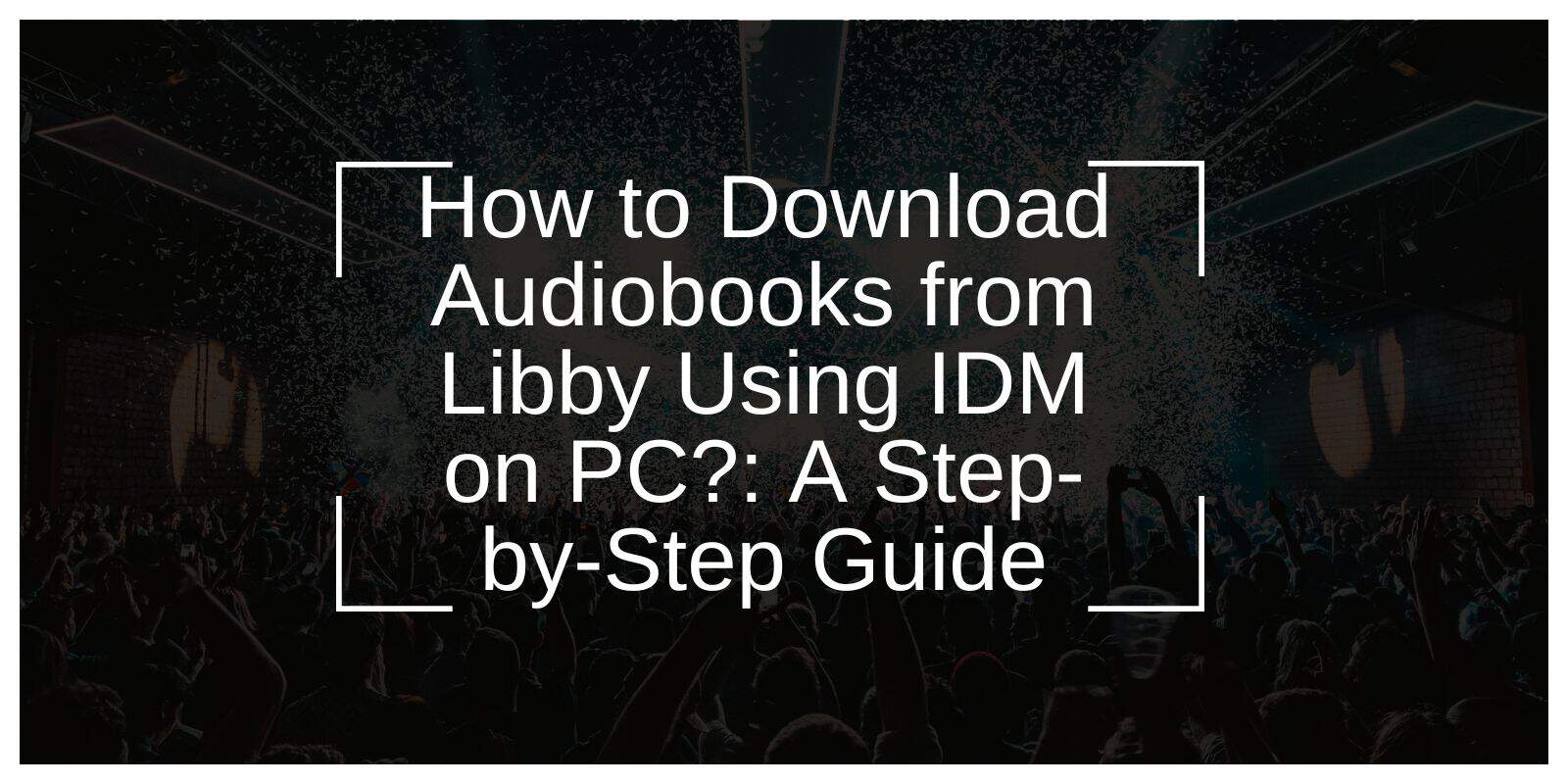Downloading audiobooks from the Libby app allows you to enjoy your favorite titles offline. While Libby offers a built-in download feature, some users may prefer using Internet Download Manager (IDM) for faster and more efficient downloads.
This guide explains how to use IDM with Libby, covering setup, download management, and legal considerations.
What Is Libby and Why Use IDM?
Libby is a popular app designed for borrowing ebooks and audiobooks from local libraries. With its user-friendly interface and seamless borrowing process, it’s a favorite for readers worldwide. IDM, on the other hand, is a powerful tool for accelerating downloads and managing files effectively.
Using IDM with Libby allows you to organize downloads better and potentially overcome speed limitations imposed by the default app.
Understanding Libby’s Downloading Features
Libby provides an option to download audiobooks directly within the app for offline listening. However, these downloads are restricted by Digital Rights Management (DRM), which means they can only be accessed through the Libby app. Users cannot directly extract or transfer these files to other devices or apps without additional tools.
To manage these files with IDM, you need to capture the audiobook links and handle the downloads externally.
Setting Up IDM for Use with Libby
To download audiobooks using IDM, the software must be installed and configured properly. Follow these steps:
- Download IDM: Visit the official IDM website and download the installation file.
- Install IDM: Follow the on-screen instructions to complete the installation process.
- Integrate with Your Browser: During setup, IDM will prompt you to integrate it with your browser. This is essential for capturing download links from Libby.
Once configured, IDM is ready to handle downloads from external sources.
Steps to Download Audiobooks from Libby Using IDM
Downloading audiobooks from Libby using IDM involves capturing the streaming link and downloading the file. Here’s how:
- Log In to Libby: Open the Libby app or website and log in with your library credentials.
- Locate the Audiobook: Find the audiobook you want to download and start streaming it.
- Capture the Link with IDM: IDM will automatically detect the streaming file. A download popup will appear; select the desired file and start the download.
- Save the File: Choose a folder to save the audiobook and allow IDM to download the file.
After downloading, you can manage the file using your preferred media player, provided it supports DRM-protected files.
Managing and Listening to Downloaded Audiobooks
Downloaded audiobooks need to be stored and managed efficiently. Use a file organization system to categorize files by title or author. Some audiobooks may be DRM-protected, requiring compatible software for playback.
- Use Compatible Players: VLC Media Player or similar tools may help play downloaded audiobooks.
- Organize Files: Create folders for different genres or series to keep your library tidy.
These practices ensure a smooth listening experience without cluttering your device.
Legal Considerations and DRM Restrictions
Downloading audiobooks from Libby with IDM may raise legal and ethical concerns. Libby enforces DRM to protect copyrighted material, restricting the use of downloaded content outside the app. Using IDM or similar tools to bypass DRM may violate the app’s terms of service and copyright laws.
Always respect copyright laws and use downloaded content for personal, non-commercial purposes. If in doubt, consult the Libby terms of use or your library’s policies.
Troubleshooting IDM and Libby Integration
If you encounter issues while using IDM with Libby, try these solutions:
- No Download Detected: Ensure IDM is integrated with your browser and the extension is enabled.
- Failed Downloads: Check your internet connection and ensure the streaming link is active.
- Unsupported Format: Verify that the downloaded file is compatible with your media player.
Reinstalling IDM or restarting the Libby app may resolve persistent issues.
Tips for Efficient Audiobook Downloading
Maximizing IDM’s capabilities ensures a smooth downloading experience:
- Optimize IDM Settings: Adjust download speed and connection limits for faster performance.
- Schedule Downloads: Use IDM’s scheduling feature to download audiobooks during off-peak hours.
- Check Storage Space: Ensure your device has enough space for large audiobook files.
These tips help streamline your audiobook downloading process.
Conclusion
Downloading audiobooks from Libby using IDM can enhance your listening experience by offering better download speeds and file management options. However, it’s crucial to understand and respect DRM restrictions to ensure ethical use of borrowed content.