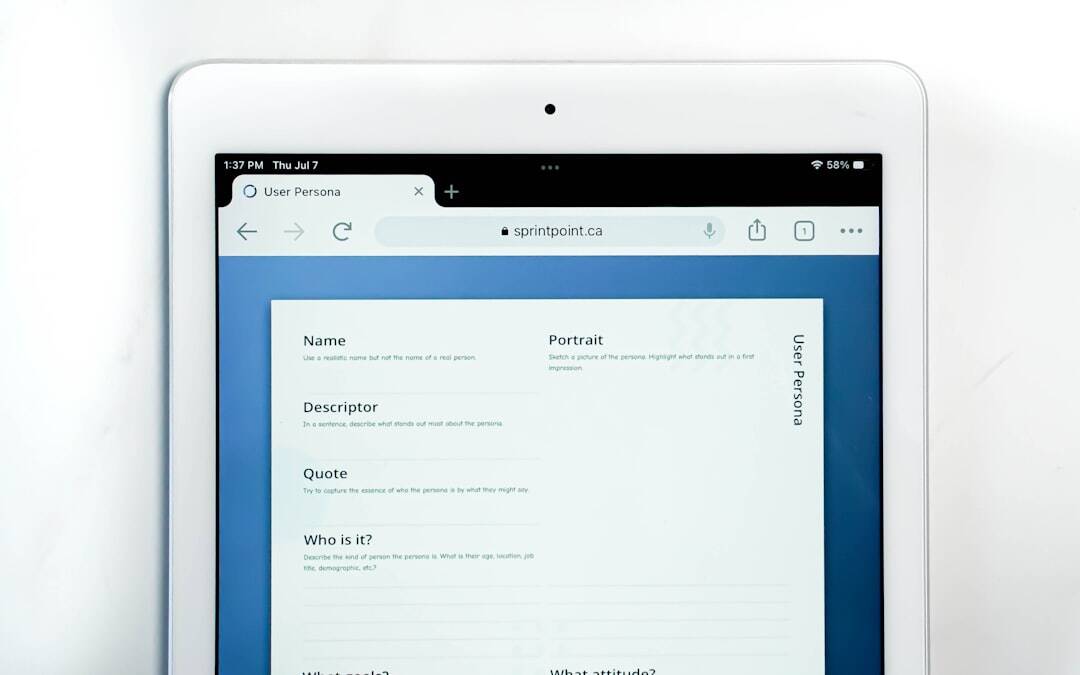In the digital age of inspiration and creativity, Pinterest stands out as a powerful platform where users can discover ideas for everything from home decor to fashion, recipes, and DIY projects. Whether you’re a casual browser or a content creator looking to share your ideas, Pinterest is a must-have app. Downloading Pinterest for free is simple across most devices, including Windows, macOS, iPhone, and Android. This step-by-step guide makes it easier than ever to get started, no matter what device you’re using.
What is Pinterest?
Pinterest is a visual discovery engine that allows users to find and save ideas using photos and short descriptions. Users can create virtual bulletin boards for various topics by “pinning” images and content they like. It’s an excellent tool for personal inspiration, mood boards, and even for businesses looking to attract new customers through stunning visuals and link backs.
Is Pinterest Free to Download and Use?
Yes, Pinterest is completely free to download and use. The app does not charge for creating an account, browsing content, or saving pins. It offers in-app ads and promoted pins for businesses, but casual users can enjoy full functionality at no cost.
How to Download Pinterest on Different Devices
Depending on the device you’re using, the steps to download Pinterest may vary slightly. Follow the appropriate guide below to ensure you get the app set up correctly.
1. Download Pinterest on Windows PC
While Pinterest does not offer a dedicated desktop app for Windows, users can still access it through a browser or the Microsoft Store.
- Through a browser:
- Open your web browser and go to www.pinterest.com.
- Create an account or log in using your email, Google, or Facebook account.
- You can now start browsing, pinning, and creating boards directly in your browser.
- Via Microsoft Store app (limited availability):
- Open the Microsoft Store on your Windows PC.
- Type “Pinterest” into the search bar and press Enter.
- If an official Pinterest app is available, click “Get” to download and install it.
- Launch the app and sign in or register.

2. Download Pinterest on Mac
Mac users can use Pinterest either via Safari or other web browsers. Although there’s no standalone Mac app, some users choose to install it as a Progressive Web App (PWA) using Chrome or Edge.
- Using a browser:
- Go to www.pinterest.com.
- Log in or sign up to begin browsing and pinning.
- Installing as a PWA (optional):
- Open Chrome or Microsoft Edge and navigate to Pinterest’s website.
- Click the three-dot menu in the top right corner.
- Select “Install Pinterest” or “App Info” → Install.
- A shortcut icon will be created on your desktop or Launchpad.
3. Download Pinterest on iPhone
On iPhones, Pinterest is available on the App Store and easy to set up within minutes.
- Open the App Store on your iOS device.
- Tap the search icon and type “Pinterest”.
- Find the official Pinterest app and tap “Get”.
- The app will begin downloading. Once installed, tap Open.
- Sign in with your existing account or create a new one.
Once you’re logged in, you can start using Pinterest right away. The iPhone version is optimized for mobile access and allows you to create, save, and share pins easily.

4. Download Pinterest on Android
Android users can download Pinterest via the Google Play Store. Here’s how:
- Open the Google Play Store on your Android device.
- Use the search bar to find “Pinterest”.
- Select the app published by Pinterest Inc. and tap “Install”.
- Wait for the installation to complete and then open the app.
- Sign in or create an account to begin using the app.
The Android version of Pinterest offers similar functionality to the iOS and desktop versions, including personalized feeds, pin creation, and community interaction.
Troubleshooting Common Installation Issues
In some cases, users may face issues while downloading or using Pinterest. Here are some solutions:
- App not downloading: Ensure your internet connection is stable and that your device has enough storage.
- App crashes at launch: Restart your device or reinstall the app.
- Can’t install on an older device: Make sure your software meets the minimum system requirements for the latest version of the app.
Tips to Maximize Your Pinterest Experience
Once you have Pinterest installed, here are a few tips to get the most out of it:
- Create Boards: Organize your pins into topics like “Travel Ideas”, “Home Decor”, or “Healthy Recipes”.
- Use Keywords: Optimize board names and pin descriptions with relevant keywords for better searchability.
- Follow Other Users: To get a more personalized home feed, follow users who regularly share content you enjoy.
- Enable Notifications: Stay updated on new pins, followers, and other activity that matters to you.
Conclusion
Downloading Pinterest for free is straightforward no matter what device you are using. Whether it’s on a Windows PC, Mac, iPhone, or Android, the process only takes a few minutes and opens the door to an endless supply of inspiration. From discovering new fashion trends to exploring DIY home projects, Pinterest is the ultimate visual search platform for creative minds. Follow these device-specific steps to get started and elevate your ideas to the next level.
Frequently Asked Questions (FAQ)
- 1. Is Pinterest safe to download?
- Yes, downloading Pinterest from official sources such as the App Store, Google Play Store, or Pinterest.com is completely safe.
- 2. Do I need an account to use Pinterest?
- Yes, you must create a free account to save pins, create boards, and follow other users.
- 3. Can I use Pinterest without downloading the app?
- Yes, you can access Pinterest via your web browser on desktop or mobile without downloading an app.
- 4. Is there a Pinterest app for Windows or Mac?
- There is no official desktop app for Mac, and availability is limited for Windows. However, users can access Pinterest via their browser or install it as a PWA.
- 5. Is Pinterest completely free?
- Yes, Pinterest is free to use. There are no charges for browsing content or creating pins and boards.
- 6. Can businesses use Pinterest?
- Yes, Pinterest offers dedicated business accounts with tools for analytics, marketing, and advertising.