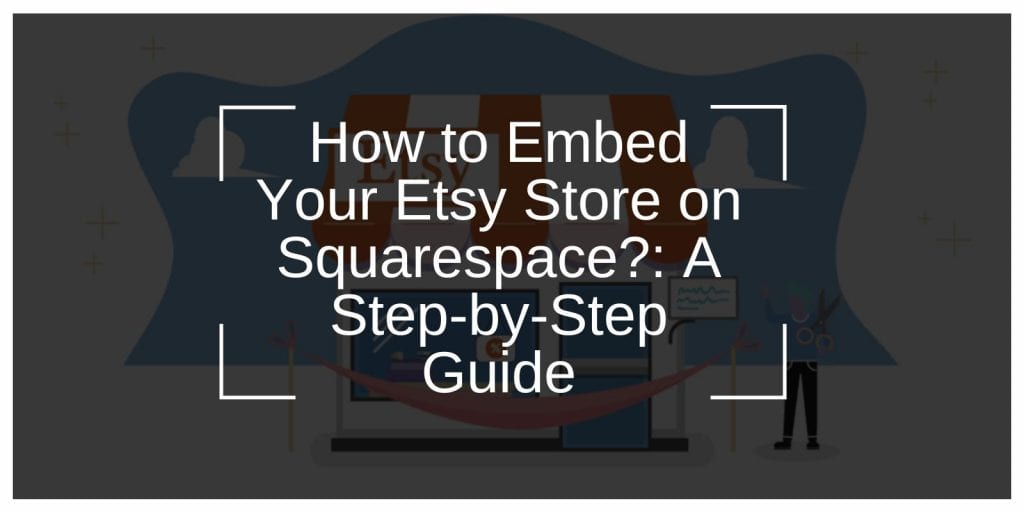If you’re running an Etsy store and want to showcase your products on a Squarespace website, you’re in the right place. Combining Etsy’s robust marketplace with Squarespace’s customizable website builder can help you reach more customers and create a seamless shopping experience.
This guide will show you how to integrate your Etsy store into Squarespace efficiently.
Why Embed Your Etsy Store on Squarespace?
Embedding your Etsy store into Squarespace offers several benefits. It allows you to showcase your Etsy products directly on your website, keeping visitors engaged without redirecting them elsewhere. This integration also helps in maintaining brand consistency and making your store accessible on a single platform.
By merging the features of Etsy and Squarespace, you can elevate your online presence and simplify the shopping experience for customers.
Preparing Your Etsy Store for Embedding
Before embedding your Etsy store, ensure it’s ready for integration. This involves a few straightforward steps:
- Check Your Listings: Make sure your Etsy product listings are up-to-date with clear images, descriptions, and pricing.
- Copy Your Store Link: Log in to your Etsy account and copy your store’s URL. You’ll need this link to embed your shop.
- Review Your Store Design: Consistent branding between Etsy and Squarespace creates a professional look.
A well-prepared Etsy store ensures a smooth and hassle-free embedding process.
Understanding Squarespace Integration Tools
Squarespace offers several tools to make embedding content simple. These tools allow users to integrate third-party platforms like Etsy seamlessly. Here’s what you should know:
- HTML Blocks: Squarespace’s HTML blocks let you add custom embed codes to your site. This is perfect for integrating your Etsy store.
- Built-In Features: Some Squarespace templates may support direct product links or image embedding for a polished layout.
- Third-Party Plugins: Consider exploring widgets or plugins designed specifically for Etsy-Squarespace integration.
Familiarity with these tools will make the process straightforward and flexible.
How to Embed Your Etsy Store on Squarespace?
Follow these instructions to embed your Etsy store on Squarespace effectively:
- Log in to Squarespace: Open your Squarespace dashboard and navigate to the page where you want to display your Etsy store.
- Add an HTML Block: Select the “+” button to add a new content block, then choose the “HTML” option.
- Paste Your Embed Code: Generate an embed code from Etsy Mini or a third-party tool and paste it into the block.
- Preview the Integration: Use the preview feature to check how your Etsy store appears on the Squarespace page.
- Save Changes: Once satisfied, save the page to make your embedded store live.
This step-by-step process ensures a clean and functional display of your Etsy store.
Using Etsy Mini for Seamless Embedding
Etsy Mini is a tool provided by Etsy to help sellers showcase their products on external websites. It’s an easy way to embed a gallery of your listings. Here’s how to use it:
- Go to your Etsy account and navigate to the Etsy Mini tool under “Sell on Etsy.”
- Choose a display type (e.g., grid or list) for your products.
- Copy the embed code generated by Etsy Mini.
- Paste this code into a Squarespace HTML block.
Etsy Mini simplifies the embedding process and ensures your products look great on your Squarespace site.
Optimizing Your Embedded Store
To make your embedded Etsy store more effective, focus on optimization. Here are some tips:
- Mobile Responsiveness: Ensure your embedded store looks good on mobile devices. Test it on different screen sizes.
- SEO Settings: Use descriptive headings, alt text for product images, and meta tags to improve search engine visibility.
- Fast Loading Speed: Minimize large images and scripts to ensure your Squarespace page loads quickly.
Optimization improves the user experience and encourages visitors to explore your products.
Alternatives to Embedding Etsy on Squarespace
If embedding doesn’t meet your needs, consider these alternatives:
- Add Links: Create a call-to-action button or text link directing visitors to your Etsy shop.
- Use Product Pages: Manually add Etsy product details to Squarespace pages, linking each item to its Etsy listing.
- Explore Plugins: Third-party apps may offer advanced integration features tailored to Etsy and Squarespace.
These alternatives give you flexibility while maintaining a cohesive shopping experience.
Troubleshooting Common Issues
Here’s how to solve common problems during the embedding process:
- Embed Code Not Displaying: Double-check the code for errors and ensure you’re using the correct HTML block.
- Design Layout Issues: Adjust the size of the HTML block or use custom CSS for better alignment.
- Broken Links: Verify that your Etsy store URL is correct and active.
Troubleshooting these issues ensures your integration works flawlessly.
Conclusion
Embedding your Etsy store on Squarespace is a great way to combine the strengths of both platforms. By following this guide, you can create a seamless shopping experience for your customers and present your products in a visually appealing way.