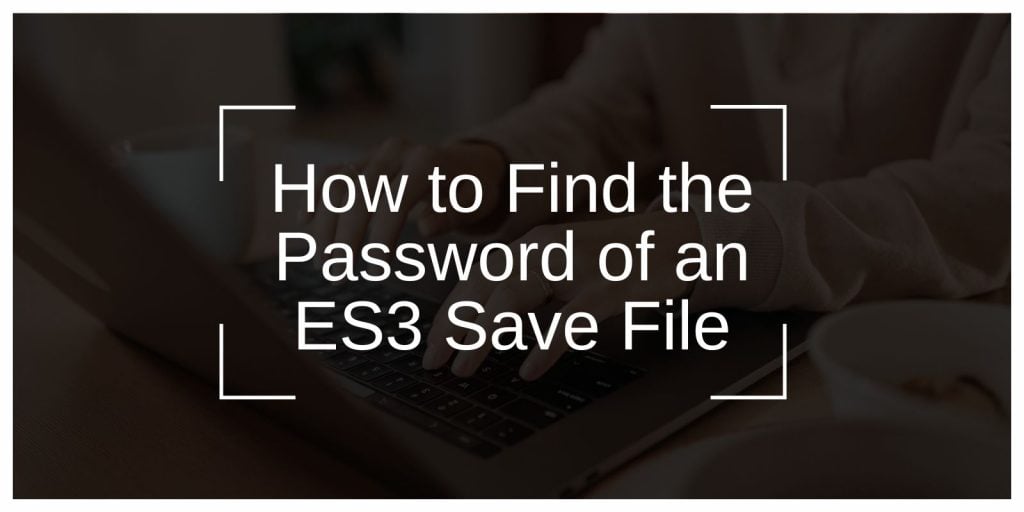ES3 save files are commonly used by various games or applications to store progress, settings, and other essential data. Sometimes, these files are encrypted or password-protected for security. If you’re unable to access your ES3 save file because of a forgotten password, don’t panic—there are methods to recover or reset it. Here’s how to go about it.
What Is an ES3 Save File?
An ES3 save file is a specialized file format used by certain games or applications to securely store user data. This file may include your game progress, character settings, achievements, or other user-specific information. To ensure security, these files are sometimes encrypted and protected by a password. If you’ve forgotten this password, accessing or modifying the file can become a challenge.
How to Find or Recover the Password for an ES3 Save File
Here’s a step-by-step guide to help you find or recover the password for your ES3 save file.
Step 1: Check for Password Hints or Recovery Options
Many games or applications allow users to recover their passwords if they’ve forgotten them. If the game or software has a built-in password reset function, make sure to check the settings or login page. Look for a “Forgot Password” link or “Password Recovery” option.
- Password Hints: Some games provide hints for remembering your password. These hints may help jog your memory.
- Password Reset: If available, follow the recovery process to reset your password and regain access to your save file.
Step 2: Look for Default Passwords
In certain cases, ES3 save files might be protected by default passwords. These are typically used during development or for user convenience when they haven’t customized their password. If you haven’t changed the password from the default, try checking the game’s documentation or the developer’s website for any default password information.
- Search online for default passwords specific to the game or application using ES3 save files.
- Explore game forums and community groups for shared knowledge about default passwords used in the game.
Step 3: Use Third-Party Password Recovery Tools
If the password is encrypted and you can’t recover it using built-in tools, third-party software might help. Several password recovery tools can decrypt files or remove passwords from ES3 save files. For instance:
- John the Ripper or Hashcat: These tools are primarily used for cracking encrypted passwords, including those within ES3 files. However, they may require technical knowledge to use.
- EasySave3 Editor: If you prefer an easier approach, the EasySave3 Editor is a user-friendly web application designed to modify and manage ES3 save files. It allows you to edit game saves effortlessly, including password removal if the file is compatible. EasySave3 Editor is especially useful for gamers looking for an intuitive tool to manage their save data without the need for complex decryption processes.
Step 4: Check Backup Files for an Unencrypted Version
If you regularly back up your data, you might have a previous version of the ES3 save file that isn’t password-protected. Check your cloud storage, external drives, or other backup locations to see if a previous version of the file is available.
- Restore from Backup: If you have an unencrypted copy of your save file, restoring it will save you the trouble of recovering the password.
Step 5: Contact Customer Support
If none of the above steps work, reaching out to the game or application’s customer support team may be your best option. Provide them with the necessary details about your ES3 save file, and they may have additional tools or methods to assist you in regaining access.
- Provide Specific Details: Make sure to give them as much information as possible about the game and your save file, as it will help them understand your issue better.
Prevent Future Password Issues
After you recover or reset your password, take proactive steps to avoid encountering the same problem in the future:
- Use a Password Manager: Securely store your passwords in a password manager to prevent forgetting them again.
- Regular Backups: Always back up your save files to ensure you have copies available in case of issues like this.
- Create Memorable Passwords: If you choose a new password, make sure it’s both secure and easy for you to remember.
Common Issues and Solutions
Here are some common issues you may encounter while recovering your ES3 save file password, along with practical solutions.
Issue: Password Recovery Doesn’t Work
- Solution: If you’re unable to recover the password using the standard recovery methods, try using decryption tools like John the Ripper or Hashcat. Alternatively, EasySave3 Editor can help you modify the save file directly.
Issue: Save File is Corrupted
- Solution: If the ES3 file is corrupted, you might not be able to recover the password. Check if you have a backup, or try using file repair tools to restore a previous version.
Conclusion
Recovering a password for an ES3 save file can seem challenging, but with the right tools and methods, you can regain access to your valuable game data. Whether through password recovery options, default passwords, or using tools like EasySave3 Editor, there are ways to unlock your save file. Remember to back up your files and store your passwords securely to prevent future issues.
Have you ever encountered a locked ES3 save file? Share your experiences or tips in the comments below!