Ordering online for in-store pickup should be simple, but unexpected issues can cause delays or cancellations. If you’re having trouble picking up your Best Buy order, you’re not alone. Common problems include missing confirmation emails, processing delays, or order cancellations.
This guide explains why these issues occur and provides easy solutions to help you get your order without hassle.
Why Isn’t Your Best Buy Online Order Pickup Working?

If you’re facing issues with your Best Buy online order pickup, here are some common reasons:
- Order Still Processing: Your payment might still be under verification.
- Delayed Confirmation Email: The pickup confirmation email may be delayed or not sent yet.
- Item Out of Stock: The item may have become unavailable at your chosen store after you placed the order.
- Payment Issues: Your payment could have been declined or flagged for security checks.
- Incorrect Pickup Location: You might have selected a different store during checkout by mistake.
- Technical Glitches: Website or app errors may be causing order update issues.
- Order Status Delays: The system might not have processed or updated your order status yet.
Step-by-Step Guide to Fix Best Buy Pickup Issues
If your Best Buy order isn’t ready for pickup or you haven’t received a confirmation email, follow these steps to identify and resolve the issue effectively.
1. Check Your Order Status

The first thing you should do is log into your Best Buy account. Go to the “Orders” section to see the status of your purchase. If it says “Ready for Pickup,” your order is good to go. However, if it shows “Processing” or “In Progress,” it may still be under review due to payment verification or stock checks.
- Refresh the page after some time to see if there are any updates.
- If you placed the order recently, give it a few hours, as system updates can be delayed.
Staying patient for a little while often resolves minor delays.
2. Find the Confirmation Email
Best Buy sends a confirmation email when your order is ready. If you haven’t received it:
- Search your inbox, spam folder, and promotions tab for emails from Best Buy Customer Service.
- Use keywords like “Best Buy Pickup” or your order number to locate it faster.
- Make sure you’re checking the correct email account—the one linked to your Best Buy purchase.
If the email is missing, it could be delayed due to system issues, but checking these folders often resolves the problem.
3. Verify Your Payment

Payment issues are a common cause of pickup delays. To rule this out:
Ensure your card transaction went through by checking your bank account or credit card statement. If the payment was declined or flagged for security reasons, you may need to update your payment method. Sometimes, the system holds the order until payment is cleared.
If payment issues persist:
- Contact your bank to confirm there are no holds or issues on their end.
This ensures both Best Buy and your bank are aligned for smooth processing.
4. Contact the Store Directly
If your order seems stuck, contacting the Best Buy store directly can help. Call the store where you selected pickup and provide your order number for quick assistance. The staff can check their internal system to confirm if your item is ready or if there’s an inventory issue causing the delay.
- Sometimes, store-level issues (like staffing or stock discrepancies) may not reflect on your online account.
Speaking to someone directly often clears up confusion faster than waiting for online updates.
5. Cancel and Reorder If Needed
If your order appears stuck for an extended period with no updates, consider canceling and reordering. This can help reset the process, especially if the delay is due to a technical glitch.
- Go to your Best Buy account’s “Orders” section.
- Select “Cancel Order” and confirm the cancellation.
- Place a new order to see if the issue resolves.
Many users find that a fresh order goes through without the previous delays.
6. Try Using the Best Buy App
The Best Buy app often updates order statuses faster than the website. If you haven’t already, download the app and log into your account.
Unlike the website, the app can:
- Provide real-time order updates through push notifications.
- Allow you to track your order status quickly without logging in repeatedly.
This makes it easier to stay informed about any changes to your pickup status.
7. Contact Best Buy Customer Support

If none of the above steps work, it’s time to reach out to Best Buy Customer Support. Call 1-888-BEST-BUY (1-888-237-8289) for assistance. Be ready to provide:
- Your order number for quick identification.
- The pickup store location to help the representative locate your order.
- Any relevant payment details if the issue is related to transactions.
Customer support can investigate backend issues that aren’t visible to customers, helping to resolve the problem effectively.
What to Do If Your Best Buy Pickup Order Is Stuck on Processing?
If your order has been in processing for too long, follow these steps:
- Wait at least an hour after placing the order before worrying.
- If the order still shows processing after several hours, check your Best Buy account for updates.
- Call Best Buy’s customer support to find out if there’s an issue with your order.
- If the item is unavailable, ask if you can switch to a different store location.
Why Did Best Buy Cancel Your Pickup Order?
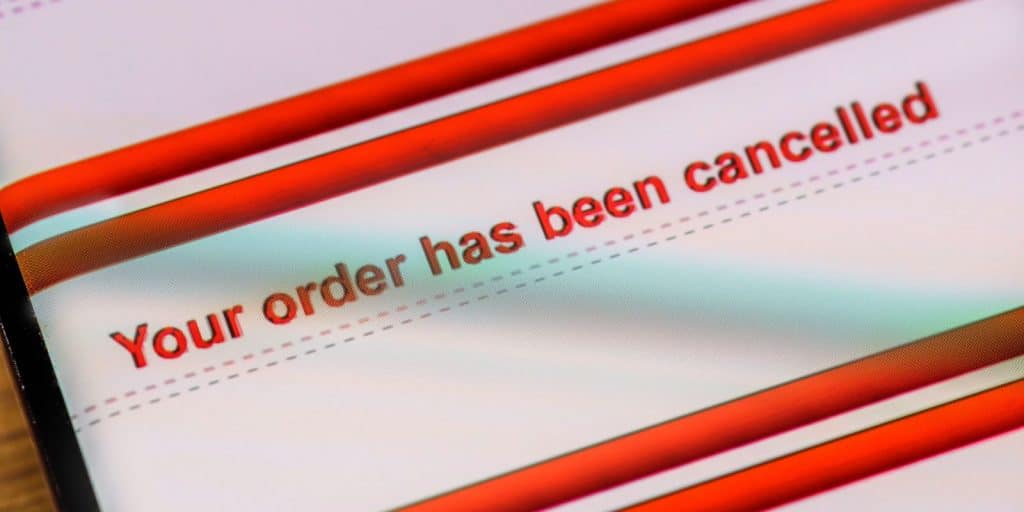
Best Buy sometimes cancels pickup orders automatically. Here’s why:
Possible Reasons for Cancellation:
- Payment Verification Failed:
If your payment card was declined or flagged for potential fraud, Best Buy cancels the order to protect against unauthorized transactions. - Item Went Out of Stock:
Even after placing your order, the product might become unavailable at the selected store, leading to automatic cancellation. - Missed Pickup Deadline:
If you don’t pick up your order within five days of receiving the “Ready for Pickup” notification, Best Buy may cancel it to restock the item.
What to Do If Your Order Was Canceled:
- Reorder the Item If It’s Still in Stock:
Check Best Buy’s website or app. If the item is available, place a new order right away to secure it. - Use a Different Payment Method If Your Card Was Declined:
Update your payment details and try ordering again with a different card to avoid payment verification issues. - Contact Best Buy Customer Service to Check for Errors:
If you believe the cancellation was a mistake, reach out to Best Buy Customer Service at 1-888-BEST-BUY (1-888-237-8289). Provide your order number for quicker assistance.
How Long Does Best Buy Hold a Pickup Order?
Best Buy holds your pickup order for five days after sending the “Ready for Pickup” email. During this period, you can visit the selected store to collect your order at your convenience.
If You Can’t Pick It Up in Time:
- Contact the Store and Request an Extension:
If you’re unable to pick up your order within five days, call the store directly. In some cases, they may grant an extension depending on the item and store policy. - If You Miss the Deadline:
If you don’t pick up your order and haven’t requested an extension, Best Buy will automatically cancel the order after the five-day window. You’ll receive a full refund to your original payment method.
Can You Change Your Pickup Location After Ordering?
If you accidentally selected the wrong store, you may not be able to change the pickup location after placing the order. Best Buy’s system typically locks in the selected store once the order is processed.
Here is what can you do?
- Try Canceling the Order and Placing a New One:
If your order hasn’t been processed yet, you can easily cancel it through your Best Buy account and place a new order with the correct pickup location. - If the Order Is Already Processed, Call Best Buy Support:
If the order has already been processed, contact Best Buy Customer Support at 1-888-BEST-BUY (1-888-237-8289). They may be able to assist, depending on the order status and store policies.
How to Contact Best Buy for Order Pickup Problems
If none of the solutions have worked, don’t worry. You can reach out to Best Buy Customer Service for direct assistance with your order pickup issues.
Ways to Contact Best Buy:
- Phone:
Call 1-888-BEST-BUY (1-888-237-8289) to speak directly with a customer service representative. This is the fastest option if your issue is urgent. - Live Chat:
Use the live chat feature available on the Best Buy website or through the Best Buy mobile app. This is convenient if you prefer typing over calling. - In-Store Help:
Visit the Best Buy store where you placed your order. Speak to a staff member or ask for a manager if your issue requires immediate attention.
How to Prevent Best Buy Order Pickup Issues in the Future

To avoid order pickup problems in the future, follow these simple tips:
- Double-Check Store Availability: Confirm that the item is in stock at your preferred store to avoid last-minute cancellations.
- Double-Check Store Location: Make sure you’ve selected the correct pickup store during checkout to prevent confusion.
- Update Payment Information: Ensure your payment method is valid and up to date to avoid transaction errors that could delay your order.
- Monitor Your Email: Regularly check your inbox (and spam folder) for order confirmations and pickup notifications from Best Buy.
- Monitor Order Status: Keep an eye on your order’s progress through the Best Buy app or website. This helps you catch any issues early.
- Pick Up Your Order on Time: Collect your order within the given timeframe (usually five days) to avoid automatic cancellation.
Final Thoughts
Best Buy’s in-store pickup service is convenient, but technical glitches, payment errors, or stock issues can cause delays. If your order isn’t working as expected, check your order status, email, payment, and store location before reaching out to customer service.
Have you ever faced pickup issues at Best Buy? Share your experience in the comments and help others! If this guide helped, feel free to share it with friends who shop at Best Buy.

