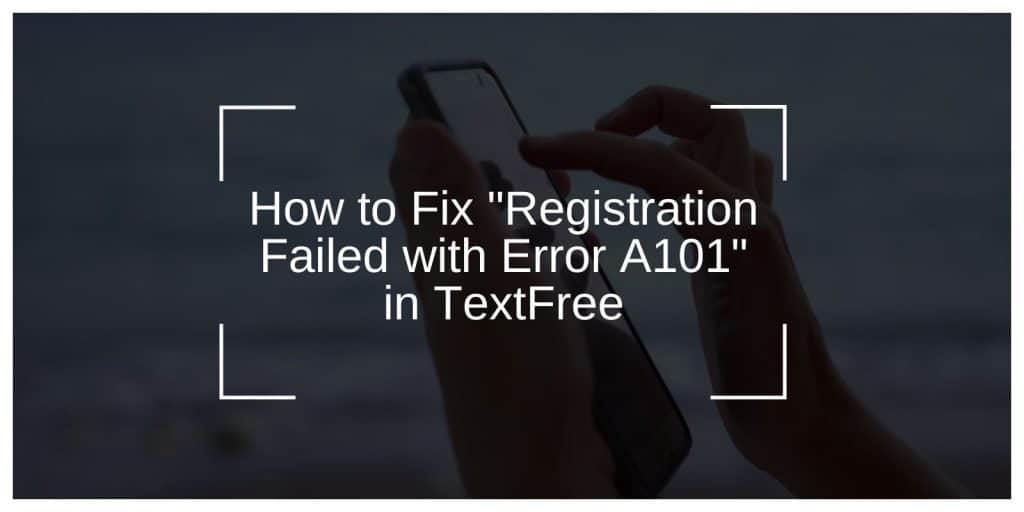If you’re trying to sign up for TextFree and see the error message “Registration Failed with Error A101,” it means the app is blocking your attempt due to network, device, or account-related issues. This can happen for several reasons, including IP restrictions, VPN interference, device incompatibility, or corrupted app data.
The good news is that this error is fixable, and you can register successfully by following the right troubleshooting steps. Below, we’ll explain why this error occurs and how to fix it step by step.
What Does “Registration Failed with Error A101” Mean?
This error appears when TextFree cannot process your registration request, often due to security filters or connection issues. The app prevents certain users from signing up if they detect suspicious activity, device incompatibility, or blocked regions.
Unlike typical login failures, Error A101 prevents you from creating an account entirely, meaning you won’t be able to access the service until you resolve the issue.
Why Does TextFree Show Error A101?
Several factors can trigger the A101 registration error, including:
- VPN or Proxy Usage: TextFree may block anonymous or masked IP addresses.
- Blocked IP or Region: Some locations are restricted from signing up.
- Device Restrictions: Emulators and certain older devices may be blacklisted.
- Corrupted App Cache/Data: Old or conflicting files can cause the error.
- Account Ban or Blacklist: If you’ve been flagged, your email or phone number may be rejected.
- Server Issues: Temporary outages can prevent new registrations.
Understanding the cause helps you choose the right fix from the solutions below.
How to Fix “Registration Failed with Error A101” in TextFree
If you are seeing this error, follow these steps one by one, and one will likely fix the issue.
Step 1: Disable VPN or Proxy Services
VPNs and proxy networks often trigger IP-based restrictions in TextFree.
- Turn off any VPN or proxy on your device.
- Restart your Wi-Fi or switch to mobile data to refresh your connection.
- Try registering again without a VPN.
If the error disappears, the VPN was the issue. If not, move to the next step.
Step 2: Switch to a Different Internet Connection
Your current IP address may be blocked by TextFree. To check:
- Try switching from Wi-Fi to mobile data (or vice versa).
- If using home Wi-Fi, connect to a different Wi-Fi network (e.g., a friend’s or a public hotspot).
- Restart the TextFree app and attempt to sign up again.
If switching networks works, your previous IP address was likely flagged by TextFree.
Step 3: Clear App Cache and Data (Android Users Only)
Corrupted cache files can cause registration failures. Clearing them may fix the issue.
- Open Settings > Apps > TextFree.
- Tap Storage & Cache > Clear Cache > Clear Data.
- Restart the app and try registering again.
If you’re on iPhone, skip this step and try reinstalling the app (next step).
Step 4: Uninstall and Reinstall TextFree
If cache clearing didn’t help, try fully reinstalling the app.
- Uninstall TextFree from your device.
- Restart your phone to clear any remaining files.
- Reinstall TextFree from the App Store or Google Play.
- Try registering again with a new email or phone number.
This often works if the error was caused by corrupt app files.
Step 5: Try a Different Email or Phone Number
If your email or phone number is flagged, TextFree may reject your registration.
- Use a different email address (avoid temporary/disposable emails).
- Try signing up with another phone number.
- If using Google Sign-In, try creating an account without linking Google.
If this works, your previous email or number was blacklisted.
Step 6: Check If TextFree Servers Are Down
Sometimes, TextFree experiences outages that affect new sign-ups.
- Visit TextFree’s official website or social media for updates.
- Check Downdetector or other outage-tracking websites.
- Try registering again later if the issue is server-related.
If there’s an outage, you’ll need to wait for TextFree to restore service.
Alternative Solutions If Registration Still Fails
If the above steps didn’t work, try these extra solutions:
- Register on another device – If your phone is flagged, try using a tablet or another phone.
- Use a mobile hotspot – Connect through a different internet source to bypass network restrictions.
- Contact TextFree Support – If you suspect an account ban, reach out to TextFree customer support for help.
How to Prevent Future Registration Issues in TextFree
To avoid seeing Error A101 again, follow these tips:
- Avoid using VPNs or Proxies while signing up.
- Use a valid email and phone number (avoid disposable emails).
- Keep your app updated to prevent compatibility issues.
- Ensure a stable internet connection before registering.
By following these steps, you can register successfully without errors.
Conclusion: Fixing Error A101 in TextFree
If you’re facing “Registration Failed with Error A101” in TextFree, follow these steps:
- Disable VPN or switch to a different internet connection.
- Clear app cache and data (Android) or reinstall the app.
- Try using a different email or phone number.
- Check if TextFree servers are down before troubleshooting further.
If none of these solutions work, TextFree may have blocked your device—consider contacting their support or using an alternative texting app.
Still stuck? Drop a comment below, and we’ll help troubleshoot further!