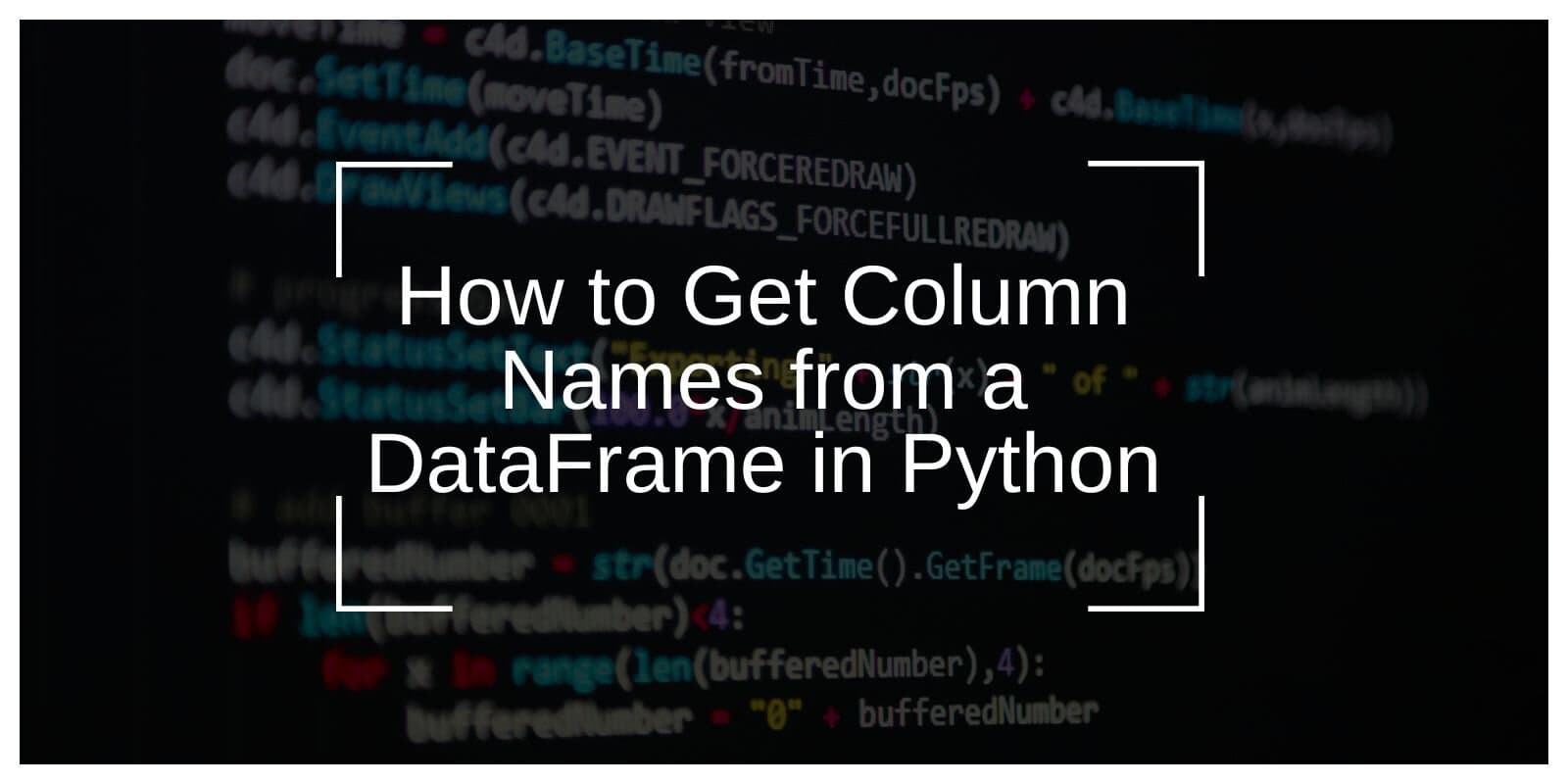When working with data in Python, especially using the powerful pandas library, one of the first things you’ll need to do is understand the structure of your data. A common task is to retrieve the column names from a DataFrame, which is a two-dimensional, size-mutable, and potentially heterogeneous tabular data structure. Whether you’re exploring the data, performing data manipulation, or automating tasks, knowing how to get the column names is crucial.
In this guide, we will show you different ways to access column names in a pandas DataFrame and explain how you can use them for data analysis, automation, and more.
Why Do You Need to Get Column Names from a DataFrame?
Before we dive into the methods of getting column names, let’s look at why it’s essential.
- Data Exploration: Understanding the structure of your DataFrame helps you explore the data and assess its contents.
- Data Processing: You may need column names to select specific columns for analysis, filtering, or transforming the data.
- Automation: In certain cases, you may want to work with column names programmatically in loops, functions, or algorithms.
Now, let’s look at how to retrieve column names from a pandas DataFrame.
How to Get Column Names from a DataFrame in Python (Using Pandas)
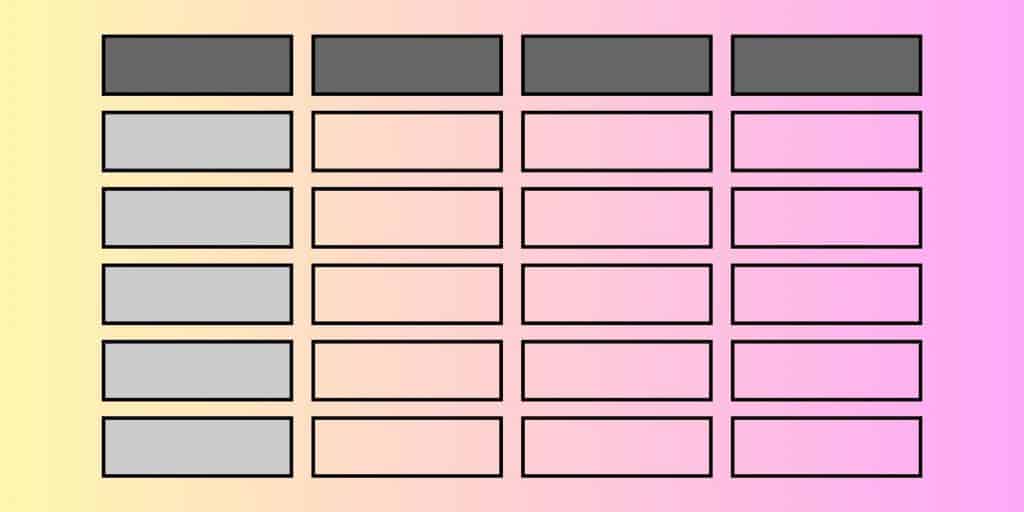
There are several ways to retrieve column names from a pandas DataFrame, depending on what you need. Below are the most common methods.
Method 1: Using the .columns Attribute
The easiest and most common way to get column names is to use the .columns attribute. This returns an Index object, which contains the column names as a list-like structure.
import pandas as pd
# Sample DataFrame
df = pd.DataFrame({
‘Name’: [‘Alice’, ‘Bob’, ‘Charlie’],
‘Age’: [25, 30, 35],
‘City’: [‘New York’, ‘Los Angeles’, ‘Chicago’]
})# Accessing column names using .columns
print(df.columns)
Output:
Index([‘Name’, ‘Age’, ‘City’], dtype=’object’)
You can see that the column names are returned as an Index object. This object behaves like a list, so you can access and manipulate it as needed.
Method 2: Using the .keys() Method
Another way to retrieve column names is by using the .keys() method. This method works similarly to .columns but is often used in other contexts in Python as well.
# Using .keys() to get column names
print(df.keys())
Output:
Index([‘Name’, ‘Age’, ‘City’], dtype=’object’)
Though .keys() also returns an Index object, it’s a more flexible option if you want to use the DataFrame as a dictionary, since DataFrame objects are technically a type of dictionary.
Method 3: Using list() to Convert Column Names into a List
If you prefer to work with a list (which is more flexible for iteration or operations), you can convert the column names from the Index object to a standard Python list using the list() function.
# Converting column names to a list
columns_list = list(df.columns)
print(columns_list)
Output:
[‘Name’, ‘Age’, ‘City’]
This method gives you a list of column names, which might be easier to use in loops or conditional checks.
Method 4: Accessing Column Names in a Loop
If you need to perform operations on each column in your DataFrame, you can loop over the column names. Here’s how you can do that:
# Iterating over column names
for column in df.columns:
print(f”Column: {column}”)
Output:
Column: Name
Column: Age
Column: City
Looping over column names is useful when you need to apply operations like data transformation, filtering, or grouping on each column.
Additional Tips for Working with Column Names
Here are some additional tips and tricks for working with column names in pandas DataFrames:
Handling Duplicate Column Names
Sometimes, your DataFrame might contain columns with duplicate names. You can check for duplicates using the .duplicated() method and handle them accordingly.