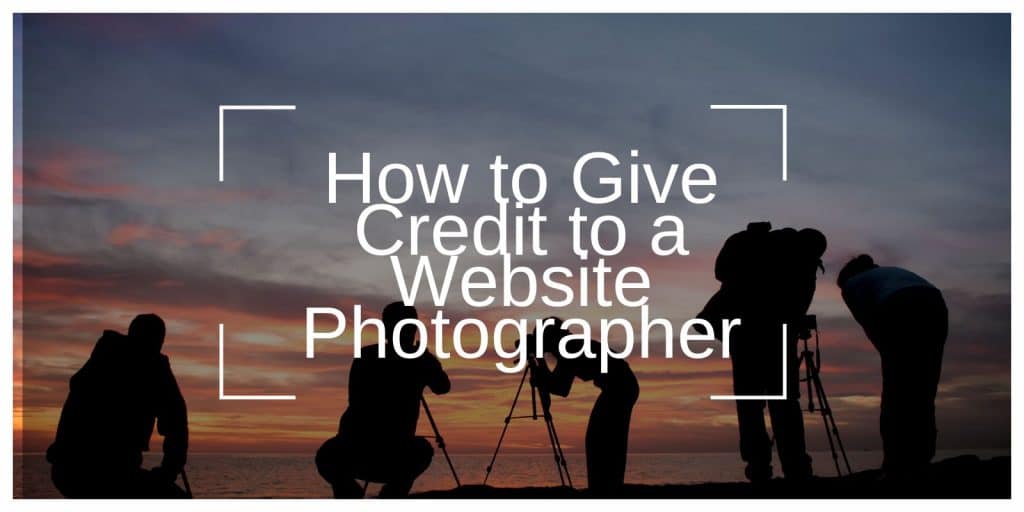Giving proper credit to photographers on your website shows respect for their creative work, supports professional ethics, and can even build trust with your audience. Here’s a guide to giving credit effectively while ensuring you follow best practices.
Why Crediting Photographers is Important
When using someone else’s work, giving credit is a way of recognizing their effort and intellectual property. Photographers put significant time and skill into capturing the perfect shot, and giving credit not only respects their work but also helps them gain exposure. It’s a small step that can enhance your professionalism and reflect positively on your brand.
How to Give Credit to a Website Photographer
Here are some ways to give Credit to a Website Photographer:
Adding a Visible Caption or Text Credit
One of the simplest methods is to add a visible caption directly under the image. This could include the photographer’s name or their website. For example, “Photo by [Photographer’s Name]” or “Image courtesy of [Photographer’s Name, link].” The credit should be subtle yet noticeable so that viewers recognize the creator behind the photo.
Linking to the Photographer’s Website or Profile
If the photographer has a website or an online portfolio, linking to it in the caption or near the image is a great way to give them visibility. For instance, you could link to their profile in the “Photo by” text. This not only credits the photographer but also helps boost their exposure.
Using Alt Text and Metadata for Attribution
Adding the photographer’s name in the alt text field provides an extra layer of recognition and can even enhance accessibility. Alt text allows visually impaired users to understand the image’s content and provides information to search engines. Embedding credit within the image’s metadata (such as the IPTC fields) is another way to add attribution, especially if the image is downloaded and shared later.
Creating a Dedicated Credit Section on the Webpage
For websites with multiple contributors, a dedicated “Photo Credits” section at the bottom of the page or in the footer works well. This can list the names and links of all photographers whose work is featured on that page. A credits page centralizes information, making it easy for visitors to find and explore each contributor’s portfolio.
Credit in Blog Posts or Articles
If you’re using an image in a blog post, a simple in-text mention such as “Image courtesy of [Photographer’s Name]” can suffice. This type of credit is especially common in articles and blogs where each image is accompanied by some context, and it provides a more integrated way to give credit without disrupting the article’s flow.
Best Practices for Giving Photographer Credit
Before using an image, verify its usage rights. If the photographer requires specific attribution, be sure to follow their guidelines. Understanding licensing terms, like Creative Commons or royalty-free, helps avoid misunderstandings and ensures you’re giving credit appropriately.
Use Consistent Credit Formatting
Decide on a standard format for crediting photographers across your website. For example, you might use “Photo by [Photographer’s Name]” under every image. This consistency provides a professional look and makes it clear to visitors how you attribute visual content.
Avoid Overly Prominent Attribution
While credit is essential, avoid making it too prominent or flashy, as it can distract from the content. Subtle, professional placement helps acknowledge the photographer without disrupting the user’s experience on your site.
Common Mistakes to Avoid When Crediting Photographers
- Not Adding a Link (When Allowed): Whenever possible, link to the photographer’s website or portfolio. It’s a small step that shows appreciation for their work.
- Crediting Only by First Name or Initials: Always use the photographer’s full name if available. This respects their identity and ensures viewers know who they are.
- Neglecting Credit on Social Media: If you’re sharing the image on social media, make sure to credit the photographer in the post. Tag their social media account if they have one, as this gives them proper visibility on multiple platforms.
FAQs on Crediting Photographers for Website Use
- What’s the best way to credit a photographer for online images?
Adding a visible caption with the photographer’s name and a link to their website is a widely accepted and respectful approach. - Can I use a photographer’s image without credit if it’s royalty-free?
Even with royalty-free images, giving credit is generally recommended. Check the licensing terms to confirm, but credit is always a good way to support creators. - How do I give credit on social media?
Mention the photographer in the caption and tag them if possible. This approach works well on platforms like Instagram and Twitter. - Should I notify the photographer after giving credit?
While not necessary, it’s often appreciated. Letting them know you’ve credited them can open doors for collaboration and shows respect. - What should I do if I can’t find the photographer’s information?
If the photographer is unknown, mention it with something like “Image courtesy of an unknown photographer.” Make an effort to find the source if possible, though.
Conclusion
Giving credit to photographers on your website is a respectful, professional, and simple way to honor their work. By following best practices for attribution and making credit a part of your content process, you support the creative community and build credibility for your own brand. Let us know if you found these tips helpful or if you have any questions on giving credit!