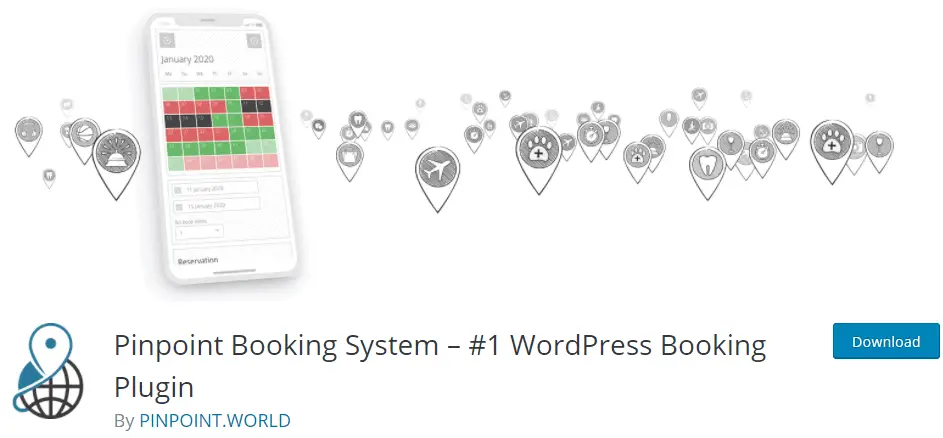Creating a reservation system in WordPress can be a game-changer for businesses such as hotels, restaurants, and service providers. Whether you’re looking to automate your booking process or improve customer convenience, a well-structured reservation system can save you time and increase efficiency. In this guide, we’ll walk you through the steps to set up a reservation system in WordPress with ease.
Why a Reservation System is Essential
A reservation system allows customers to book appointments or services online without the need for phone calls or emails. Some of the key benefits include:
- 24/7 Availability: Customers can book anytime without waiting for business hours.
- Reduces No-Shows: Automated reminders help ensure customers show up.
- Saves Time: Frees up staff from handling manual bookings.
- Improves User Experience: A smooth booking experience increases customer satisfaction.
Choosing the Right Booking Plugin
WordPress does not have a built-in reservation system, but you can easily add one with plugins. Some of the best reservation and appointment booking plugins are:
- Amelia: A powerful, feature-rich booking plugin with calendar integration and payment options.
- Bookly: A flexible booking solution with automation features.
- WP Simple Booking Calendar: Best for scheduling simple reservations.
- WooCommerce Bookings: Ideal for businesses already using WooCommerce.
Select a plugin based on your specific needs and budget.
Installing and Configuring the Plugin
Once you’ve chosen a plugin, follow these steps to install and set it up:
- Go to your WordPress dashboard.
- Navigate to Plugins > Add New.
- Search for your chosen booking plugin.
- Click Install Now, then Activate the plugin.
After activation, most plugins will add a new menu item where you can configure settings such as available time slots, pricing, and customer notifications.
Setting Up Booking Calendars
Most reservation plugins offer a built-in calendar system. Here’s how to configure your booking calendar:
- Define your available time slots and working hours.
- Set rules for cancellations, rescheduling, and buffer time between bookings.
- Enable email or SMS notifications to inform customers of their appointment status.
- If applicable, integrate payment gateways like PayPal or Stripe.
Once set up, you can embed your booking calendar anywhere on your WordPress site using a shortcode or widget.
Customizing the Reservation System
To match the reservation system with your brand, consider customizing it with the following options:
- Adjust colors, fonts, and button styles via the plugin’s settings.
- Translate fields and notifications if serving a multilingual audience.
- Configure automated reminder emails to reduce late cancellations.
Most premium plugins allow advanced customization to match your website’s theme seamlessly.
Testing Your Reservation System
Before launching, conduct a thorough test of your system:
- Make a test booking to ensure the process is smooth.
- Check if confirmation emails and reminders are being sent correctly.
- Ensure payments (if enabled) are processed correctly.
- Test different time slots and user experiences to identify any issues.
Address any problems before making the system live for customers.
Promoting Your Reservation System
Now that your booking system is live, drive customer engagement by:
- Adding visible “Book Now” buttons on key pages.
- Promoting the service through social media and email newsletters.
- Optimizing the booking page for SEO to attract organic traffic.
- Encouraging customer feedback to improve the experience.
Conclusion
Setting up a reservation system in WordPress is easier than ever with the right tools. By choosing a suitable booking plugin, configuring it properly, and testing its functionality, you can offer customers a seamless experience. Whether you’re managing hotel bookings, salon appointments, or restaurant reservations, an efficient system can enhance your business operations and customer satisfaction.
Start implementing your reservation system today and enjoy the benefits of an automated and hassle-free booking experience!