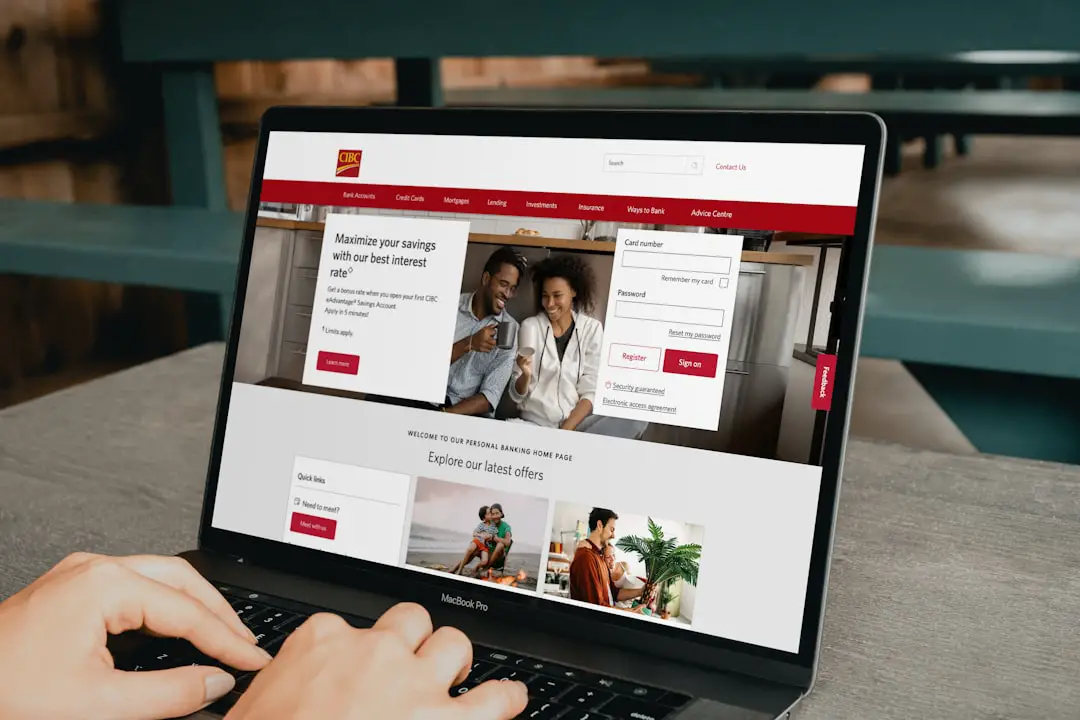If you’re a YouTuber—or dreaming of becoming one—you’ve likely wondered, “How well is my video really doing?” Sure, views are the big number. But real insight comes when you dig a little deeper.
That’s where live view counters come in!
Let’s break it down in a super simple way. This guide will help you understand what a live view counter is, why it matters, and how to use it to evaluate your YouTube performance like a pro.
What is a Live View Counter?
A live view counter shows you exactly how many people are watching your video in real time. No waiting. No delays. Just instant feedback.
Imagine you hit “publish” and BOOM—your live counter starts climbing. It’s like watching your own stock market unfold right in front of your eyes.
This tool is fun, exciting, and crazy helpful.
Why Live View Counters Matter
YouTube analytics can sometimes take hours to update. But live view counters give you feedback right away. This matters because:
- Instant reactions: See how your audience reacts the moment your video goes live.
- Test success: Gauge if your title and thumbnail grab attention fast.
- Real-time decisions: Make on-the-fly changes to promote your video more effectively.
Say hello to smarter content strategy!
Where to Find Live View Counters
YouTube itself offers some real-time data. Just head to your YouTube Studio dashboard. But it’s pretty limited.
To get real power, check out these popular tools:
- Livecounts.io – Beautiful design, simple to use.
- YTCount – Real-time views and subs; perfect for tracking growth live.
- Social Blade – Detailed stats and comparisons with other channels.
Pick the one you like best. They’re all free or offer free versions!
How to Actually Use It
Here comes the fun part! Let’s go over how to actually use a live view counter to grow your channel.
1. Watch Performance in the First Hour
The first hour is golden. YouTube pays a lot of attention to how your video performs early on. Use a live view counter right after publishing and track:
- How fast views are coming in
- Whether views drop suddenly
- If your audience is sharing the video
Fast growth? You’re doing great! Slow growth? You might want to consider tweaking your title or thumbnail.
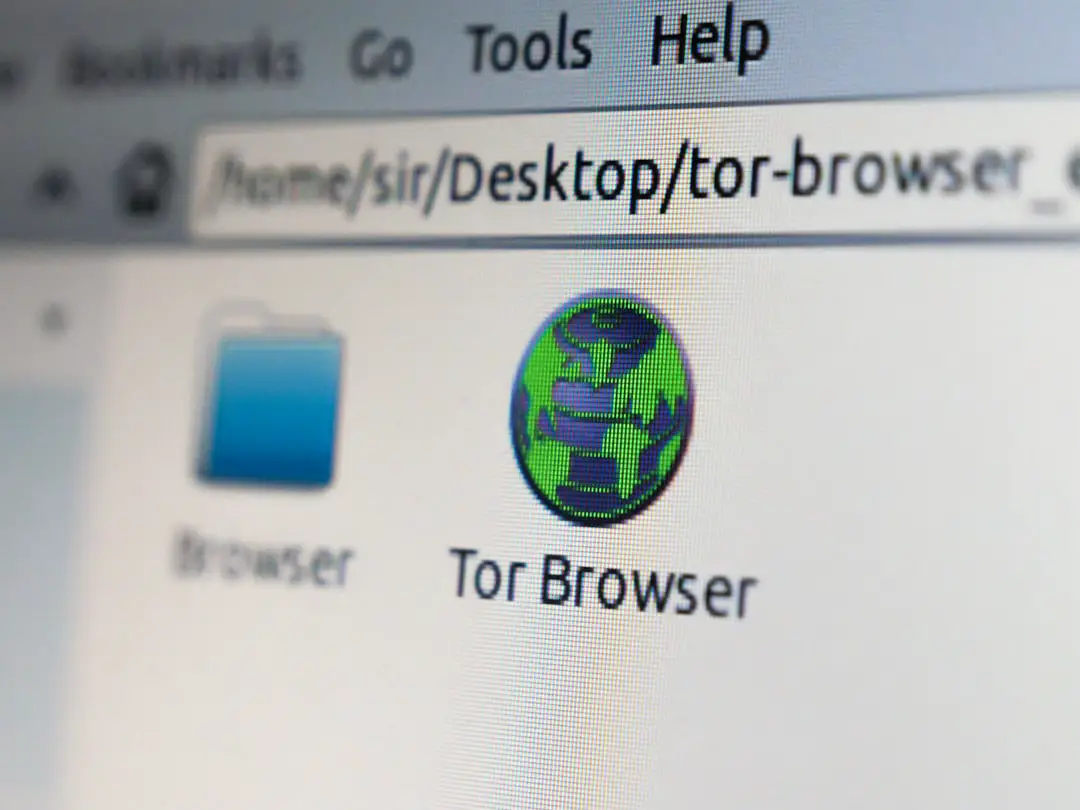
2. Compare Videos Against Each Other
Just published something a little different? Use a live view counter to compare the new video with older ones—in real time.
If day-one views are higher than usual, your experiment maybe worked!
If they’re lower… well, time to ask why:
- Is your topic too niche?
- Was your thumbnail confusing?
- Did you post at a weird time?
This is how pro creators fine-tune their content decisions.
3. Promote Smarter, Not Harder
Let’s say your live counter is stuck. Not moving. What now?
That’s your cue to promote! Share your video in:
- Relevant Facebook groups
- Your Instagram story (with a swipe-up link if you have it)
- Reddit communities
- Discord servers
Now, keep an eye on your live counter as you promote. You’ll know instantly which platforms work best for your audience.
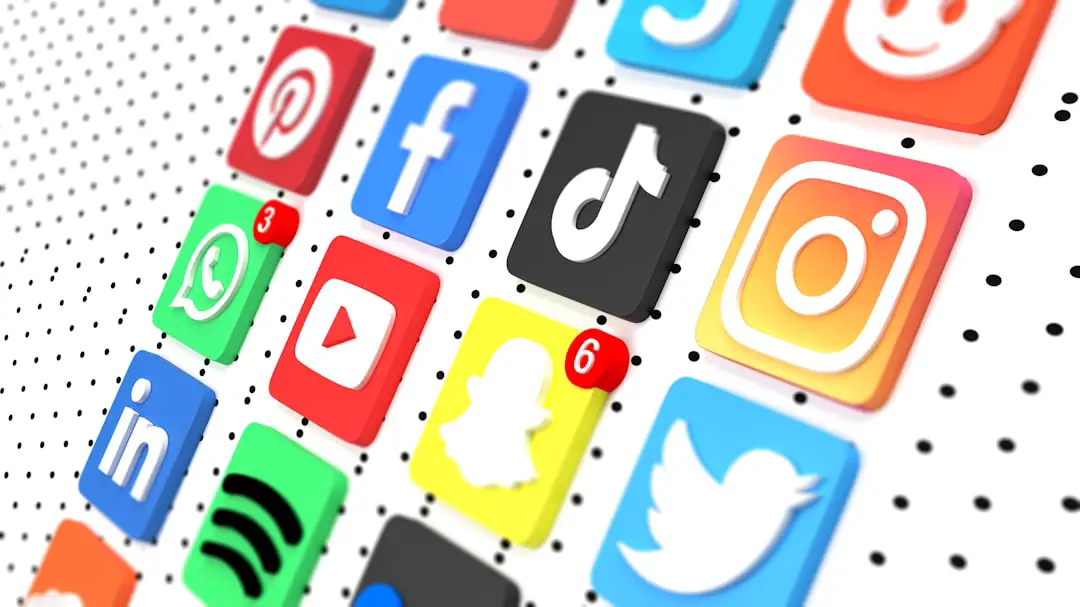
4. Create Hype for Live Streams
Going live? You can use a live view counter as a fun countdown. Share it with fans and say, “Let’s beat our last stream ✨.”
It gets the community involved and brings energy to the experience.
Also useful during the live stream itself: Make decisions as you go. If viewership drops, switch topics or add some energy!
5. Celebrate Milestones
Live view counters aren’t just for strategy—they’re also fun!
Use them to celebrate:
- Hitting 1,000 views on a brand-new video 🚀
- Going viral in real time (yes, it happens)
- Tracking a video’s climb toward 1 million views!
Make it interactive. Let your audience watch the numbers go up with you.
Tips to Maximize Your Results
Okay, now you know how to use a live view counter effectively. Let’s add some bonus tips to level up your YouTube game!
- Always test titles: If views are weak after 10 minutes, try a new title right away.
- Use clear thumbnails: People scroll fast. Make sure your message is understood fast.
- Post at your best time: Check your analytics and discover when your fans are online.
- Create anticipation: Tease your upload a day in advance to build hype.
Common Mistakes to Avoid
Live view counters are cool, but don’t overdo it. Here’s what to avoid:
- Obsessing over every view: A slow start doesn’t mean your video won’t grow later.
- Quitting too soon: Not all videos blow up in 5 minutes. Give them time to breathe.
- Changing titles too often: One or two changes is fine. Beyond that, it gets messy.
Stay calm, stay curious.
Your Next Move
Using a live view counter is like having a YouTube crystal ball. You know what’s working—and what isn’t—right as it happens.
Here’s what to do next:
- Pick a live counter tool you like. Try Livecounts.io or YTCount.
- Start watching your next video’s performance from the moment it’s published.
- Experiment, tweak, and track changes in real time!
It’s part strategy, part science, and part magic!
Final Thoughts
Live view counters are fun, simple, and powerful. They help you stay connected to your audience in real time—and make smarter creator decisions.
So go ahead. Watch those views roll in. Learn from them. Then create your next amazing video based on what worked.
The more you understand your stats, the more your channel will grow 🌱
 happy youtuber, laptop, analytics dashboard[/ai-img>
happy youtuber, laptop, analytics dashboard[/ai-img>
Now go out there and let the numbers guide you to greatness!