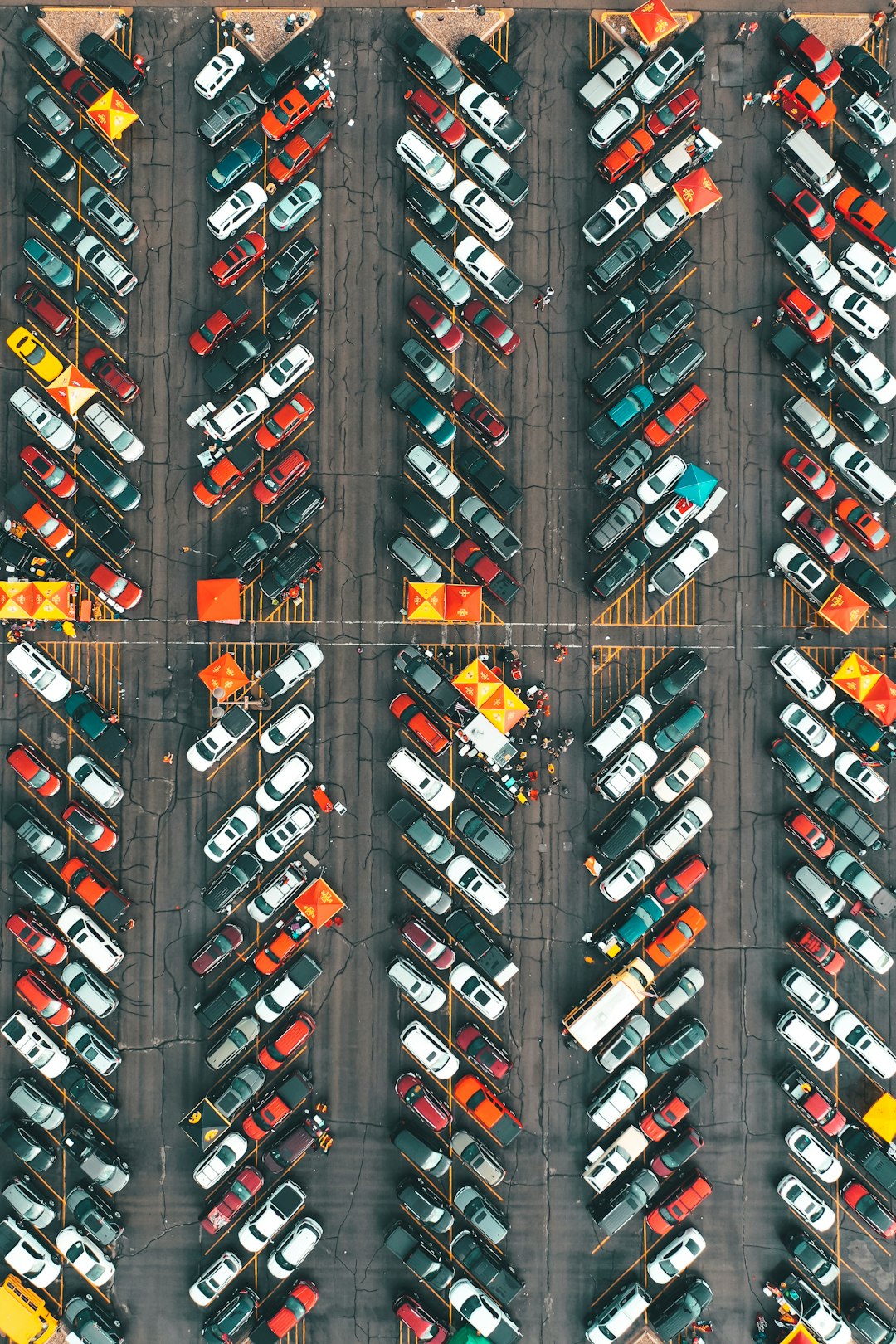Etraderai Simplified: A Smarter Approach to Modern Online Trading
Online trading used to be a maze of charts, numbers, and confusing lingo. But now, there’s a smarter—and simpler—way to trade. Whether you’re new or experienced, Etraderai brings clarity and confidence to your trading game.