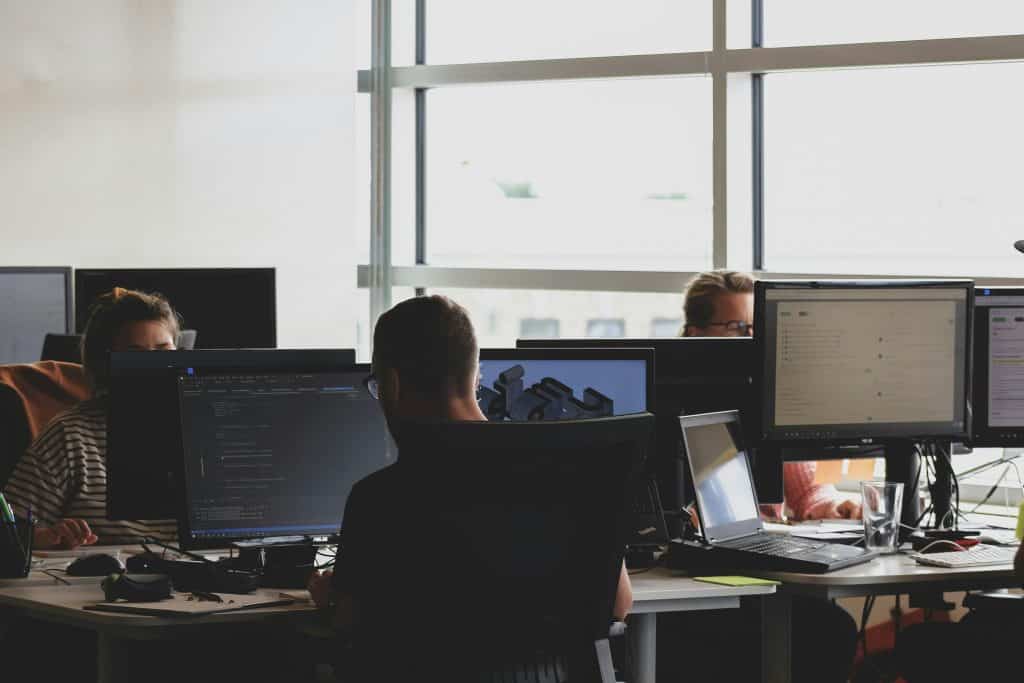Designers thrive in a world where precision, speed, and flexibility reign supreme. But while the creative process often grabs the spotlight, there’s an entire digital backstage that supports that artistry – connectivity, tools, and data access. One game-changing tool that’s gaining popularity among graphic designers is the proxy server. No longer just the domain of tech wizards or digital marketers, proxy servers have quietly carved a niche among creative professionals who crave smoother workflows, faster asset access, and enhanced online collaboration.
So, what exactly makes a proxy server such a crucial part of a designer’s toolkit? It’s not just about masking locations or playing with IP addresses – it’s about creating an uninterrupted environment where digital creativity can flourish without compromise. Let’s break it down.
Speed Is the Secret Sauce of Every Successful Workflow
Imagine working on a high-resolution project in Adobe Photoshop or Figma, and every time you try to download a texture pack or upload a layered file, your connection lags. You wait. You get distracted. You lose your groove. Proxy servers act like a personal traffic controller for your internet access. They can help route your connection through optimized channels that reduce latency and improve speed, especially when dealing with heavy assets or large file transfers.
Many content libraries or stock photo platforms host their files on servers that may be closer or farther from your physical location. By using a proxy server, you can connect through a more strategically positioned server, helping you speed up downloads, streaming previews, and even cloud syncing. And for designers working under pressure, every second shaved off is a second earned for creativity.
Access Global Resources Without Hitting a Wall
Graphic design isn’t limited by geography. Fonts, images, illustrations, and UI templates come from around the world. Unfortunately, some design assets, plugins, or software updates are geo-restricted or slow to load based on your location. That’s where proxy servers become essential – providing smoother access to platforms that might otherwise behave erratically or restrict content based on IP address.
Let’s say you’re collaborating with a client in Japan while you’re based in Spain. You need to access Japanese design platforms or test how a campaign asset renders in a specific market. A proxy lets you do that, seamlessly. It essentially allows you to “step into” your client’s shoes digitally, ensuring that your work resonates exactly how it’s meant to, in the market it’s made for.
Collaboration in the Cloud Needs More Than Just a Fast Internet Connection
More designers are using collaborative cloud platforms like Canva, Adobe Creative Cloud, and Figma. These platforms constantly push and pull data in real time. But when multiple users across regions collaborate on shared projects, things can get sluggish or even unreliable. A proxy server can provide a more stable connection path, reducing interruptions during collaborative design sessions, especially when multiple tabs, software tools, and uploads are running in parallel.
Moreover, version control is critical in design workflows. If your connection fails during a save or sync operation, you risk overwriting work, duplicating assets, or losing changes. With a proxy server streamlining your traffic, that risk drops significantly.
Privacy Still Matters – Even for Creatives
Graphic designers frequently interact with client files, prototypes, unpublished branding material, and campaign content under NDA. A secure, stable connection is a non-negotiable. Proxy servers act as a buffer between your device and the broader internet. While they don’t replace cybersecurity tools, they add an extra layer of digital insulation. For freelance designers or agencies working with confidential assets, this is a major plus.
Consider a scenario where you’re logging into a shared asset management platform on a public Wi-Fi network. A proxy server acts like a privacy shield – keeping your connection cleaner, more stable, and more secure.
Which Proxy Type Works Best for Designers?
Different types of proxy servers suit different design needs. Here’s a quick breakdown:
| Proxy Type | Best For | Why It Matters |
| Residential Proxies | Testing design elements on geo-specific websites | Mimics real user behavior |
| Datacenter Proxies | Fast file downloads and uploads | Ideal for speed-heavy design workflows |
| Mobile Proxies | Rendering previews on mobile platforms | Useful for responsive design testing |
If you want to explore a reliable solution tailored for both speed and flexibility, take a look at https://proxys.io/en – a provider that offers a range of proxy options suitable for modern design demands.
A Quick Checklist: How Proxies Empower Designers
Here’s a rapid checklist of benefits designers can expect:
- Speed up access to design assets and tools
- Reduce lag when using cloud collaboration platforms
- Access geo-restricted resources and platforms
- Maintain smoother uploads and downloads
- Strengthen connection stability for remote work
- Enhance privacy during client-based projects
Final Thoughts: Proxies Aren’t Just for Coders or Marketers
Graphic design is no longer confined to local files or standalone software. It’s a global, cloud-driven, and fast-moving field. Whether you’re designing logos for clients abroad, collaborating on a UX/UI project, or simply browsing inspiration platforms, your internet connection plays a silent but vital role in your creativity. Proxy servers are the silent allies that help designers stay in flow – by smoothing out the bumps, removing digital barriers, and delivering the consistency that great design work deserves.