The PlayStation 5 (PS5) offers a premium gaming experience with stunning visuals and fast load times, but one frustrating issue that players sometimes encounter is lag. You might have a strong, stable internet connection, yet still experience lag during gameplay, which can impact your gaming performance and enjoyment. If your PS5 is lagging even with good internet, there could be several reasons behind it. Let’s explore these possible causes and their solutions.
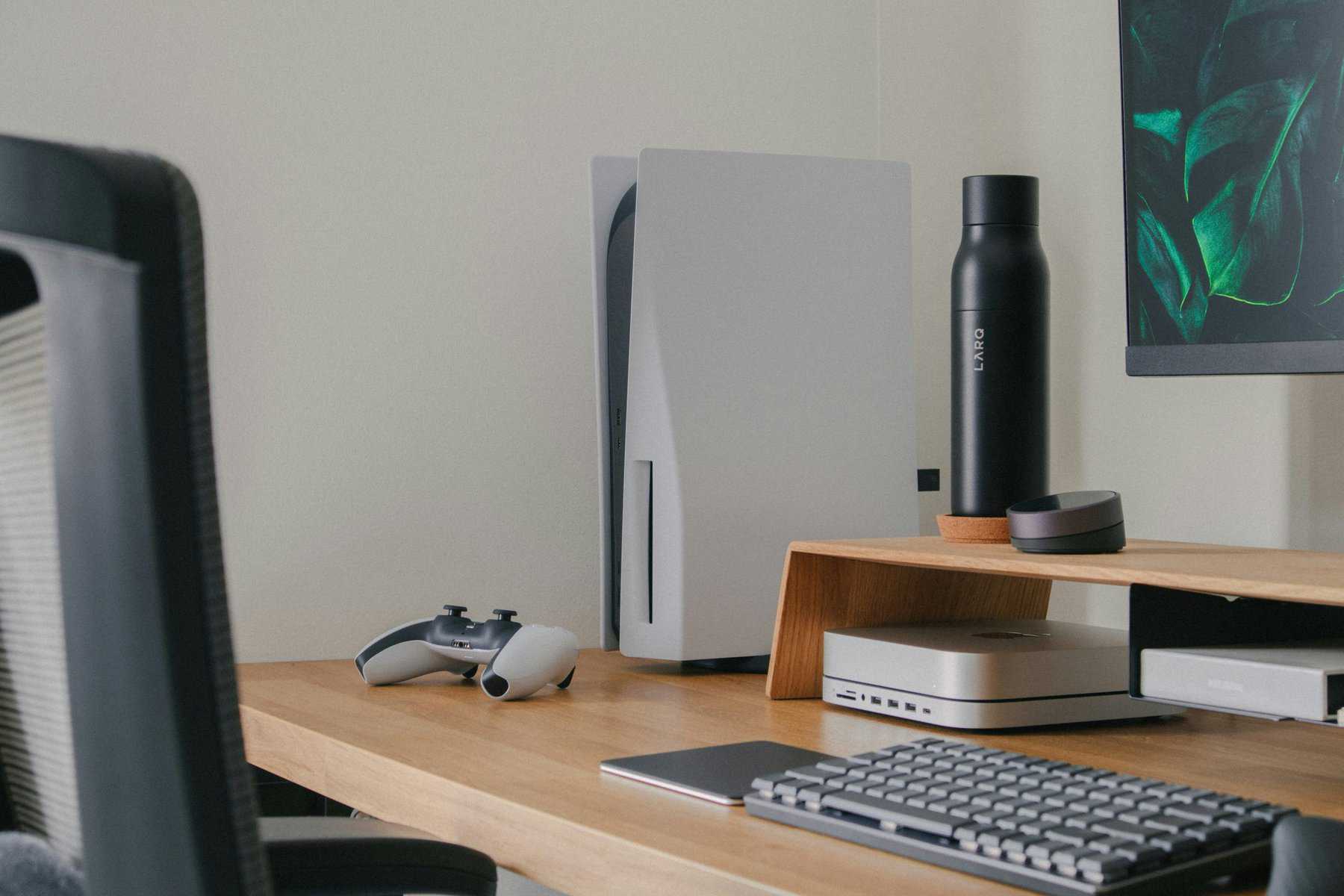
1. Network Congestion
Even if your internet connection is strong, network congestion can still cause lag. This happens when multiple devices are using the same network, consuming a lot of bandwidth (streaming, downloading large files, etc.). This can lead to slower speeds for your PS5, even if your overall connection is fast.
Solution:
To reduce congestion, try limiting the number of devices using the internet at the same time. Prioritize your PS5 by pausing or stopping downloads on other devices, or use Quality of Service (QoS) settings on your router to give gaming traffic higher priority.
2. Wi-Fi Signal Interference
While the PS5 can perform well over Wi-Fi, wireless signals can be affected by interference from walls, other electronic devices, or the distance between your console and router. This can lead to packet loss and increased latency, causing your PS5 to lag despite having a good internet connection.
Solution:
The best way to avoid Wi-Fi interference is to connect your PS5 directly to your router using an Ethernet cable. A wired connection offers greater stability and faster speeds. If that’s not possible, try moving your PS5 closer to the router or upgrading your router to one that supports dual-band or Wi-Fi 6 technology, which can offer stronger, faster wireless connections.
3. Background Downloads or Updates
If your PS5 is downloading games, updates, or other content in the background while you’re gaming, this can take up valuable bandwidth and lead to lag during online play.
Solution:
Pause or cancel any background downloads while gaming. You can do this by going to the Downloads/Uploads section on your PS5’s home screen and managing your downloads. This will free up bandwidth for smoother gameplay.
4. PSN (PlayStation Network) Issues
Sometimes the lag you’re experiencing isn’t due to your connection but rather a problem with the PlayStation Network (PSN) itself. If PSN is experiencing server issues or maintenance, this can cause lags or disruptions in online play.
Solution:
Check the PSN Service Status to see if there are any ongoing issues with the network. If PSN is down or under maintenance, you may need to wait for the issue to be resolved on Sony’s end.
5. Outdated Firmware or Game Files
Outdated system software or game files can sometimes cause performance issues, including lag, even if your internet connection is fine.
Solution:
Ensure that your PS5’s system software and all your games are fully updated. You can check for updates by going to Settings > System > System Software > System Software Update and Settings. Keeping your console and games up to date can often fix performance issues.
6. Game-Specific Issues
Some lag might be related to the game itself rather than your connection. Poorly optimized games, buggy updates, or overloaded game servers can cause lag even if your internet is perfect.
Solution:
If the lag is happening in just one game, check online forums or social media to see if other players are experiencing similar issues. In this case, you may need to wait for a patch or server fix from the game’s developers.
If your PS5 is lagging with a good internet connection, the issue could be related to network congestion, Wi-Fi interference, background downloads, PSN issues, outdated software, or game-specific problems. By addressing these common causes, you can minimize lag and enjoy a smoother gaming experience on your PS5.

