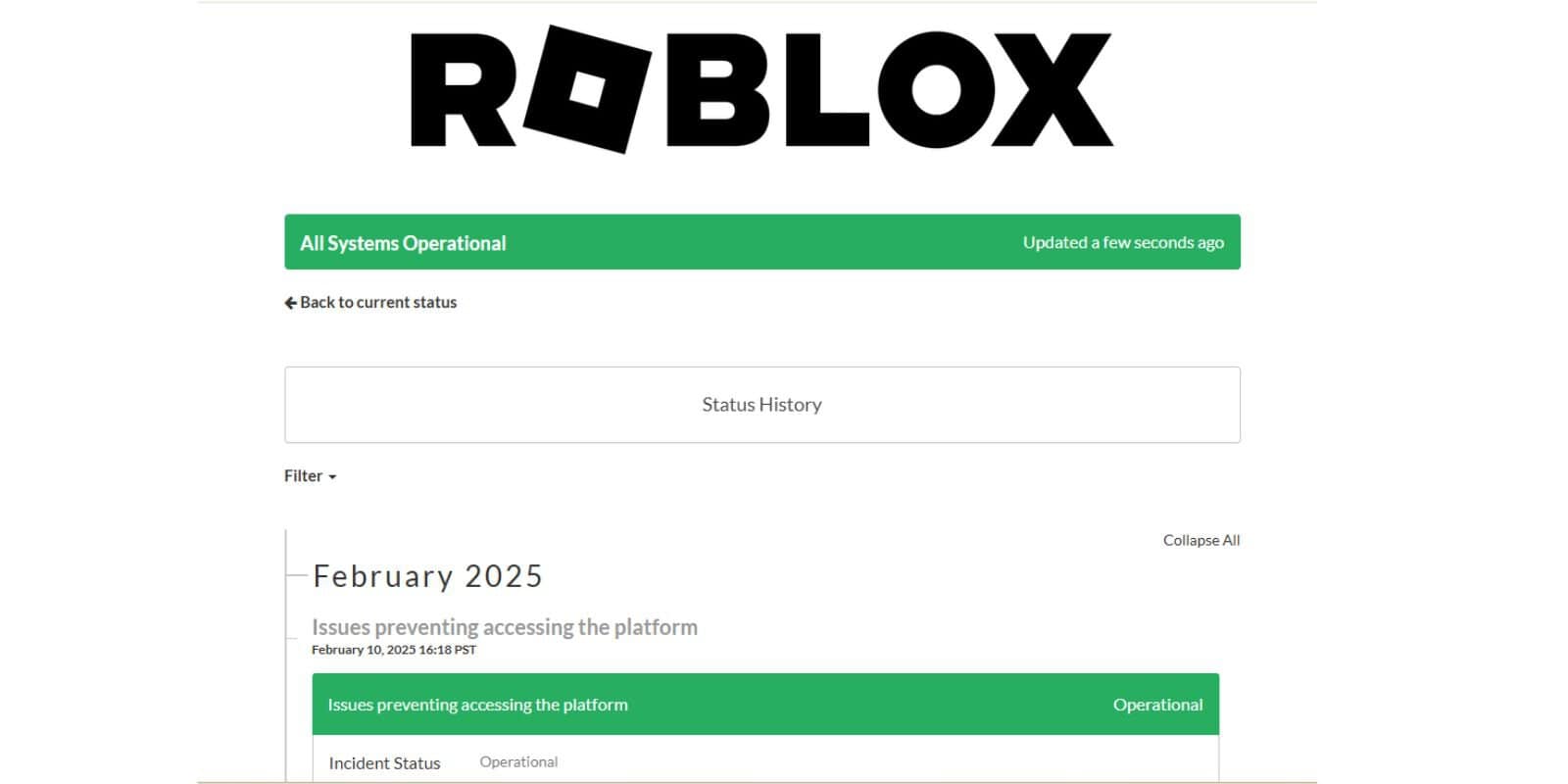Discovering that a Roblox memory dump may have been captured—either by mistake or for malicious reasons—can be an alarming moment for any user. Whether you’re a casual player or a developer working within the Roblox ecosystem, protecting your data and understanding the implications is critical.
TL;DR
A memory dump in Roblox can capture sensitive in-game and system data, potentially posing a privacy or security risk. If you suspect a memory dump has been captured, first isolate the issue, disconnect from any untrusted networks, and scan your system for malware. Then report the incident to Roblox and take steps to secure your accounts and devices. Staying informed and vigilant is key to maintaining digital safety.
What is a Roblox Memory Dump?
A memory dump refers to a snapshot of a computer’s RAM at a specific moment in time. In the context of Roblox, this snapshot could include sensitive data such as in-game actions, connected account data, authentication tokens, or even entire chunks of source code for custom games and assets. Generally used for debugging and technical support, memory dumps can inadvertently or intentionally expose user and system-level information.
Why This Could Be Serious
Unlike saved files or logs, memory dumps are highly detailed and can contain everything running in memory—including potentially compromising data. If captured with malicious intent, it can be exploited in several ways like:
- Extracting personal user information
- Harvesting authentication tokens or login credentials
- Reverse engineering game code or assets
- Injecting malicious code into user environments
Given these risks, it’s important to act swiftly and thoughtfully if you suspect a memory dump has been taken.
Step 1: Confirm and Isolate the Incident
Start by identifying whether a memory dump was actually captured. Here’s how:
- Check for unexpected files with extensions like `.dmp` or `.mdmp` in your Roblox installation directory or system TEMP folders.
- Note abnormal system performance or crashes—these might produce automatic dumps.
- Review your antivirus or firewall logs for unfamiliar outbound traffic or alerts related to Roblox.

If you suspect foul play or abnormal behavior prompted the memory dump, immediately disconnect your device from the internet to prevent potential data exfiltration. This can prevent attackers from accessing or transmitting captured data.
Step 2: Run a Deep Security Scan
Use reliable antivirus and anti-malware tools to perform an in-depth scan. Some threats may specifically target gaming platforms like Roblox to install backdoors or keyloggers. Recommended tools include:
- Malwarebytes Anti-Malware
- Windows Defender (updated)
- Bitdefender or Kaspersky for additional scrutiny
Ensure these tools are up to date before scanning. Quarantine or remove any detected threats immediately.
Step 3: Review Roblox and Related Account Activity
After ensuring your system is clean, log in to your Roblox account from a safe device:
- Check your account activity in the Roblox Security page
- Update your password and enable 2-Step Verification
- Deauthorize any unknown sessions or connected devices
Also examine connected third-party services, such as Discord bots or Roblox Plugins in Studio, which could play a part in the dumping or exporting of in-memory data.
Step 4: Report the Incident to Roblox
If you believe the memory dump was captured due to a bug, plugin, or bad actor within the Roblox platform, you must report it right away. You can do so by submitting a ticket at the official Roblox Support page. Here’s how to provide valuable information in your report:
- Include the exact time and date the dump may have been taken
- Attach suspicious files if possible (but avoid sharing sensitive data)
- Describe your system configuration and whether you were using any third-party Roblox modifications or software
Roblox takes platform security seriously and may use your report to patch vulnerabilities or investigate malicious behavior.

Step 5: Secure Your Computer
To avoid future risks, perform these system-hardening actions:
- Clear your cache and delete temporary files regularly
- Disable third-party plug-ins or mods that aren’t verified
- Install operating system and browser security patches
- Use strong, unique passwords for all linked accounts
For maximum protection, consider creating a separate user profile on your computer dedicated to gaming. This helps mitigate the risk of cross-contamination in case future breaches arise.
How Developers Can Protect Their Creations
Game developers on Roblox are particularly vulnerable during a memory dump because their creations—and intellectual property—can be exposed and copied.
Recommendations for developers include:
- Use obfuscation techniques to protect Lua scripts
- Limit use of sensitive variables in client-side code
- Perform regular audits of game permissions and assets
- Keep an eye on suspicious access patterns via developer APIs
Always maintain backups stored outside the Roblox ecosystem to preserve original assets in case of compromise.
Red Flags to Watch Out For
If you’re concerned that a memory dump may have been leveraged against you, keep an eye out for these warning signs:
- Unexpected messages or trades from your account
- Access logs showing unfamiliar IP addresses
- Modifications to your games or assets without your knowledge
- Discussions in forums or Discord channels that reference your game content illegally
These signs could point to someone using data obtained from a dump to exploit your gameplay or IP.
Stay Proactive and Informed
Roblox’s popularity makes it a target-rich environment for cyber exploiters. While the chances of being affected remain relatively low for most users, being informed and vigilant goes a long way. If you’re a developer, building security-conscious habits while scripting and publishing is not optional—it’s essential.
Conclusion
The risk of a Roblox memory dump being captured underscores the importance of digital hygiene, even in gaming environments. Whether accidental or the result of malicious actions, such incidents can pose serious threats to your privacy, intellectual property, and account security. By identifying early signs, taking immediate measures, and proactively securing your systems, you can mitigate most risks before any real damage occurs.
When in doubt, reach out to Roblox’s support team and lean on community forums for additional help—but avoid sharing sensitive information in public discussions.
Remember, safeguarding your virtual presence is just as critical as securing your data in the real world.