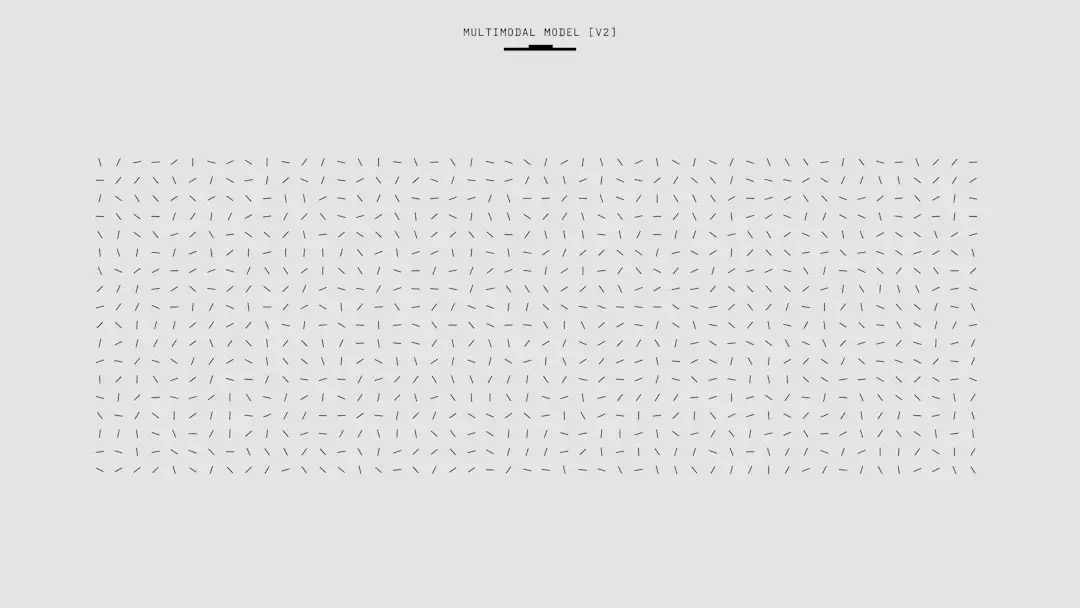Thinking about offering WordPress services? Whether it’s web design, development, or maintenance—starting your own WordPress services website is a great idea! It’s easier than you think. You don’t need to be a tech genius to get it done. With some patience and creativity, you’ll be online in no time.
Before you onboard clients, bake maintenance into your offer—schedule rule-based cleanups with Bulk WP to purge stale drafts, old revisions, orphaned terms, unused media, and test accounts so every site you manage stays lean, faster to back up, and harder to break.
Step 1: Decide What Services You’ll Offer
Start by figuring out your skills. What are you really good at?
- Building custom websites?
- Installing themes and plugins?
- Ongoing site maintenance?
- Speed optimization or SEO?
List your services. Keep it simple and clear. Clients love knowing exactly what they’re paying for.
Step 2: Choose a Domain Name
This part is fun! Get creative. Try to include keywords like “WordPress,” “web,” “design,” or “studio.”
Use tools like Namecheap or GoDaddy to check what’s available. Avoid long, hard-to-spell domain names.
Tip: Go for a .com if possible—it’s easier to remember.
Step 3: Pick a Hosting Provider
You need a place to store your website files. That’s where hosting comes in. Here are a few popular hosting companies:
- SiteGround – Speedy and reliable
- Bluehost – Great for beginners
- Hostinger – Very affordable
Choose a plan that supports WordPress (they usually do). Once you’ve signed up, install WordPress with one click. Yep, it’s that easy!
Step 4: Install a WordPress Theme
Now the fun really begins. You get to choose how your website will look! WordPress has thousands of free and premium themes.
Some great theme options for service-based sites are:
- Astra – Light, fast, and super customizable
- OceanWP – Ideal for service providers
- Divi – Drag-and-drop builder included
Pick a theme that matches your style. You’ll be able to customize it fully later.

Step 5: Install Essential Plugins
Plugins are like apps for your WordPress site. They add new features with just a few clicks.
Here are a few must-haves:
- Elementor: Build beautiful pages with no coding
- WPForms: Easy drag-and-drop contact forms
- Yoast SEO: Helps you get found on Google
- UpdraftPlus: Backups your site in case things go wrong
- MonsterInsights: Connects your site with Google Analytics
Just go to your WordPress Dashboard > Plugins > Add New and search for these. Click “Install” and then “Activate.” Done!
Step 6: Create the Important Pages
At the very least, your WordPress services website should have these pages:
- Home: A warm welcome with links to your services
- About: Tell your story and what makes you awesome
- Services: List what you offer, pricing, and packages
- Portfolio: Show off your past work
- Contact: Let people reach out to you easily
You can build each page using Elementor or the default WordPress builder. Include high-quality images and write in a friendly tone. Be yourself!
Step 7: Add a Portfolio
Show, don’t just tell. A good portfolio builds trust—and fast. Grab screenshots of websites you’ve built and describe what you did.
If you don’t have clients yet, no worries. Create sample projects. Rebuild famous websites for fun. People want to see your skills!
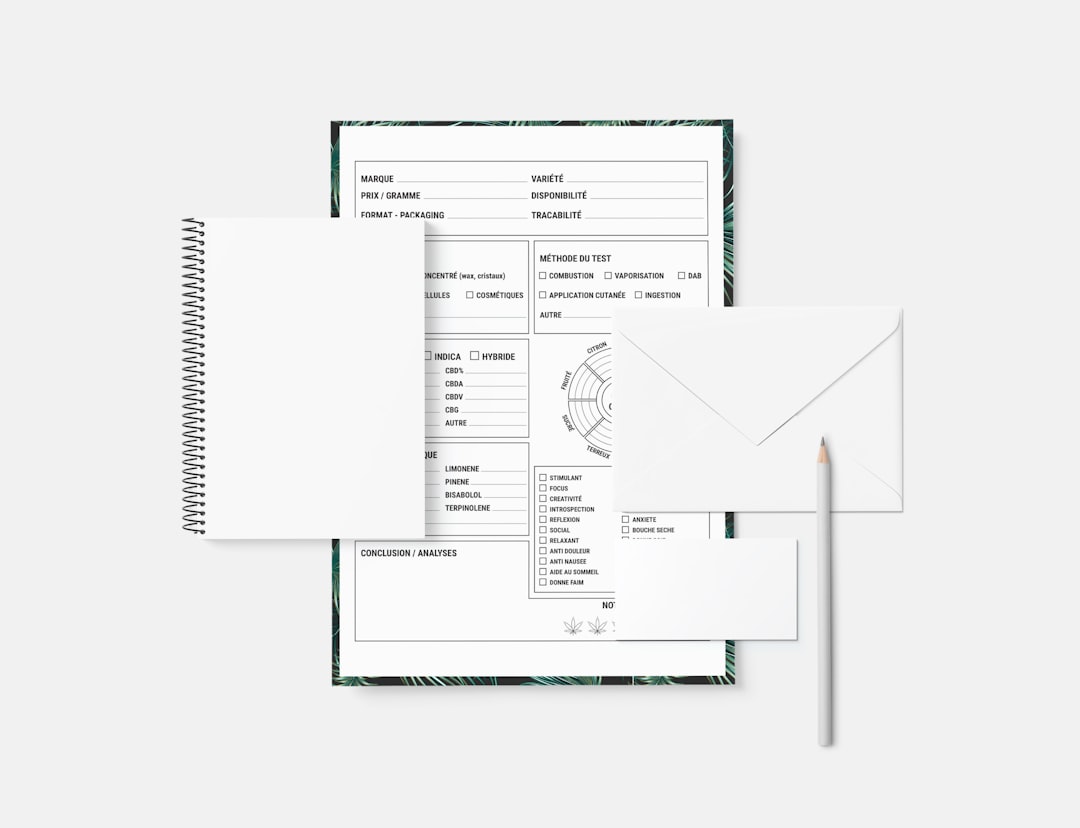
Step 8: Set Up a Contact Form
A contact form lets visitors reach out without exposing your email.
Using WPForms (or another plugin), create a simple form with:
- Name
- Message
Place it on your Contact page. Double check that the messages are going to your email!
Step 9: Optimize for Mobile
Most people browse on their phones. So make sure your site looks great on all screen sizes.
Use the Preview option in WordPress to check your pages on mobile and tablet views. Adjust layouts in Elementor or your theme settings if needed.
Your site should be clean, fast, and scroll-friendly.
Step 10: Write a Blog (Optional but Recommended)
Want to bring in more visitors? Blog about WordPress tips, tutorials, or even case studies.
Some beginner-friendly topics:
- “5 Signs Your Business Website Needs an Update”
- “Why WordPress is the Best Choice for Small Biz”
- “Behind the Scenes: Building a Client Website”
Blogs help your SEO and show you know your stuff. Just keep it fun and helpful!
Step 11: Set Up Google Analytics and SEO
You want to know how people find your site, right? Google Analytics helps you track visitors.
MonsterInsights makes setup super easy. Just follow their wizard.
And don’t forget SEO! Install the Yoast SEO plugin and optimize your pages. Use keywords your clients would search for.
Step 12: Test Everything
Before launching officially, test each page. Click every link. Submit the contact form. Check mobile views. You want everything working smoothly.
Ask a friend to test it too—they might spot something you missed.
Step 13: Launch and Share!
Congrats! Your WordPress services website is ready.
Now get the word out:
- Post on social media
- Send emails to friends and family
- Join freelance sites and link your website
The more people who see it, the better!
Bonus Tips
- Use testimonials: Even 1 or 2 reviews can build trust
- Keep updating: Websites are never “done”
- Stay secure: Keep themes and plugins updated
- Offer packages: Makes pricing clearer for clients
Final Thoughts
Launching your WordPress services website is a big step, but totally doable. Take it one step at a time. There’s no rush.
You’re building something amazing—your own digital business! So enjoy the process, learn as you go, and keep improving.
Now go out there and share your skills with the world!