Starting a business? Launching your brand? Then you need a logo. A good one. Not a clip-art swirl with Comic Sans. A real, sharp, professional-looking logo. But professional design can be expensive. So, what do you do? That’s right — logo generators!
TLDR: Want a great logo without hiring a designer? These online logo makers can help. They’re fast, user-friendly, and surprisingly stylish. Whether you’re building a personal brand or a startup, these tools create logos that actually look good.
1. Looka
Why we love it: Looka blends AI with sleek design sensibilities. It asks a few quick questions about your brand, then presents you loads of smart, trendy options.
Cool Features:
- Easy-to-use editor
- Modern fonts and icons
- Brand kit with website and social assets
It feels like a gentle handshake with a real designer.
2. Canva Logo Maker
Why it’s cool: Everyone knows Canva. But not everyone knows its logo maker is super powerful.
Best for: People who want control. You can move, resize, color, rotate — all the fun stuff.
Perks:
- Tons of templates
- Drag-and-drop design
- Free download in high resolution
Bonus: You can use it to design… everything else too.
3. Wix Logo Maker
Why we like it: It’s powered by artificial intelligence and tailored results based on your preferences.
Ideal for: Anyone building a website with Wix. But you don’t have to.
Features:
- Smart design questions
- Fully customizable logos
- Fair pricing, even for commercial use
And yes — it looks sharp and modern, not like something from a floppy disk.
4. Hatchful by Shopify
Built for: E-commerce and small businesses. Shopify’s Hatchful is surprisingly robust — and totally free!
Great because:
- Free to use and download
- Industry-specific templates
- Clean, modern styles
If you’re selling online, this one feels like a perfect match.
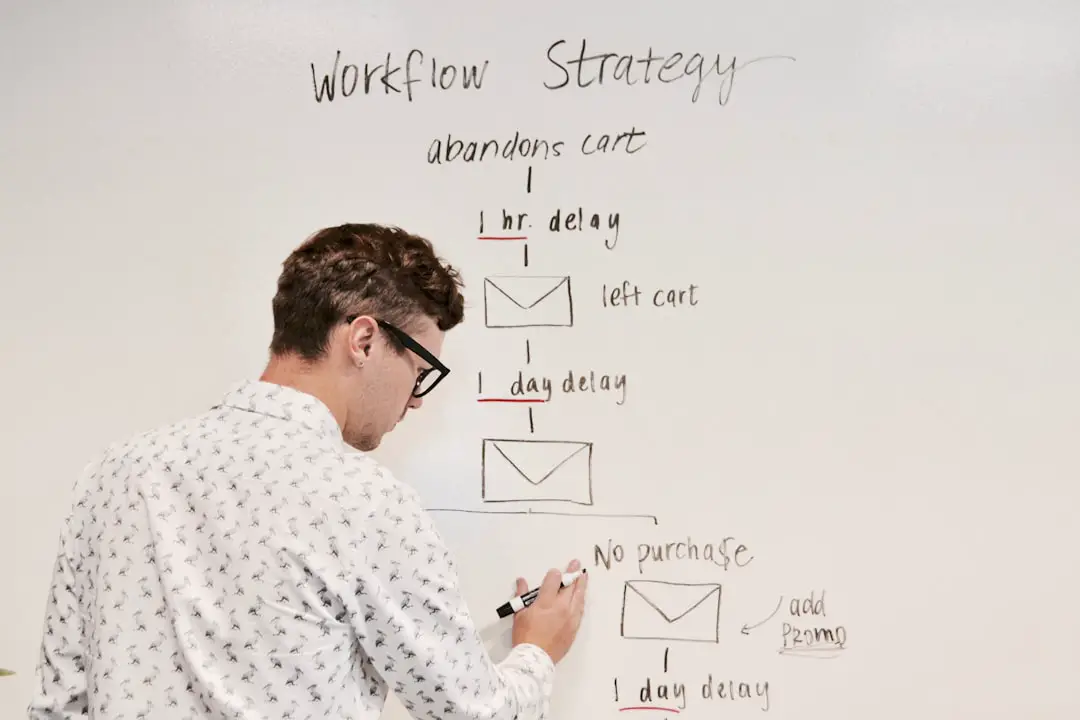
5. Brandmark
Why it’s different: Brandmark focuses on super-smart AI generation with a super minimal design.
Perfect for: Startups and SaaS companies that need that Silicon-Valley-chic look.
Features we love:
- Color palette suggestions
- Font pairing services
- Modern brand identity system
It’s simple. But sleek.
6. Zyro Logo Maker
Why pick this: Zyro is fast, free, and zero-fuss. You start with your name and boom — logo magic happens.
We like:
- Instant design previews
- No signup needed
- Cool, trendy layouts
No confusing steps or endless sliders. Just logos, delivered fast.
7. Tailor Brands
Super smart: This one feels like hiring a really fast, fashionable designer.
What makes it special:
- Interactive style quiz
- Beautiful typefaces and layouts
- Tools for building your entire brand
Tailor Brands goes beyond logos to help build your whole vibe.

8. DesignEvo
Biggest asset: Tons (and we mean tons) of templates. Over 10,000!
Nice because:
- Fully customization tools
- High-res downloads (even free)
- Best for: non-designers who still want creative control
You don’t have to be a pro. Just click, tweak, and save.
9. Namecheap Logo Maker
A surprise hit: Known for domains, but their logo tool? Solid.
Why it’s a hidden gem:
- Easy and sleek interface
- Flexible layouts
- Download in multiple formats, totally free
Great if you’re starting small but want to look big.
10. LogoMakr
Clean and simple: LogoMakr is lightweight, but powerful.
It’s handy because:
- Drag and drop interface
- Add shapes, text, and icons easily
- Free download with attribution, or pay a small fee for full rights
Great for experimenting before you commit.
So… Which One Should You Use?
It really depends.
- Need fast and free? Try Hatchful or Zyro.
- Want lots of control? Canva or DesignEvo.
- Building a full brand? Tailor Brands or Looka will help build the whole kit.
Most of these tools have free features. Take a few for a spin. Compare results. Don’t overthink it — your goal is progress, not perfection.
Tips for Making a Pro Logo
- Keep it simple. Don’t overload it with colors or effects.
- Think about application. Will it work on social media? Business cards?
- Pick the right font. Serif for classic. Sans-serif for modern.
- Use contrast. Make sure your logo pops, not blends.
And one more thing: always download your logo in multiple formats — PNG, vector (SVG), and with transparent background.
Wrap-Up
Logo generators have come a long way. They’re not just for placeholders anymore. Whether you’re building a side hustle or launching a brand empire, your design can — and should — look professional.
Pick a tool. Customize your logo. And share it with pride.
Your brand starts here.

