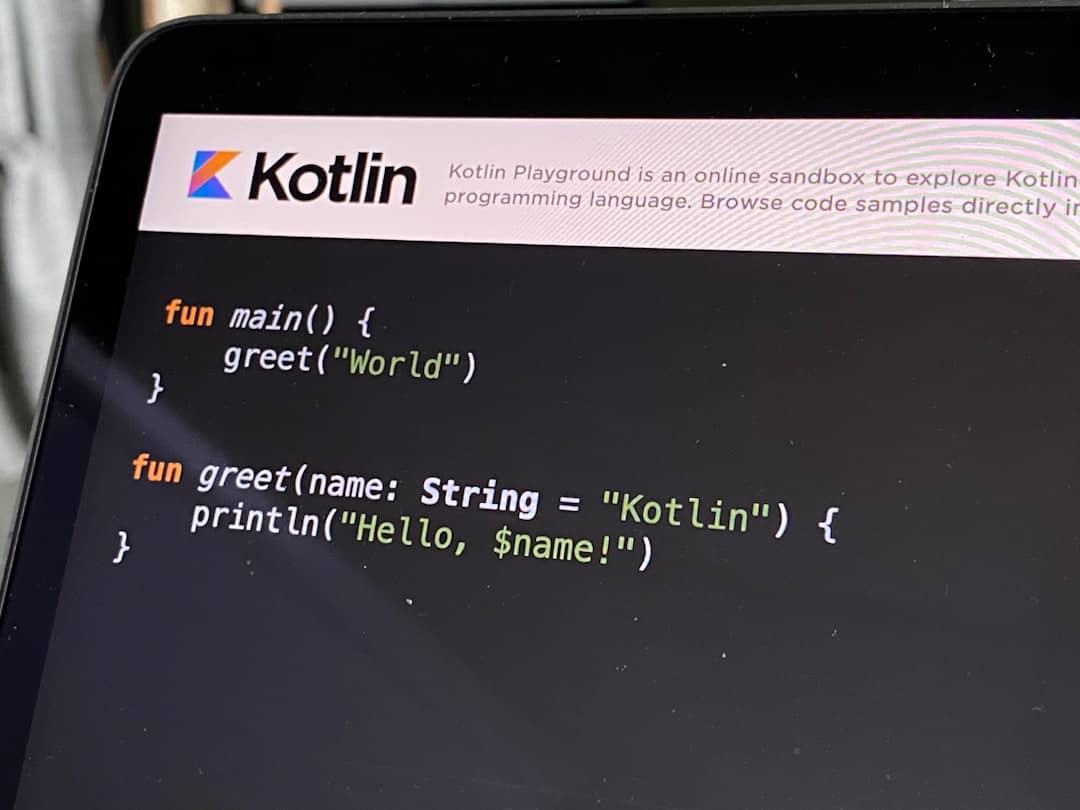Learning to code has never been easier, thanks to the emergence of artificial intelligence (AI) coding tools designed to help beginners. These tools not only simplify the coding process but also serve as powerful learning aids. They offer suggestions, complete code snippets, and provide error explanations that reduce the steep learning curve often associated with traditional programming. Here’s a closer look at the top 5 AI coding tools that are perfect for beginners.
1. GitHub Copilot
GitHub Copilot, developed by GitHub and OpenAI, is one of the most popular AI coding assistants. It integrates with Visual Studio Code and suggests code completions based on natural language prompts or the context of existing code.
- Supports multiple programming languages including Python, JavaScript, and Ruby.
- Ideal for completing loops, entire functions, or even small projects.
- Offers very contextualized suggestions, making it feel like pair programming with an expert.
Beginners find it particularly helpful as they can see how different structures and syntax come together in real-time.

2. Replit Ghostwriter
Replit Ghostwriter is integrated directly into Replit — a popular online coding environment. Unlike tools that require local installation, Ghostwriter works inside your browser, making it highly accessible for beginners.
- Provides intelligent code suggestions and error correction.
- Great for quick prototypes and learning through experimentation.
- Collaborative cloud-based platform ideal for classroom environments.
Since Replit is beginner-friendly by design, Ghostwriter enhances the experience by offering suggestions that are easy to follow and learn from.
3. Codeium
Codeium is a free AI-powered coding assistant that supports over 20 programming languages. It works as an extension in popular development environments like VS Code, IntelliJ, and JupyterLab.
- Fast, lightweight, and highly responsive AI completion engine.
- No requirement for API keys or complex setups.
- Perfect for live coding during lessons or workshops.
Beginners like Codeium for its minimal setup and ease of integration in everyday workflows.
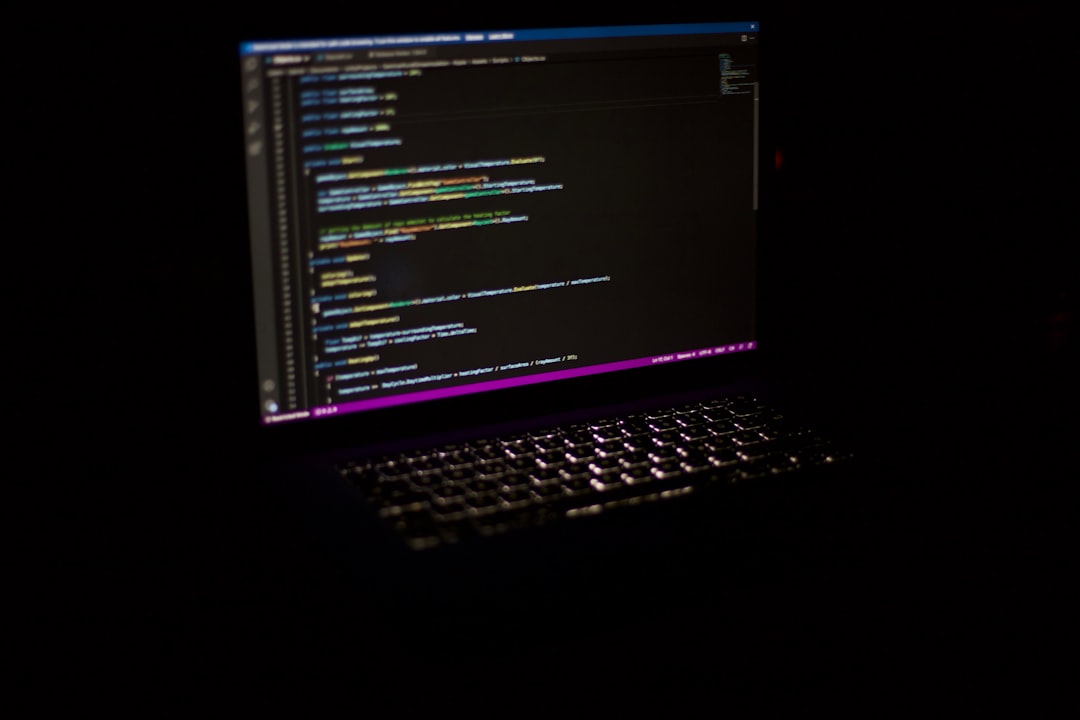
4. Kite
Kite is designed to help developers by giving autocomplete suggestions directly in the code editor. Known for supporting Python heavily, it’s especially useful for data science and machine learning beginners.
- Offers documentation and function signatures upon hover.
- Offline functionality available for privacy-focused learners.
- Helps newcomers avoid syntax errors and learn by doing.
Although Kite shut down its product in 2022, some of its features and concept remain influential and are available in open-source versions today.
5. AskCodi
AskCodi is an AI coding assistant that simplifies writing code and APIs, testing, and even writing technical documentation. For beginners, its clean interface and specific toolsets make it an ideal learning resource.
- Natural language question-answer interface for immediate clarification.
- Supports multiple languages such as Python, JavaScript, HTML, and more.
- Great for understanding logic through simple instructions.
AskCodi is available as a browser-based tool with plugins for popular editors, making it a flexible option for different learning preferences.
Conclusion
AI coding tools are transforming how programming is taught and learned. With a wide variety of features ranging from autocomplete suggestions to context-aware documentation, these tools make the coding journey easier for beginners. Choosing the right assistant can boost confidence and significantly accelerate learning.
FAQ: AI Coding Tools for Beginners
-
Q: Do I need prior coding experience to use these AI tools?
A: No, most of these tools are designed with beginners in mind and provide step-by-step guidance. -
Q: Are these tools free to use?
A: Many tools like Codeium and Replit offer free versions, while others like GitHub Copilot may require a subscription. -
Q: Which programming language should I start with?
A: Python is often recommended for beginners due to its readability and simplicity. All the above tools support Python. -
Q: Can I use these tools on a Chromebook or tablet?
A: Yes, tools like Replit and AskCodi run in your browser, so they are compatible with Chromebooks and tablets. -
Q: Will using AI tools make me dependent on them?
A: Not necessarily. When used properly, AI tools can accelerate learning and reinforce understanding, rather than replace fundamental skills.