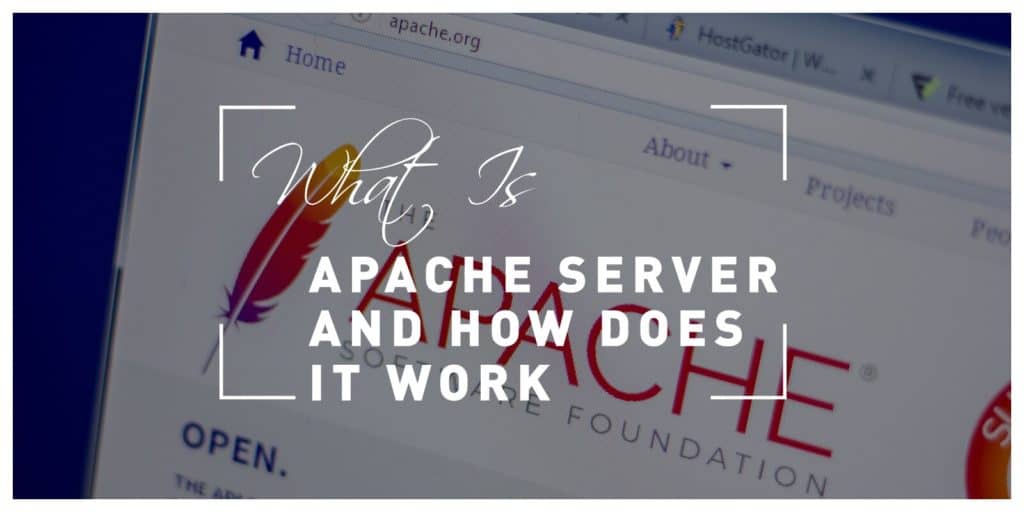Apache is one of many web server applications on the market. It plays a vital role in running a website.
What Is Apache Web Server
Apache is the most well-known and most widely used web server software. It was originally developed by The Apache Software Foundation, which continues to maintain it. It is open-source software available for free and can be used on many different operating systems.
Having been around since 1995, Apache is currently powering over 67% of the world’s web servers. It’s extremely reliable, fast, and secure – and it can be customized according to your needs through extensions or modules.
Understanding Web Servers
Servers can be built to serve one or many purposes. For example, mail servers are those dedicated to only handle email. A web server is configured to serve websites to visitors over the Internet.
Other examples of web servers include:
- File Server
- Database Server
- Application Server
The term “web server” is actually quite generic and can refer to a number of things. For example, it can refer to hardware that’s configured to run websites as a web server. In the case of Apache, it is a specific brand of web server application.
While you don’t specifically need an Apache web server, you will need something like it to run a website. Interestingly, although there is a massive number of websites online today, the web server space is dominated by two main brands – Apache and Nginx.
What Makes Apache So Popular
Almost a third of all web servers in existence run Apache – that’s a staggering number of websites in context. While a big part of it lies in the long history of Apache, a larger part lies in the capabilities of this web server application.
Apache is available for free – it’s open-sourced software. That licensing means that aside from use, it can also be modified when necessary. While this may not mean much to most individual users, it has contributed to the Apache ecosystem.
In addition, Apache was designed to be a real workhorse. It can support websites that have almost any amount of traffic – as long as it has the resources to do so.
Advantages to using Apache include:
- Free, even for commercial use
- Long documented stability
- Robust security
- Highly flexible in nature
- Extensive user community
And more.
How Apache Web Server Works
Apache is versatile enough to run on Linux, Windows, and even macOS. Yet despite this, administration across these platforms is remarkably similar. As long as users are familiar with its deployment on one platform, the information is pretty much universal.
In a very general sense, web server applications are designed to sit and wait for a request to be made to them. Such requests are made when you type in the website address in your browser URL bar. When a web server receives the request, it will do what’s necessary to send the web page data to the browser.
Naturally, this basic process is the same on Apache as well – but with a couple of tweaks that have made it much beloved.
For example, it primarily handles communications via TCP/IP, which isn’t unusual. However, Apache mainly uses the HTTP/S (generally just noted as HTTPS) protocol, which is a secure version of standard HTTP. Thanks to increasing cybersecurity needs, websites today need HTTPS more than ever.
Apache can direct requests following specific paths based on domain and ports besides simply loading web pages. Thanks to this feature, it can handle multiple websites with a single instance of the web server in operation.
The Apache Module System
Thanks to licensing terms, many developers have built Apache modules, which can increase Apache’s functionality. The modular system offers a strong base of basic features with virtually unlimited potential.
Some modules for Apache have become so popular that almost everyone uses them. For example, modules to handle SSL certificates, PHP script support modules, and some load balancing modules. The modular system also allows you to keep the system as light or feature-rich as you want.
Apache Server Quick Installation Guide
Not all web hosting plans will come with a web server ready to use. Virtual Private Server (VPS) plans, for instance, can be available as blank slates. The empty server allows you to choose the exact platforms to deploy and configure for your needs.
If you require high-performance storage solutions, you might opt for NVMe VPS hosting, which offers lightning-fast storage capabilities compared to traditional HDD or SSD options.
Depending on your operating system (OS) of choice, Apache needs to be deployed in various ways. In general, though, they are split between interface-driven and command-line approaches.
The GUI-driven approach is simple, and we won’t be covering that here. Instead, let’s look at installing Apache on Ubuntu as an example. If you’re familiar with Ubuntu, many of these commands will be familiar. If not, just follow along.
You can install Apache via the package manager with a few simple commands:
sudo apt update
sudo apt install apache2
The installation is simple and should not take more than a few minutes. Once Apache is installed, it typically starts running. To check your Apache status, type:
service apache2 status
Once you have Apache up and running, remember that it needs to be configured to work correctly. Configuration is done via a config file that helps inform Apache where various elements are and how they should work.
Apache is quite secure. However, for ease of deployment and use, it comes slightly loosely configured. New Apache users should look towards increasing security – and there are widely documented steps you can take for this.
For new Apache users, it is important to remember that while Apache is secure, it is generally recommended that you carry out security hardening once you have it running.
Apache vs. Other Web Servers
Earlier, we mentioned that Apache is only one of many web servers available. While Nginx is its main competitor, other big names also exist in the same space. These include:
- LiteSpeed
- Tomcat (a variant of Apache)
- Microsoft IIS
- Oracle WebLogic
- IBM HTTP Server
Although Apache is excellent, most top competitors offer unique advantages in some scenarios. For example, even though Apache is scalable, its core architecture uses a thread-based approach which may encounter difficulties in extreme workload conditions. In contrast, Nginx can resolve this issue with its newer architecture model.
However, Nginx is also more challenging to configure and manage compared to Apache. It is discrepancies such as these that lead users to favor one over the other on occasion.
Conclusion
If you’re in the process of selecting your web server, don’t worry. In most cases, websites will be perfectly fine.
What matters most is your level of comfort with the web server you decide on using.
Apache is a versatile and robust choice that will fit most use cases. It is especially handy for newer users, given its ease of configuration and the amount of help you can find online.