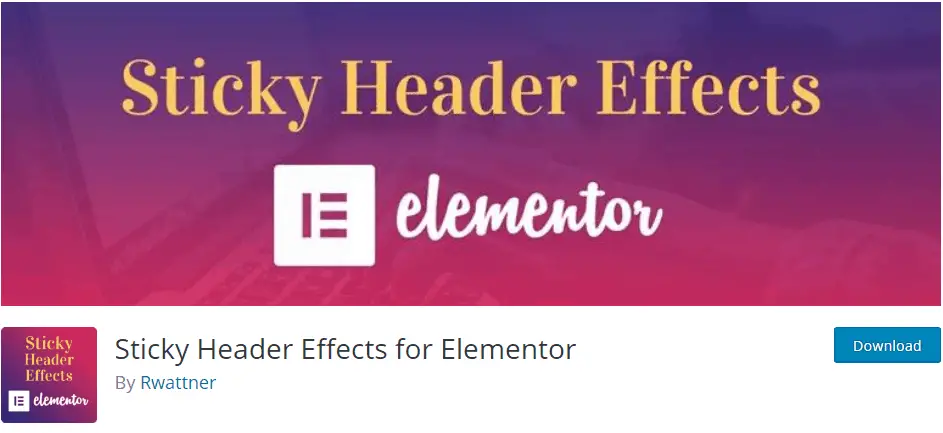Customizing a WordPress website is essential for creating a unique and engaging user experience. Whether you’re a beginner or an advanced developer, having the right WordPress customizer can make all the difference. With so many options available, selecting the best one can be overwhelming. In this article, we’ll explore the top customizers for WordPress, their features, and why they stand out.
Why You Need a WordPress Customizer
A customizer helps you visually edit and design your website without needing to write complex code. It allows you to adjust colors, fonts, layouts, and even add custom elements, making website customization accessible to everyone.
The best WordPress customizers provide:
- Real-time editing – See changes instantly before publishing.
- Drag-and-drop functionality – Easily arrange elements without coding.
- Compatibility with themes and plugins – Ensures seamless integration.
- Mobile responsiveness – Helps create designs that look great on all devices.
Top WordPress Customizers
Below are some of the best WordPress customizers available today, along with their key features.
1. Elementor
Elementor is one of the most popular WordPress builders, offering a live drag-and-drop interface. It lets you create stunning designs without touching a single line of code.
Key Features:
- Intuitive drag-and-drop editor
- Hundreds of pre-designed templates
- Fully responsive customization
- Works with most WordPress themes
Elementor’s free version provides plenty of power, but upgrading to Elementor Pro unlocks even more advanced features such as theme building and custom widgets.
2. Beaver Builder
Beaver Builder is another powerful page builder that allows you to create professional-looking websites with ease. It’s known for its smooth user experience and clean code output.
Key Features:
- Front-end visual editing
- Works with shortcodes and widgets
- SEO-friendly and optimized for speed
- Easily integrates with WooCommerce
Beaver Builder is an excellent choice for both beginners and developers who want flexibility and customization.
3. Thrive Architect
Thrive Architect is designed for marketers and business owners looking to create high-converting landing pages and sales funnels.
Key Features:
- Drag-and-drop editor with precise customization
- Pre-built conversion-focused templates
- Advanced mobile responsiveness settings
- Built-in lead generation tools
If your goal is to optimize for conversions, Thrive Architect is a great option.
4. Divi Builder
Divi Builder, developed by Elegant Themes, is an advanced WordPress page builder that provides an all-in-one solution.
Key Features:
- Real-time visual customization
- Inline text editing
- Global elements and styles
- Over 800 pre-built website layouts
Divi is ideal for users who want a flexible and visually appealing editor with a vast collection of templates.
How to Choose the Right Customizer
When choosing a customizer, consider the following factors:
- Ease of Use: If you’re a beginner, opt for a user-friendly interface.
- Features and Tools: Ensure the builder has the necessary design elements.
- Performance: The customizer should not slow down your site.
- Pricing: Choose one that fits your budget while offering the best value.
Final Thoughts
There is no single “best” WordPress customizer—it depends on your needs and preferences. If you want a powerful free option with lots of features, Elementor is a great choice. If you’re a developer looking for clean code output, Beaver Builder is worth considering. For marketers and business owners focused on lead generation, Thrive Architect is an excellent tool, while Divi provides an all-in-one premium experience.
Ultimately, testing different customizers and selecting one that aligns with your goals is the best approach. No matter which one you go with, a customizer can transform your WordPress site into a stunning and professionally designed platform.