Creating subtitles has become an essential part of producing video content in today’s multimedia-driven world. Whether you’re a YouTuber, a film editor, or someone preparing corporate training videos, clear and well-timed subtitles can significantly enhance both accessibility and audience retention. But with so many tools available, the question remains: what is the best tool for creating subtitles?
The ideal subtitle tool should not only be user-friendly but also accurate, fast, and adaptable to various video formats. Let’s explore some of the leading tools on the market and determine which might be the best choice for your needs.
Top Tools for Subtitle Creation
Different tools serve different purposes – some are built for speed, others for precision. Below are a few of the most popular and effective subtitle tools:
- Adobe Premiere Pro – Best for professional video editors.
- Aegisub – Ideal for advanced subtitle styling and manual syncing.
- Amara – Great for collaborative subtitle work.
- Subtitle Edit – Powerful open-source option for detailed subtitles.
- Kapwing – Online platform with automatic syncing and easy editing.
Each of these tools has specific strengths, but one platform stands out as the most versatile and user-friendly overall.
Why Kapwing is the Best All-Around Tool
Kapwing has risen quickly in popularity, and for good reason. It’s a cloud-based video editing platform that includes a powerful subtitle feature, allowing users to auto-generate, edit, and export subtitles all within a web browser. Whether you’re a beginner or an experienced video editor, Kapwing offers a streamlined experience.
Here’s why Kapwing stands out:
- Automatic Subtitle Generation – Using AI, Kapwing can quickly transcribe and timestamp dialogue from most videos.
- User-Friendly Editing – The interface is intuitive, making it easy even for beginners to manually adjust text or timing.
- Multiple Export Options – Export your subtitles as .SRT, hardcode into video, or share projects with team members.
- Multilingual Support – Supports several languages, broadening accessibility to a global audience.
- No Software Installation – As a web-based tool, Kapwing works on almost any device with internet access.

Other Noteworthy Contenders
While Kapwing is highly recommended for its comprehensive feature set, it’s not the only game in town. Here are a few alternatives depending on your specific needs:
- Aegisub – Renowned for its in-depth features, it’s perfect for anime fans and pros who want to tweak every detail, including styling and positioning.
- Subtitle Edit – An open-source powerhouse, offering waveform previews, spell checking, auto-translation, and fine-tuning capabilities.
- Amara – A great option if you’re working with a team on a subtitling project. It’s widely used by nonprofits and educators due to its collaborative features and simplicity.
If you’re someone who is seeking control and enjoys working offline, Aegisub and Subtitle Edit might appeal more. But for those prioritizing speed and convenience, a browser-based tool like Kapwing is unbeatable.
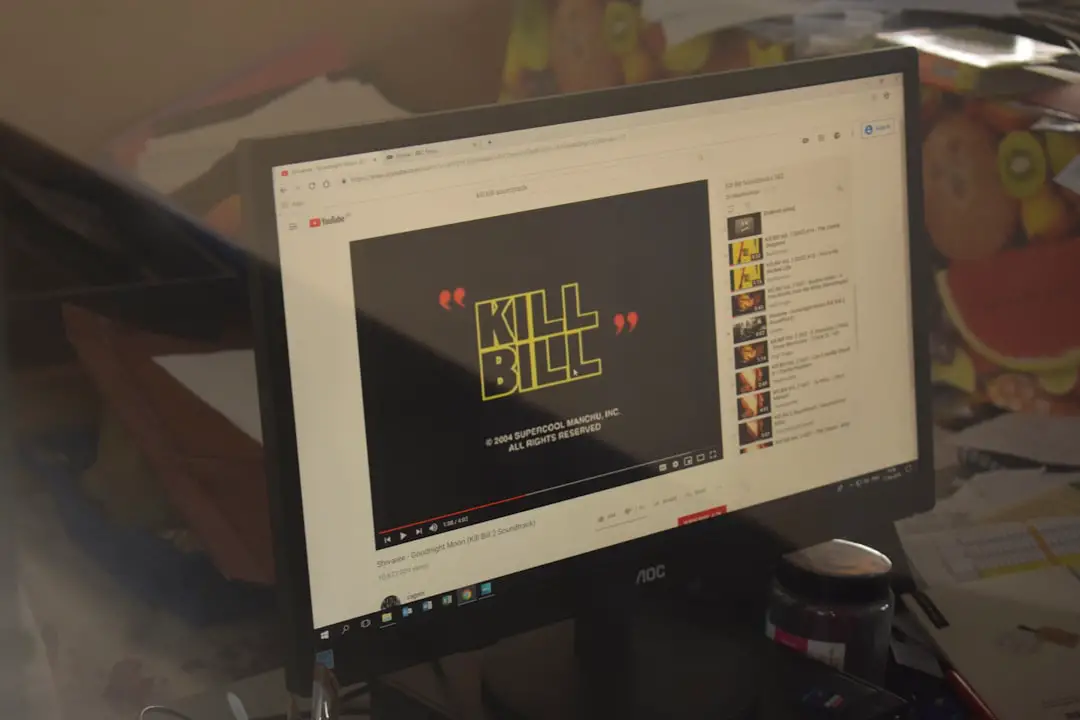
AI and the Future of Subtitling
Artificial Intelligence is transforming how creators add subtitles to their videos. Most modern tools now offer AI-assisted transcription, which has drastically reduced the time and effort required. Kapwing and other platforms like Descript and VEED.IO are already leveraging AI to craft more accurate subtitles with minimal manual intervention.
As algorithms improve, we can expect even more seamless integration of AI with video editing pipelines, making subtitling not only faster but also smarter — adapting to regional dialects, speaker intents, and even audience preferences.
Conclusion
Ultimately, the best tool for creating subtitles depends on your specific needs.
- If you’re after speed and ease of use, Kapwing is your go-to.
- If you prefer meticulous control, consider Aegisub or Subtitle Edit.
- For collaborative efforts, Amara shines.
Thanks to the growing availability of AI-powered tools, creating subtitles has never been easier. Whether you’re closed captioning for accessibility, translating content for global outreach, or simply trying to boost viewer engagement, there’s a tool out there for you.
Take the time to experiment with a few options and choose the one that aligns with your workflow. The right tool can turn a good video into a great, inclusive viewing experience.

