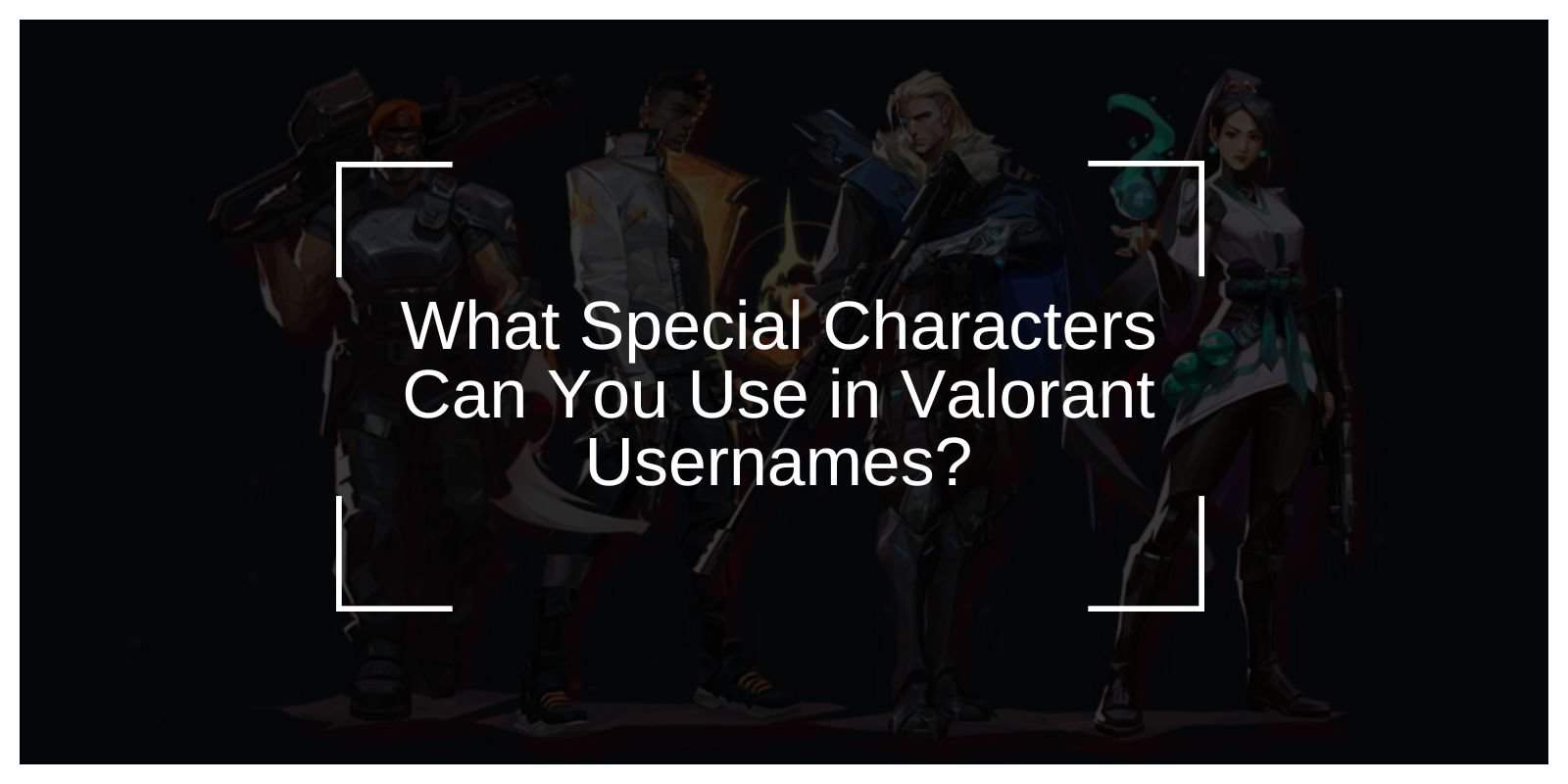Customizing your Valorant username is a fun way to showcase your individuality and stand out in the game’s competitive environment.
Riot Games allows players to use certain special characters in their usernames, but there are specific rules and restrictions in place to maintain consistency and prevent abuse.
This guide will explore the special characters allowed in Valorant usernames, how to customize your Riot ID, and tips for creating a unique and memorable name.
Special Characters Allowed in Valorant Usernames
Riot Games permits a limited selection of special characters in Valorant usernames. These characters include:
- Hyphens (-): Useful for separating words or creating a clean aesthetic.
- Underscores (_): Often used to replace spaces or create emphasis.
- Periods (.): Great for a minimalist touch.
- Numbers (0-9): Combine with letters or symbols for added uniqueness.
However, certain characters, such as @, #, $, or emojis, are not allowed in usernames. Riot Games enforces these restrictions to ensure usernames remain appropriate and easy to manage across its ecosystem.
How to Customize Your Valorant Username
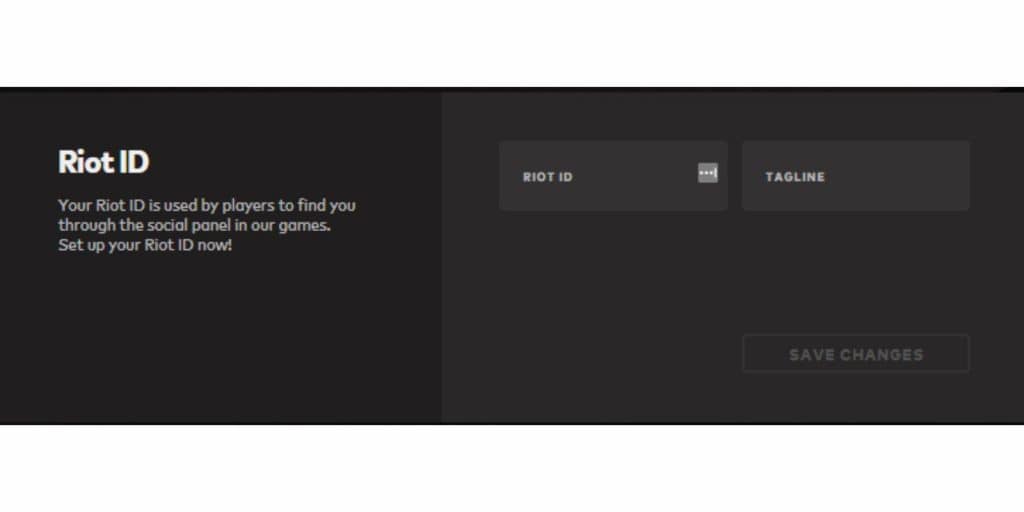
To customize your Valorant username and include special characters, follow these steps:
- Log In to Your Riot Games Account:
- Go to the Riot Games Account Management page.
- Enter your credentials to access your account dashboard.
- Navigate to the Riot ID Section:
- Locate the “Riot ID” section in the dashboard.
- Your current username and hashtag code will be displayed here.
- Edit Your Riot ID:
- Click on the “Edit” button to change your username.
- Input your desired name, ensuring it adheres to Riot’s naming rules.
- Add special characters like hyphens, underscores, or periods if desired.
- Save Changes:
- Once you’ve finalized your new username, click “Save” to confirm the changes.
- Log in to Valorant to see your updated name in-game.
Common Errors When Using Special Characters
When customizing your username, you may encounter issues if certain rules are violated. Here are some common errors and their solutions:
Invalid Characters
If you try to use restricted characters like @ or emojis, you’ll receive an error message. Stick to allowed characters such as hyphens, underscores, and periods.
Too Long Usernames
Valorant usernames have a character limit, typically around 16 characters, including spaces and symbols. Ensure your username fits within this limit.
Duplicate Names
If your desired username is already taken, try adding numbers, hyphens, or underscores to make it unique. The hashtag code attached to your Riot ID also helps differentiate your name from others.
Tips for Creating Unique Valorant Usernames
Here are some tips to help you craft a standout username:
- Combine Words and Symbols: Use hyphens or underscores to merge words creatively, such as “Shadow_Hunter” or “Elite-Player.”
- Incorporate Numbers: Add numbers that have personal significance, like “Gamer2023” or “Agent47.”
- Keep It Simple: Avoid overly complex names to ensure teammates and opponents can easily identify you.
- Check Availability: Use Riot’s ID customization tools to confirm that your desired username is available.
Conclusion
Understanding the rules around special characters in Valorant usernames helps you create a unique and compliant Riot ID. By using allowed characters like hyphens, underscores, and periods, you can design a memorable name that reflects your personality. Follow the steps outlined here to customize your username and stand out in the Valorant community.
Have a unique Valorant username idea? Share it in the comments and inspire fellow players!