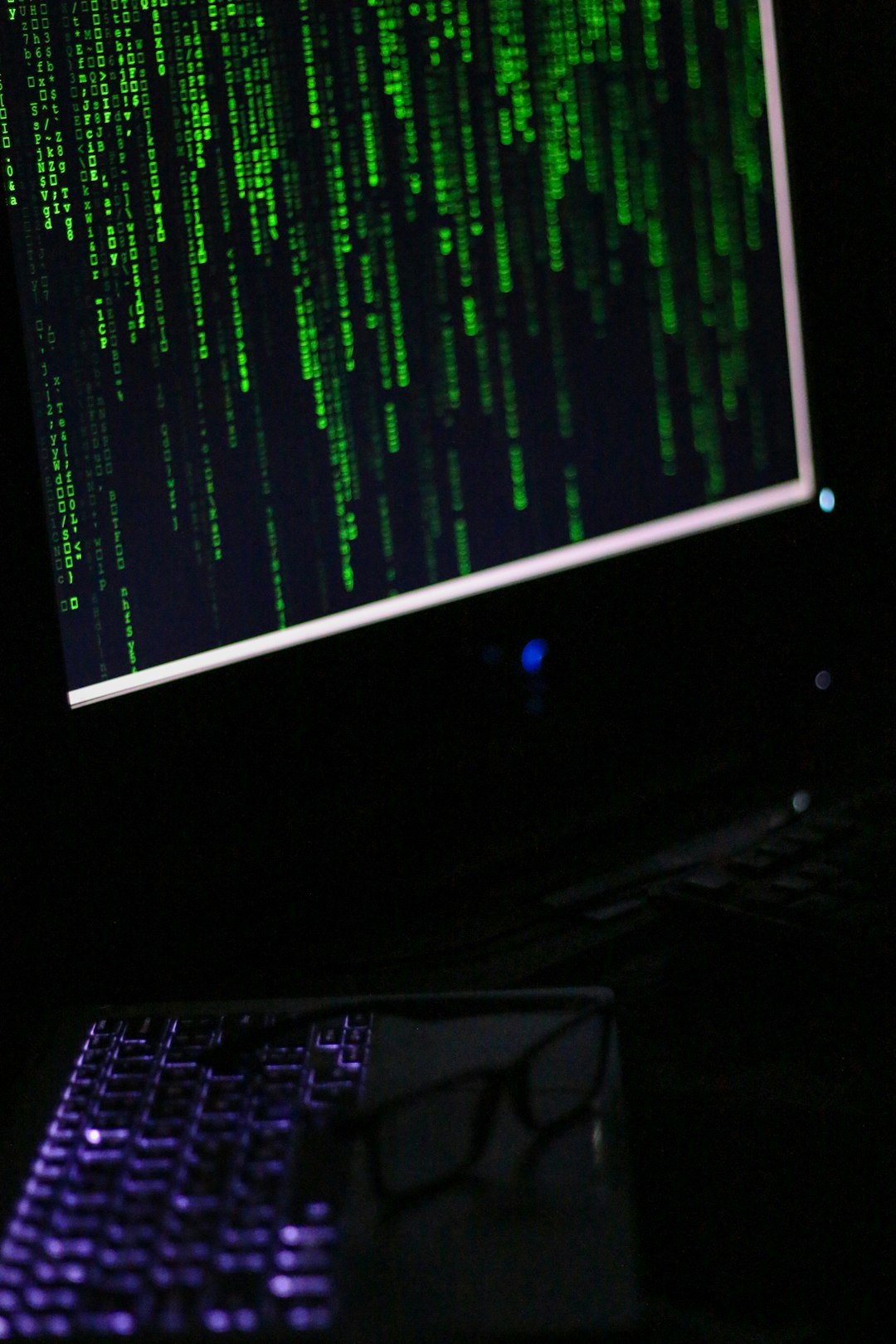Developing plugins for the Android Team Awareness Kit (ATAK) can feel like trying to complete a Rubik’s Cube blindfolded while simultaneously juggling flaming batons. For seasoned software engineers, ATAK development introduces a completely new landscape—brimming with complex APIs, labyrinthine permissions structures, and an alphabet soup of military-grade acronyms. It’s an exercise in strategic thinking, careful planning, and constant adaptation. In short, it feels like playing 4D chess.
Understanding ATAK: Not Your Average Android App
When talking about ATAK, it’s crucial to understand what it actually is. ATAK is a geospatial awareness app designed for dismounted tactical operations. Originally developed by the Air Force Research Laboratory, it has evolved into a multi-agency tool used by military, police, and other first responders. Operating on Android devices, it enables users to track personnel, share map data, and coordinate missions in real-time.
However, ATAK is no regular Android app, and building a plugin for it isn’t as simple as slapping together some Java classes and XML layouts. Unlike building most Android applications, ATAK plugin development exists in a secure, modular ecosystem where each element must adhere to a unique and highly disciplined architecture.
The API Labyrinth
One of the earliest challenges developers face is navigating the ever-changing and sparsely documented ATAK API. The source code provided by TAK.gov offers a baseline, but there is often a considerable delta between what’s documented and what’s actually possible. Developers frequently find themselves reverse-engineering the sample plugin or scouring GitHub commits just to understand how basic functionality works.
Adding to the difficulty, ATAK’s API isn’t fully exposed in a traditional SDK style. There’s often an internal reliance on reflection or extending deeply buried services, many of which come with overly specific dependencies. You might get a MapView object one moment, only to realize you need to pass it through three wrappers to access a function that updates a geofence. Each layer is its own mini-puzzle.

Permissions: The Gatekeepers of Functionality
Permissions in ATAK are another beast altogether. Because ATAK is designed to function in controlled environments that prioritize security above all else, plugin developers must understand and request access to specific capabilities, many of which are locked down for good reason.
In a typical Android app, a permissions request is a straightforward process. But in ATAK, permissions are tied to a system of capabilities, restricted APIs, and even organizational roles. A developer might need to gain elevated privileges to access certain hooks, use secure message brokers, or invoke plugin-to-plugin communications. Furthermore, one misstep in permissions could lead to your plugin being silently ignored by ATAK—without so much as a warning in the logs.
Military Acronyms: The Secret Language
ATAK is heavily utilized by military and tactical operators, and it carries that heritage in every part of its infrastructure. Opening up a configuration file or reviewing API methods often feels like deciphering a Cold War-era communications log involving acronyms like COT, MIL-STD-2525, BFT, and TADIL-J. Unless you’ve previously served in a command-and-control unit or spent time with defense contractors, most of these terms sound like indecipherable code.
Even when acronyms are defined, understanding how they function in context requires studying military documentation or consulting subject-matter experts. It’s not uncommon for developers to maintain a living acronym glossary just to keep themselves sane. The problem compounds when these terms are also embedded within the XML payloads exchanged between ATAK clients during data syncs.
Plugin Lifecycle: A Game of States
The plugin lifecycle in ATAK isn’t just ‘initialize’ and ‘destroy’; it involves syncing your plugin’s lifecycle with that of the ATAK core. This requires understanding when the core services are ready to receive data, how to schedule initialization callbacks, and how to listen to critical system events without introducing lag or instability.
Moreover, debugging becomes even more of a chess match when your plugin fails to load and the only indication is a log buried in the TAKServer or simulator stack trace. It becomes a dance of breakpoints, verbose logcat toggling, and the slow art of elimination.
Version Hell: One Plugin, Many TAks
ATAK isn’t just one app—it’s a family of apps, including CIV (civilian), MIL (military), and even classified derivative builds. A plugin that works flawlessly on ATAK-CIV v4.1 might completely fail on ATAK-MIL v4.2 due to different permission schemas, tightened security layers, or changed API signatures.
Maintaining compatibility across builds requires careful version pinning, modular plugin logic, and a meticulously tested deployment pipeline. Developers will often need to maintain a sandboxed testing environment with various emulators and device profiles just to ensure coverage—which demands both time and military-grade patience.

The Community Isn’t Stack Overflow
Unlike mainstream Android development, which benefits from hundreds of thousands of Stack Overflow threads and GitHub projects, ATAK development is shrouded in secrecy due to its classified and sensitive nature. Most plugin developers don’t have the luxury of Googling problems and finding credible answers. They rely on closed Discord groups, private Slack channels, or carefully vetted TAK.gov forums.
Asking the wrong question in the wrong place might not just be a career faux pas—it could also raise red flags in the security community. Learning how to ask questions legally and responsibly becomes a skill of its own.
The 4D Chessboard of ATAK Plugin Development
So yes, ATAK plugin development does indeed feel like 4D chess. The developer isn’t merely coding; they are strategically moving across multiple dimensions—version control, classified documentation, hardware fragmentation, and interoperability constraints. They must be part-engineer, part-diplomat, and very often, part spy novelist.
But therein lies the reward. For those who enjoy intricate design, high-impact software, and the thrill of solving problems no one else is even allowed to talk about, ATAK plugin development might just be the perfect game.
Frequently Asked Questions
-
Q: What programming language is used for ATAK plugins?
A: ATAK plugins are primarily written in Java using the Android SDK, although Kotlin can also be used. However, due to legacy code and TAK’s internal APIs, Java remains the more widely adopted language. -
Q: Is ATAK open source?
A: The civilian version of ATAK is available on TAK.gov and partially hosted for public viewing. Military and classified versions are strictly controlled and require credentials to access. -
Q: How do I get started with ATAK plugin development?
A: Begin by requesting access to the TAK.zip resources from TAK.gov. Review the sample plugins, spin up an emulator with ATAK-CIV, and follow the limited but growing documentation. Networking with others in the community is also highly advisable. -
Q: Can I publish ATAK plugins publicly?
A: Only if they’re built against the CIV version and do not contain sensitive or restricted capabilities. Always verify this through the export controls guidelines provided by TAK developers. -
Q: Do I need military experience to build ATAK plugins?
A: No, but having familiarity with military terms, workflows, or having access to military users will significantly help with plugin viability and success.
In the end, building for ATAK isn’t just writing code—it’s mastering an ecosystem, building trust, and most importantly, enabling real-world mission success through precision software engineering.