Crunchyroll is a popular streaming platform for anime enthusiasts, and its comment feature allows viewers to share opinions and interact with others in the community. However, there are times when comments may not appear or seem disabled, leading to confusion. This guide will explore the possible reasons why comments might not be visible on Crunchyroll, how to resolve the issue, and alternative ways to engage with the anime community.
Understanding Crunchyroll Comments
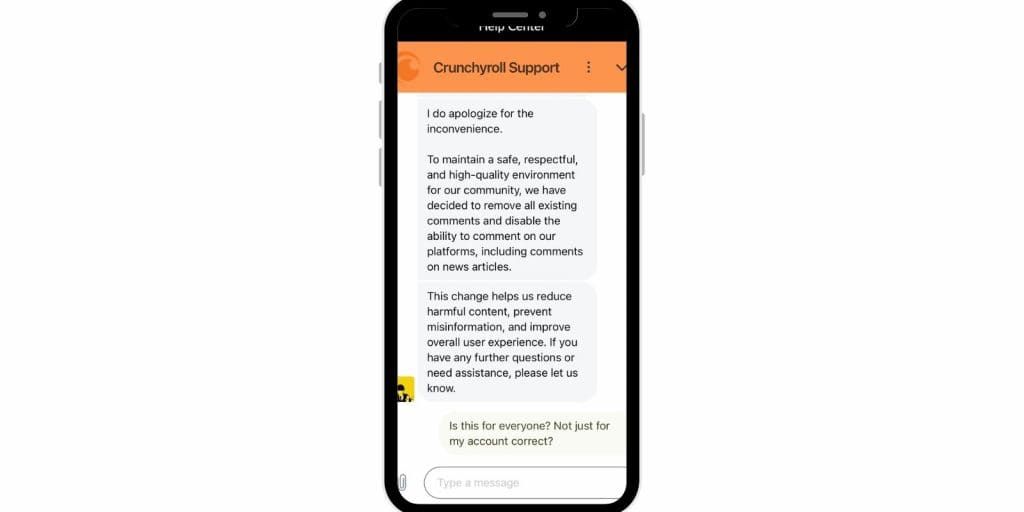
Crunchyroll’s comment section is an interactive feature that lets users discuss episodes, share thoughts, and connect with other anime fans. These comments typically appear beneath the video player on the platform’s web or app interface.
Why comments matter:
- They enhance the viewing experience by allowing fans to share reactions.
- They provide a platform for discussions, creating a sense of community.
However, there are instances when comments may not be visible, often due to technical issues or account settings. Additionally, Crunchyroll may disable comments on certain videos to maintain a positive user experience or due to policy changes.
Why Comments May Be Missing
If you can’t see comments on Crunchyroll, one or more of the following reasons could be the cause:
- Comments Disabled: Crunchyroll occasionally disables comments for specific videos or during platform updates to prevent spam or offensive content.
- Not Logged In: The comment section is only visible to users who are logged into their accounts.
- Unverified Account: Users with unverified accounts may not have access to community features, including comments.
- Browser or App Glitches: Outdated apps or unsupported browsers can prevent the comment section from loading properly.
- Guideline Violations: Accounts flagged for violating community guidelines may lose access to the comment feature.
How to Enable Comments on Crunchyroll
If comments are missing due to settings or account-related issues, follow these steps to resolve the problem:
1. Check Account Settings
- Log in to your Crunchyroll account.
- Ensure your account is verified by checking for a confirmation email or verifying directly on the platform.
- Confirm that community interaction settings allow participation in comments.
2. Update the App or Browser
- Ensure you’re using the latest version of the Crunchyroll app.
- If using a browser, opt for supported options like Chrome, Firefox, or Safari.
- Update your browser or app to the latest version for compatibility.
3. Enable Community Features
- Navigate to Crunchyroll’s settings and confirm that community features like comments are enabled.
- Check for platform-specific restrictions that might limit access to comments.
4. Refresh or Restart
- Clear your browser cache or app data to fix temporary glitches.
- Restart the app or refresh the browser page to reload the comment section.
Troubleshooting Missing Comments
If enabling comments doesn’t resolve the issue, consider these troubleshooting tips:
- Browser Compatibility: Use a different browser to check if the issue is browser-specific.
- Reinstall the App: If you’re using the Crunchyroll app, uninstall and reinstall it to ensure a clean setup.
- Check Server Status: Visit Crunchyroll Status to verify if there are ongoing server outages affecting comments.
- Account Restrictions: If your account is flagged for community guideline violations, review the guidelines and contact Crunchyroll support for assistance.
Alternatives for Engaging with the Crunchyroll Community
If comments are unavailable or disabled on Crunchyroll, you can still connect with the anime community through other platforms:
- Crunchyroll Forums: Participate in discussions on Crunchyroll’s official forums, where fans share their thoughts and insights.
- Reddit: Subreddits like r/Crunchyroll and r/Anime offer active discussions about episodes and series.
- Discord and Facebook Groups: Join anime-focused Discord servers or Facebook groups to engage with fans.
- Fan-Created Platforms: Explore independent fan forums or blogs dedicated to specific shows for deeper discussions.
These alternatives ensure you can continue sharing your thoughts and connecting with fellow anime enthusiasts.
Conclusion
Crunchyroll’s comment section is a valuable feature for engaging with the anime community, but various factors can prevent it from appearing. Whether it’s due to account settings, platform updates, or technical issues, the solutions outlined in this guide can help you restore access to comments.
If the problem persists, consider using alternative platforms like forums or social media to discuss your favorite shows. By staying connected with the community, you can enhance your Crunchyroll experience and enjoy meaningful interactions with other fans.

