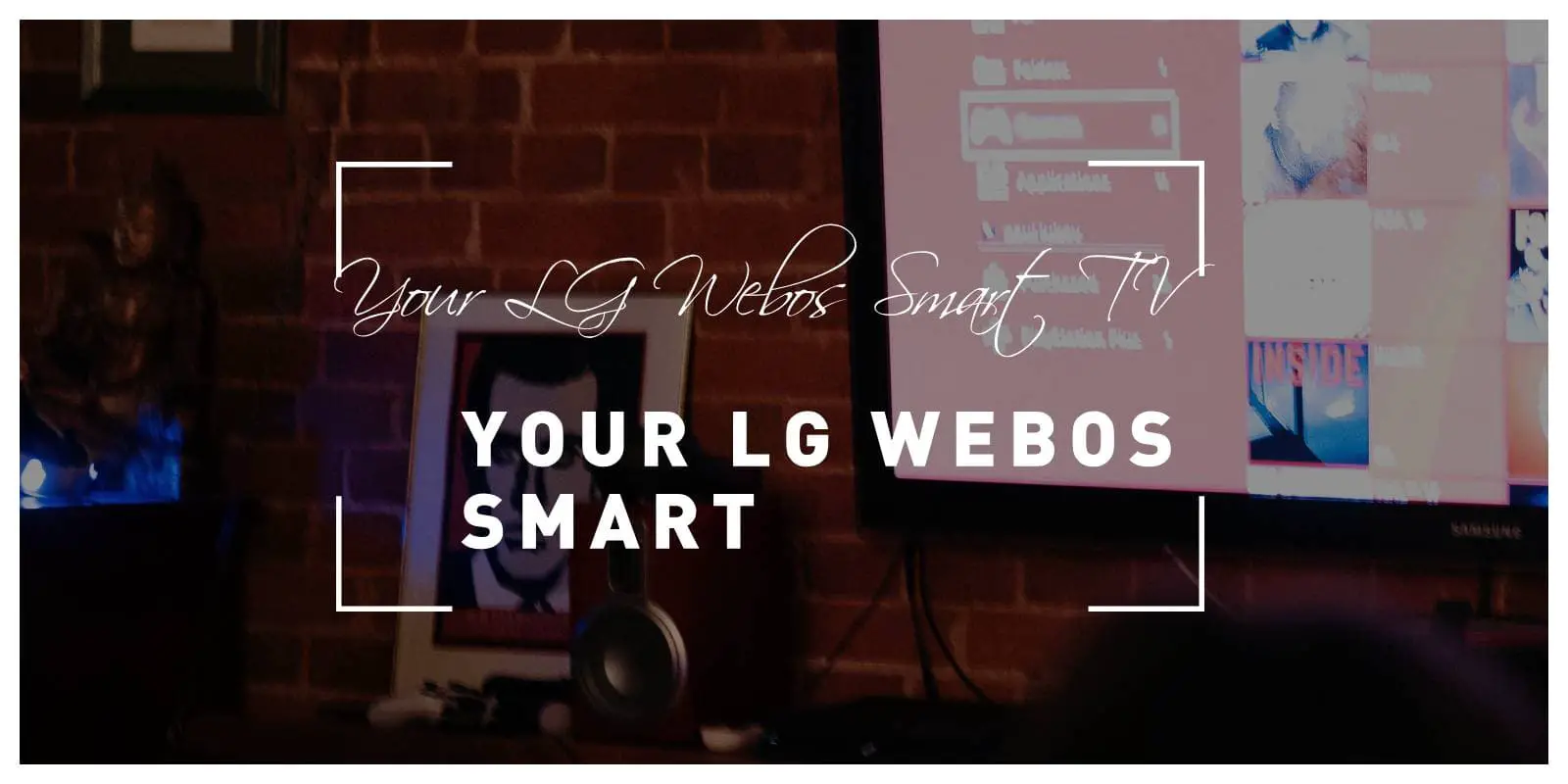LG WebOS Smart TVs have long been admired for their sleek design and user-friendly interface, offering a seamless experience for streaming, gaming, and more. However, the tech-savvy community has recently stirred excitement by discovering ways to jailbreak these smart TVs, unlocking new possibilities for customization and third-party applications. In this article, we’ll delve into the details of jailbreaking your LG WebOS Smart TV, exploring the potential benefits, risks, and steps involved in this intriguing process.

Understanding Jailbreaking
Jailbreaking, a term commonly associated with smartphones, refers to the process of removing restrictions imposed by the manufacturer or operating system (OS), allowing users to access and customize features beyond the predefined limitations. While the concept is more familiar in the realm of smartphones, recent developments suggest that it has extended to LG WebOS Smart TVs.
Benefits of Jailbreaking Your LG WebOS Smart TV
1. Access to Unofficial Apps
Jailbreaking your LG WebOS Smart TV may open the door to unofficial or third-party applications that are not available through the official LG Content Store. This could include apps that provide additional streaming services, games, or utility tools.
2. Customization Options
Jailbreaking often allows users to customize the appearance and behavior of their smart TVs beyond what is permitted by the manufacturer. This might include changing the user interface, installing custom themes, or tweaking settings for a personalized experience.
3. Enhanced Media Playback
Some users seek to jailbreak their smart TVs to enable additional media playback options. This could involve installing media players or codecs that are not natively supported by the default WebOS environment.
4. Installation of Unofficial Operating Systems
In more advanced cases, jailbreaking might open the possibility of installing alternative operating systems on the smart TV, offering a completely different user experience and feature set.

Risks and Considerations
1. Voiding Warranty
Jailbreaking almost always voids the warranty provided by the manufacturer. This means that if anything goes wrong with your LG WebOS Smart TV after jailbreaking, you may not be eligible for official support or repairs.
2. Security Concerns
Jailbreaking can introduce security vulnerabilities to your smart TV. By bypassing the manufacturer’s security measures, you may expose your device to potential risks such as malware or unauthorized access.
3. Instability and Malfunctions
Jailbreaking is not foolproof, and the process itself or subsequent installations can lead to instability or malfunctions in your smart TV’s operation. This could result in crashes, freezes, or other undesirable issues.
4. Legal Implications
The legality of jailbreaking your smart TV can vary depending on your location and the terms of service provided by LG. It’s crucial to be aware of the legal implications and potential consequences before proceeding with the jailbreaking process.
Steps to Jailbreak Your LG WebOS Smart TV
While specific methods may vary, the general steps for jailbreaking an LG WebOS Smart TV involve exploiting vulnerabilities in the system. Keep in mind that these steps are provided for informational purposes only, and attempting to jailbreak your TV should be done with a full understanding of the risks involved. It’s also important to note that the availability of jailbreaking methods may change over time due to firmware updates and security patches.
1. Research and Preparation
Before attempting to jailbreak your LG WebOS Smart TV, thoroughly research the available methods and understand the associated risks. Make sure you have a backup of any critical data on your TV.
2. Check Compatibility
Ensure that the jailbreaking method you plan to use is compatible with your specific LG WebOS Smart TV model and the current firmware version.
3. Follow Step-by-Step Guides
Many online communities and forums provide step-by-step guides for jailbreaking smart TVs. Follow these guides carefully, and only use reputable sources for information.
4. Backup Your TV
Before proceeding, back up your LG WebOS Smart TV settings and data to safeguard against potential data loss or system instability.
5. Proceed with Caution
Understand the potential consequences of jailbreaking, including voiding the warranty and introducing security vulnerabilities. Only proceed if you are comfortable with these risks.
Jailbreaking your LG WebOS Smart TV can be an intriguing venture for those who desire more customization and flexibility. However, it is not a decision to be taken lightly, as it comes with potential risks, including voided warranties and security concerns. Before embarking on the journey of jailbreaking, carefully weigh the benefits against the risks and consider whether the potential enhancements align with your preferences. As the landscape of smart TV technology continues to evolve, the decision to jailbreak becomes a personal choice, offering a glimpse into uncharted territory for those willing to navigate the complexities of customization and exploration.